

Containing Floats (Complex Spiral Consulting) As powerful and useful as they are, floats can make for tricky layout tools.
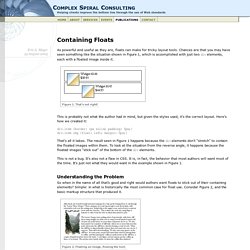
Chances are that you may have seen something like the situation shown in Figure 1, which is accomplished with just two div elements, each with a floated image inside it. Figure 1. That's not right! This is probably not what the author had in mind, but given the styles used, it's the correct layout. Here's how we created it: That's all it takes. This is not a bug. Understanding the Problem So when in the name of all that's good and right would authors want floats to stick out of their containing elements? Figure 2. <p> ...text... The practice of flowing text around an image goes back a long, long time. Html - What is clearfix? Visual formatting model. 9.1 Introduction to the visual formatting model This chapter and the next describe the visual formatting model: how user agents process the document tree for visual media.
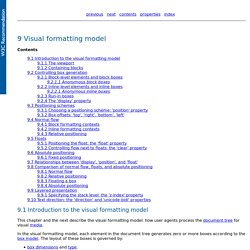
In the visual formatting model, each element in the document tree generates zero or more boxes according to the box model. The layout of these boxes is governed by: box dimensions and type. positioning scheme (normal flow, float, and absolute positioning). relationships between elements in the document tree.external information (e.g., viewport size, intrinsic dimensions of images, etc.). The properties defined in this chapter and the next apply to both continuous media and paged media. The visual formatting model does not specify all aspects of formatting (e.g., it does not specify a letter-spacing algorithm). 9.1.1 The viewport User agents for continuous media generally offer users a viewport (a window or other viewing area on the screen) through which users consult a document.
Css - Universal selector * and pseudo elements. Mailto Link Syntax: The Complete Guide.
Getting to Know HTML - Learn to Code HTML. Lesson 2 With our introduction to HTML and CSS complete, it’s time to dig a little deeper into HTML and examine the different components that make up this language.

In order to start building websites, we need to learn a little about which HTML elements are best used to display different types of content. It’s also important to understand how elements are visually displayed on a web page, as well as what different elements mean semantically. Using the proper element for the job goes a long way, and we’ll want to make well-informed decisions in the process. Semantics Overview#semantics-overview So what exactly are semantics? Moving forward, as new elements are introduced, we’ll talk about what those elements actually mean and the type of content they best represent.
Identifying Divisions & Spans#divs-and-spans Divisions, or <div>s, and <span>s are HTML elements that act as containers solely for styling purposes. CSS Tools: Reset CSS. The goal of a reset stylesheet is to reduce browser inconsistencies in things like default line heights, margins and font sizes of headings, and so on.
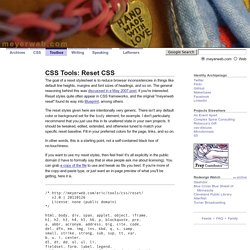
The general reasoning behind this was discussed in a May 2007 post, if you're interested. Reset styles quite often appear in CSS frameworks, and the original "meyerweb reset" found its way into Blueprint, among others. The reset styles given here are intentionally very generic. There isn't any default color or background set for the body element, for example. I don't particularly recommend that you just use this in its unaltered state in your own projects. In other words, this is a starting point, not a self-contained black box of no-touchiness.
If you want to use my reset styles, then feel free! Previous Versions v1.0 (200802) Acknowledgments Thanks to Paul Chaplin for the blockquote / q rules. Semantic code: What? Why? How? Web designers like to throw around a lot of jargon.
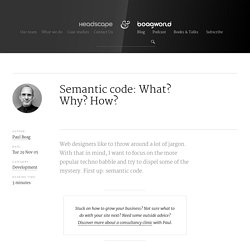
With that in mind, I want to focus on the more popular techno babble and try to dispel some of the mystery. First up: semantic code. What is semantic code? Even if you are not a web designer, you are probably aware that your site has been written in HTML. Inline elements - HTML (HyperText Markup Language) Summary HTML (Hypertext Markup Language) elements are usually "inline" elements or "block-level" elements.
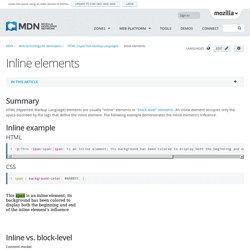
An inline element occupies only the space bounded by the tags that define the inline element. The following example demonstrates the inline element's influence: Inline example <p>This <span>span</span> is an inline element; its background has been colored to display both the beginning and end of the inline element's influence</p> Learn CSS Layout. Common HTML terms. This page defines common terms used in HTML.

Alt text Text description of a graphic that appears before the graphic is loaded into the browser. After an image has been downloaded on the browser, the alt text may briefly appear over the graphic as you rollover the mouse over the graphic. Anchor <a>