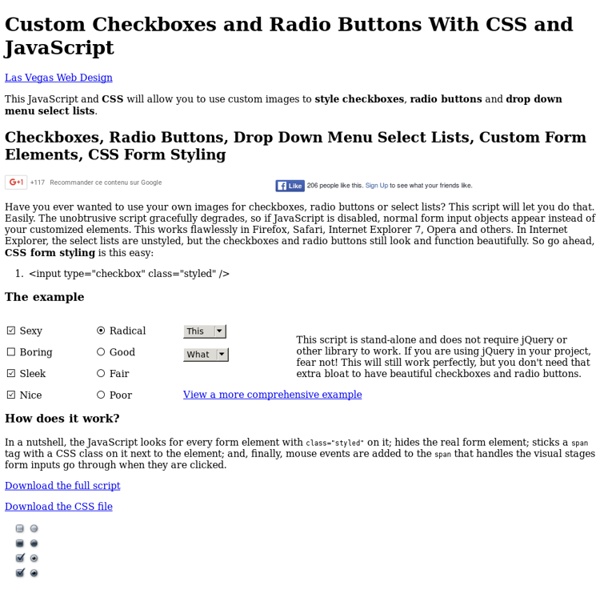Custom Checkboxes, Custom Radio Buttons, Custom Select Lists
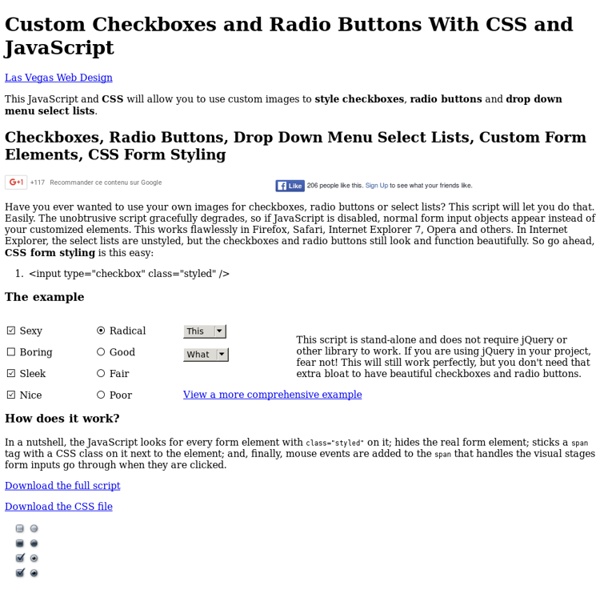
Form -> Cookie -> Form
You are here: irt.org | Articles | JavaScript | Cookie | Form -> Cookie -> Form [ previous next ] Published on: Sunday 15th June 1997 By: Martin Webb Introduction The code described here is generic, i.e. it can be used with any type of form you wish to produce. It supports the storing of information from the following form element types: text, i.e. Form Elements It is important to distinguish the type of element when setting its value, as its type dictates how the value is set. To set the value of a text element, the following syntax is used: To set a select element, the following syntax is used: To set a radio element, the following syntax is used: To set a checkbox element, the following syntax is used: One limitation that has to be observed when using a group of radio elements, as the group of radio elements all have the same name (that's why they are a group), the only way the individual radio elements within the group can be accessed is via their index, which must be a numeric integer.
Contactify
Related:
Related: