


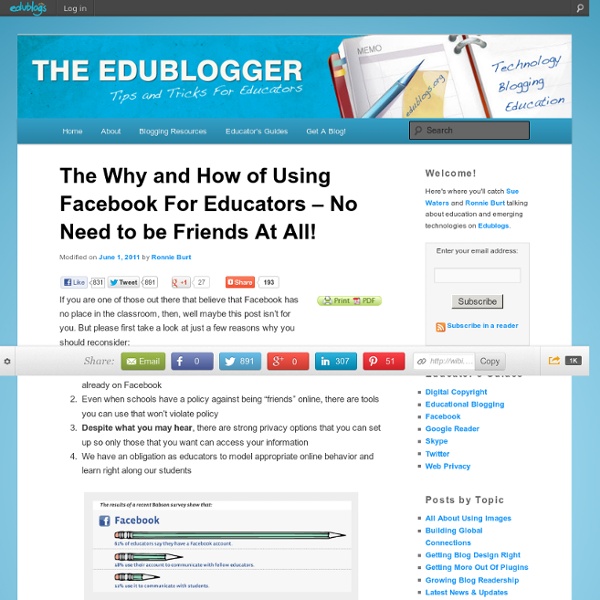
10 reasons to get educators blogging 5 reasons educators should start reading blogs: 1) - Blogs are the heart of learning and sharing... If you are an idea and inspiration junkie like myself, then you will find blogs to be extremely beneficial. Educators of all ages and backgrounds are bringing their ideas, reflections and experiences to one convenient location; their blog. 2) - Blogs are real world and real time experiences... When educators write a new blog post I can say with almost 100% certainty that they are writing about something that has happened recently. 3) - Blogs will make you reflect on your educational practices... As you begin reading educator blogs you will instinctively start to reflect upon your educational practices and beliefs. 4) - Blogs give you the opportunity to connect and collaborate with educators from all around the world... One thing most educators don't have the time for during the course of a normal work day is sharing and collaboration. 5 reasons educators should have their own blogs:
10 Ideas for Class Blog Posts Class blogging is becoming ever more popular as a fantastic way of encouraging young people to write with a purpose, for a real audience and receive genuine feedback. At its best it’s assessment for learning in action. So what’s not to love? Well, although it’s really simple to set up your class blog, sometimes it can be a bit hard to think what to get your class to blog about. Diary Style Blogging Asking students to write about what they did at the weekend or a favourite memory from the last school holidays can be a great stimulus for individual writing. Fictional Diary Style Blogging Once pupils are comfortable with writing diary entries about their own experiences, why not mix things up a little bit by asking them to write a diary entry from the point of view of e.g a famous historical character you’ve been learning about, or a character from a book? Collaborative Story Telling Work Showcase Heroes Something Kind Dream Journal What I want to be when I grow up Reviews
100 Inspiring Ways to Use Social Media In the Classroom Social media may have started out as a fun way to connect with friends, but it has evolved to become a powerful tool for education and business. Sites such as Facebook and Twitter and tools such as Skype are connecting students to learning opportunities in new and exciting ways. Whether you teach an elementary class, a traditional college class, or at an online university, you will find inspirational ways to incorporate social media in your classroom with this list. Ideas for K-12 Classrooms Implement these great ideas in your K-12 classroom to have students learning in a dynamic new way. Make literature real. Ideas for College Classrooms Integrate these suggestions into college classrooms for engaging learning opportunities. Window to daily life at school. Ways Students Can Use Social Media From practicing a foreign language to finding scientific research, these tips will have students using social media to enhance their education. Find scientific research papers. Offer a class. TweetDeck.
prezi In my last blog post, I tried to explain what Prezi actually is and how it should be (or shouldn't be) compared to PowerPoint. In this post, I will try to explain some of the basics of using Prezi. Signing up: The sign-up process is pretty easy. All you have to do is to decide which license you need. Prezi offers three licenses: Public, Enjoy and Pro. The Public license is free. After you have received your confirmation e-mail, you can log on to the site and start creating your own Prezis. First steps: After clicking the "New Prezi" button you will be asked to give a title for your presentation. The Editing "Canvas": Now you are at the editing area of your Prezi. After this point, you will start creating your presentation. Click here to continue reading Part 3
IntenseDebate comments enhance and encourage conversation on your blog or website Educators use Facebook with policy protections as resource for communication, learning Staff photo by Cathy Cramer(From left:) Woodruff School Music Department students Sydnie DeRosa, Logan Riddle, Ariana Yamasaki, Joshua Ore, Danielle Basile and Timothy Venella post to the program's Facebook page with Woodruff School Music Department Director Spencer Lau. Social networking websites offer educators a world of opportunity for growth and communication, but, as lawsuits and horror stories have highlighted frighteningly often, they can also open doors to abuse and trouble. Despite the challenges of policing online content and interactions, many school districts are working to utilize resources such as Facebook in progressive ways that advance effective communications and learning while protecting students. “We have increased our communication and awareness between our school, our students and parents and our local community, business owners and sending schools,” said Jason Helder, principal of the Salem County Career and Technical High School. Developing policy and guidelines
CristinaSkyBox 20+ Essential Tools and Applications For Bloggers Blogging can be quite a process. First you may have to do some research, then put your thoughts together, and of course add any necessary screenshots and images. Let’s not forget the optimization part (SEO, keywords, etc) and sharing your content on the Web so that others will read it and hopefully share it. With all of these steps involved, blogging can be quite time-consuming and many bloggers get burnt out rather quickly doing these things on a daily basis. Lucky for us, the process doesn’t have to be so difficult anymore. Thanks to the Web and technology, there are hundreds of tools out there to assist your blogging process and make it less of a headache. Save Ideas for Later Tools that let you save items for later use are great time savers because you can save Web pages, images and files as you’re reading or browsing. Read-it-Later With this tool you can save Web pages to your Read-it-Later list to be read at a later time. Evernote Springpad Catch Trail-Mix Diigo Blog Editors BlogJet Qumana
Schools use Facebook, Twitter to get out their message Community forums and newsletters sent home in backpacks are so old school. You want to find out whether stewed tomatoes are on tomorrow's lunch menu? Check out the district's latest tweet. How about the date for the next school board meeting? Look on Facebook. Social networking isn't just for kids, trendy parents or curious grandparents anymore. In the Portland metro area, at least eight districts made the leap this fall, signing up for Twitter or Facebook. Though the sites won't replace the more traditional forms of communication anytime soon, they provide another way to reach out to plugged-in parents, residents without kids and even students themselves. At the same time, the new domain comes with a new set of questions about how to maintain the district-sponsored sites, what kind of content is appropriate and who should have access to the sites during the workday. So far the district has 307 "fans" following its daily updates. "If it's constructive criticism, we answer it," she said.
Blog WikiNodes iPad app featured in iTunes App Store May 2nd, 2013 SpicyNodes is a technology with strong applications to big data. Our first proof-of-concept using SpicyNodes for browsing complex data on the iPad is the WikiNodes app. This app shows Wikipedia articles as nodes, with related articles as connected nodes. We’re excited to say that our WikiNodes app is featured this week (week of 2-May) on the banner of the U.S. Read more about WikiNodes on the IDEA.org site. This is just a taste. SpicyNodes will work on mobile devices, starting with iOS November 9th, 2011 Yesterday, Adobe announced that they are stopping development of Flash Player for browsers on mobile devices. The good news for the SpicyNodes community is that our team has been working on a mobile version of SpicyNodes since early 2010! The tablet is an awesome platform for nodes. Your nodemaps will continue to work on desktop and laptop computers, but looking forward, our focus will be handheld devices. June 30th, 2011
edte.ch My Reflection on #28daysofwriting February 28, 2015 – 4:23 pm It was in about early January when I began to mull over the idea of getting back into a writing habit. I wanted to renew the discussion and connectedness I enjoyed through my blog and get myself writing regularly again. The #28daysofwriting idea sprang from that desire. What Makes People Creative? February 27, 2015 – 9:10 pm When you start to explore the literature around the definition of creativity, or what it means to be creative, the lists and references go on and on. Convene your Classroom Creative Council February 26, 2015 – 9:28 pm During some research on Thomas Edison I stumbled on the fact that he deliberately surrounded himself with a diverse range of expertise in order to generate new thinking and ideas, a creative council. Education Suffers from a Lack of Knowledge Urgency February 25, 2015 – 10:26 pm My EDtalk Interview from ULearn14 February 24, 2015 – 8:27 pm