


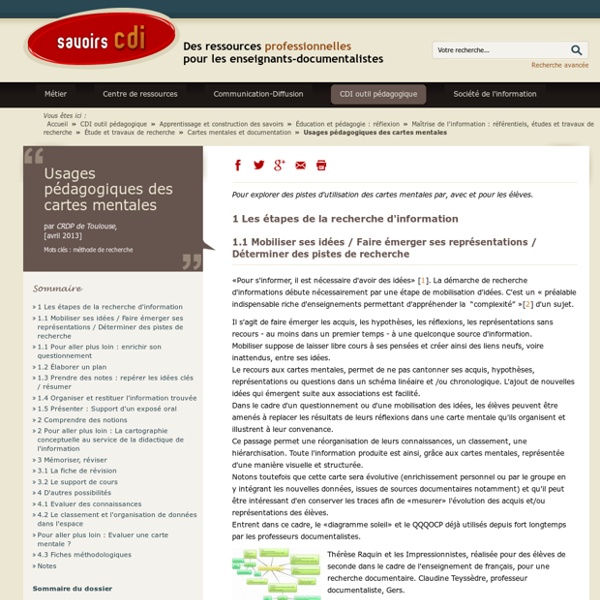
Tips for Commenting on Student Writing Instructors who require their students to write papers dedicate many hours each semester to reading, commenting on, and grading student writing, and they often wonder if the time they have spent translates into improvements in their students' writing skills. For their part, students want constructive feedback on their writing and often express frustration when they find their instructors' comments on their papers to be mysterious, confusing, or simply too brief. The following tips can help you improve the effectiveness and efficiency with which you respond to your students' writing. These tips focus on the process of writing comments on students' papers (whether on rough drafts or final drafts), rather than on the process of grading papers. Grading and commenting on papers are certainly interconnected processes.
Slant Rhyme in Poetry: Definition, Examples & Quiz In this lesson, we'll explore slant rhymes, which are sometimes called half rhymes or near rhymes. After we look at a formal definition and some examples of slant rhyme, there is a short self-assessment quiz that you can take. Explore our library of over 10,000 lessons JS keyCodes When a KeyboardEvent fires, you can test which key was pressed because that event contains information you can write logic against. document.addEventListener("keydown", function(event) { console.log(event.which); } For example, by pressing "a", you'll get 65. Apparently it's best to write logic against which, as keyCode and charCode are complicated:
Carte.html <table width=90% cellpadding=10><tr><td bgcolor=ff4447><span><h1>WARNING:</h1><b>JavaScript is turned OFF. None of the links on this concept map will <br />work until it is reactivated. <p><a href=" If you need help turning JavaScript On, click here. 10 Techy Icebreakers for The 21st Century Teacher Here are some great icebreakers you can work on using technology : 1- Self PortraitHave your students draw themselves. After they have done this, collect the papers and hang them up for the whole class to see. Now have students try to guess who the artists was for each picture. Here are the web tools to do that :
Gifs: The Perfect Language Learning Object Over the years, I’ve turned into a bit of a “gif” guru. EnglishCentral beginner video lesson content offers brillant gifs for A1 learners. Here’s an example – Hobbies. Javascript RegExp - MDN reference The RegExp constructor creates a regular expression object for matching text with a pattern. For an introduction to regular expressions, read the Regular Expressions chapter in the JavaScript Guide. SyntaxEdit Literal and constructor notations are possible: // new RegExp([, ])
10 Ways to Teach Innovation Getty By Thom Markham One overriding challenge is now coming to the fore in public consciousness: We need to reinvent just about everything. Things I like about Animoto for Education byonApril 12, 2013 [byline_dns]? A colleague of mine recently showed me a very cool way for students to create good-looking videos. It’s called Animoto. Animoto lets you quickly and easily combine text, images, and videos into beautiful videos. The videos really do look good. Javascript expressions and operators - MDN reference This chapter documents all the JavaScript language operators, expressions and keywords. Expressions and operators by category For an alphabetical listing see the sidebar on the left. Primary expressions
Animoto in the Classroom: Activity Ideas Looking to enhance students' Web 2.0 competencies and build 21st-century skills? The Animoto tool allows anyone to create professional-looking projects using audio, photographs and video. Fortunately, if you're a teacher looking to bring this fun and easy multimedia tool into the classroom, a free account will do just fine.