

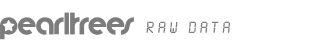
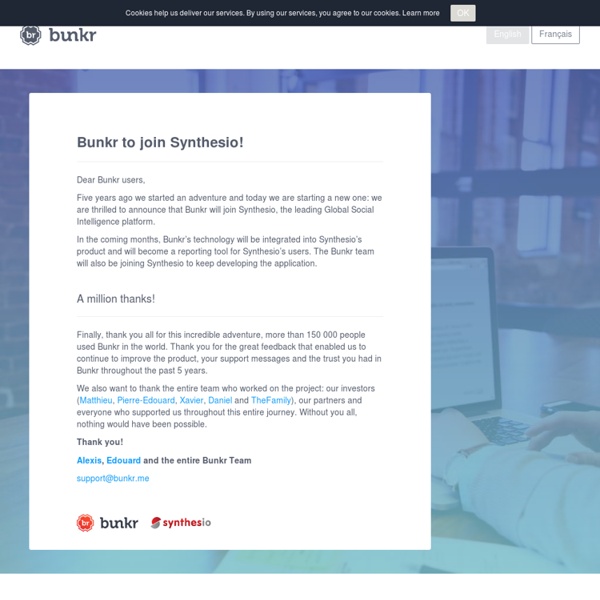
6422 Free PowerPoint templates - High Quality b 58,086 Free PowerPoint Templates and Backgrounds Over time we have built up a collection of 58,086 free PowerPoint templates, themes and PowerPoint Backgrounds. We Love Lean – Lean startups, design, happiness and everything in between For those of you that don’t know I’m co-founder of Spook Studio. We’re a startup consultancy and design studio by the sea that helps startups get started. We’ve worked with many startups over the years and have learnt a bit along the way.
Control Alt Achieve: New Google Forms Quiz Feature vs Flubaroo Google Forms has long been a favorite tool for schools, and one of the most popular uses for Forms has always been online assessments. Digital quizzes have many benefits for schools including:Automatic grading for quick feedback for teachers and students.Easy analysis of the results to determine who needs help and what content needs retaught.Use of assistive technology to have text read aloud or zoomed in for easier reading.Preparation for high-stakes online tests.Savings on paper and printing.Easy to update in the future or share with others for collaborative editing. Google Forms has always made it super easy to create quizzes, send them out to students, and collect all the responses. The only pain point has been how to grade the student submissions.
The "Attention Method" for Effective PowerPoint Presentations - Ted Curran.net This is a method of constructing effective PowerPoint presentations in a way that helps your audience pay attention to you and understand your ideas more fully. With Attention Method, the slides are designed to add power, emphasis, and deeper understanding to your well-scripted speech. You flip slides often so that, at any given time, your slides always support only what you’re saying and contain no distracting information. Instead of one slide with several bullets, each slide should contain one idea expressed in vibrant images and minimalistic text. I developed this method while working at City Arts and Technology high school in San Francisco in 2008 and have continued to develop it over the years since. It’s inspired by Lawrence Lessig’s uniquely minimalistic presentation style with a greater emphasis on visual impact.
fastcoexist If you dial 112 in Stockholm—the European equivalent of 911—and report a heart attack victim, it won't take long for an ambulance to show up. But a volunteer might to get there first. A new app uses GPS to ping anyone from a network of thousands of CPR-trained "lifesavers" who happens to be in the neighborhood. "In short, every second counts," says Rasmus Sellberg, strategy director for Daytona, the Swedish digital agency that worked with medical researchers to develop the app. "Bystander CPR dramatically increases survival rates. It's a matter of life or death."
Control Alt Achieve: Using Google Keep for Grading Comments in Docs One of the great features of Google Docs is the ability to leave comments in the margin. This is a useful way to provide helpful feedback to students when grading their work. You can offer suggestions, point out areas that need correction, highlight great work, and even provide links to additional resources or videos. As great as that is, one of the challenges has been getting easy access to your list of comments. Over time, you may have collected quite a large list of often used comments. Rather than have to type them in each time, it would be much easier if you could simply pull up the list and copy and paste the comments you need.
8 Stunning PowerPoint Templates: The Spring Line! Every once in a while, we here at WorkAwesome like to provide you with some concrete tools that you can use in your work life. Today, we’re revisiting an old favorite: PowerPoint Templates. This past December we had 17 templates, and now we have a few more including several with customizable layouts. Here is a layout with a map of the world that you can customize (this is something I definitely would have appreciated at my previous job): The Most Innovative UX Of The Year, In 18 Projects What's the recipe for a great product? That's the billion dollar question that designers may spend their whole lives chasing. And the most nebulous ingredient, user experience, is also the most important. UX extends to a remarkably diverse range of products. It might involve a prosthetic arm for kids that also lets them tinker and learn, all while turning themselves into superheroes. Or an augmented reality changing mirror that makes a typically awful experience a little more fun.
5 Chrome Extensions that Support Digital Comprehension Many studies suggest that reading comprehension may suffer when students read on digital devices that are dramatically making their way into the classroom. Yet, teachers are still expected to integrate technology into their lessons. Teaching comprehension with the good ol' paper book is a challenge in itself. Therefore, how are we supposed to support such a vital reading component when technology is involved? Well, I wish I had a straight forward answer for you.