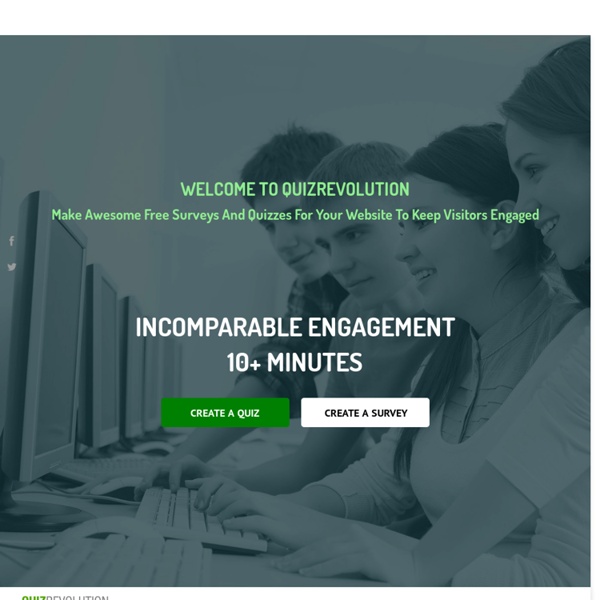Multiple Choice Monday: Using Socrative in the Classroom
Each Monday my students do multiple choice practice. My non-AP classes work on SAT reading comprehension questions while my AP students focus on AP exam type questions. Tests vary in length each week from 10 questions to a full AP practice exam of 55 questions. Multiple-choice practice can often suck the life out of a class, yet practice is necessary in order to increase reading comprehension skills and prepare for the exam. I have started using Socrative in all of my classes for several reasons. Students benefit from Socrative because it provides a game-based feel for an ordinarily mundane activity and gives immediate feedback on questions.
Crossword Puzzle Maker
You must have an OLD browser. The old crossword maker doesn't allow all of the new features like cool fonts, adding images, shadows, special colors, and much more coming in the furture like saving, and being playable online. You can upgrade your browser to IE 9+ or better yet, get the Google Chrome browser and enjoy all of those great features.
The game machine
W2L Info Published on December 1st, 2013 | by What2Learn Are you looking to make your own study game? At What2Learn you can quickly and easily create an incredibly wide range of interactive learning activities including hangman games, quizzes, interactive word searches, extended writing activities and much more. No technical skills or programming knowledge is required to make these fun and effective study games – simply fill in the blanks with your own questions and answers and your flash-based game is instantly created and available for your students to play online. If you would like to create some games in the meantime, please sign up for a great value student or teacher Premium Account.
Know Students Better: 15 Tools for Formative Assessment
When teachers know their students well, they can build strong connections that lead to better learning. Knowing students’ interests, strengths, and weaknesses help teachers tailor learning experiences for their students. Formative assessment involves the teacher collecting information about what students know, don’t know, and want to learn. This information takes many forms, including observations, exit tickets, discussions, games, and quizzes.
Survey Thank You
<a href=" title="Contact us" target="_blank">Questions? Feedback?</a> powered by <a href=" title="Olark live chat software">Olark live chat software</a> © 2005-2016 Widgix, LLC dba SurveyGizmo About SurveyGizmo
Quizalize - A Fun Quiz Platform
Quizalize is a newer quiz game platform that reminds me of Kahoot. Like Kahoot, students play your quiz games on their laptops or tablets by going to the Quizalize website then entering their names and a class code. Students are awarded points for correctly answering questions quickly. Students are given feedback instantly on every quiz question that they answer. A total score is presented to students at the end of every quiz. Creating quizzes on Quizalize is a simple process.
5 Quiz Tools For The Classroom : Professional Learning Board
Online quiz tools help teachers to create customized assessments that are easy to implement and grade. Here are five tools teachers can use to create and administer quizzes. online. Quizlet
32 Innovative (Free!) Online Educational Tools to Try in 2015
Want to be a better student? There are literally thousands of apps for that. Not to mention a wide array of other online learning tools.
Interactive Graphic Organizer
Holt Interactive Graphic Organizers "Graphic organizers are tools that help your brain think." - Kylene Beers Graphic organizers are an illustration of your thoughts on paper. They can help you brainstorm, organize, and visualize your ideas. Click on a graphic organizer to download a PDF of it.