

Cinema 4D Tutorial: Drops of water converge to text. Cinema 4D - Materials - Download - C4Dzone. Getting A Low Poly Look In Cinema 4D. How To Create a Retro Badge/Emblem Style Logo. The retro style badge/emblem of logos is a hot trend at the moment, and it’s no surprise why – They’re super cool!

We’ve already looked at a showcase of retro and vintage style logos based on circular motifs, now let’s build our own. We’ll put the basic structure together in Illustrator, then give it that aged vintage appearance with some finishing touches in Photoshop. The logo we’ll be creating is for the totally fictional Powerhouse Gym (although I wouldn’t be surprised if there was a gym somewhere with this name!). It combines many of the typical traits of this retro/vintage theme with alternating rings of black and white as well as fine details such as the stars and dots. The text and tagline follow the circumference of the circle while the icon sits bang in the centre and gives visual feedback as to what the logo is promoting. View the retro/vintage logo design Press CMD+F to paste in another duplicate, scale down and change the fill to white. Download the source file. The reanimated gif. Temple Matthew DiVito's gif animations mark him out as one of the best designers working in this burgeoning small-scale medium.
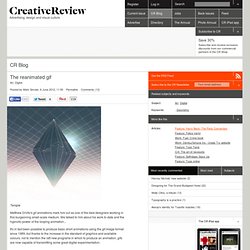
We talked to him about his work to date and the hypnotic power of the looping animation... It's in fact been possible to produce basic short animations using the gif image format since 1989, but thanks to the increase in the standard of graphics and available colours, not to mention the raft new programs in which to produce an animation, gifs are now capable of transmitting some great digital experimentation. Rough_Seas When not working on client projects (or as a hobbyist game developer), Boston-based motion graphics designer DiVito can be found using a range of geometric shapes and patterns to produce some truly hypnotic animated gifs.
Trigon CR: On your mr. div tumblr there's a 'note to self' from early 2011 to "make better animated gifs". Cage CR: The gif has been a format for experimental animation for a while now, but whose work do you like? Core Hexa Sharp_Mind. 99 Brain Blasting Cinema 4D Tutorials! Do I have a gift for outdoing myself or what?

That's right, you guys have been begging for this since the last C4D roundup....but be careful what you wish for, cuz now this megalithic, earth shatteringly gargantuan list of 99 Cinema 4D tutorials is here to end life as we know it!!. Yep...this is the biggest roundup ever to be published on CGtuts+, and it's all Cinema 4d baby!.. Enjoy!!. Toon Drops. Cinema 4D And After Effects Training, Tutorials, and Plugins for Motion Graphic Designers - Part 5. CINEMA 4D - a how-to community for 3d animators using cinema 4d « Wonder How To. Importing a Logo from Adobe Illustrator to Cinema 4D to Create 3D Text. 40 Detailed Cinema-4D Tutorials to Turn you Into a Professional. For those of you who don’t know yet, Cinema 4D is a 3D modeling, rendering and animation software package (developed by MAXON Computer GmbH of Friedrichsdorf, Germany).

25 Useful Cinema 4D Tutorials For Professionals Cinema 4D is a 3D modeling, animation and rendering application developed by MAXON Computer GmbH of Friedrichsdorf, Germany and in this post we have awesome Cinema 4D Tutorials to get realistic results as we can present best ever renderings to follow below professionals trainings, it is proficient of practical and polygonal / subd modeling, animating, lighting, texturing and rendering, we get awesome results in cartoon movies where 3d artist using Cinema 4D to create more imaginary graphics.

Cinema 4D originates with a spontaneous interface and a sound workflow that let the imagination and inspiration of an artist drift easily, actuality identical cinema 4d much user-friendly and so many features are helpful to create desired result as for as the search option is very inclusive in the ultimate application and one can simply import an Adobe Photoshop layered psd source file using the Cinema 4D, so try these of all below cinema 4d tutorials. Global Illumination Techniques In Cinema4D. 30 Realistic Cinema 4D Tutorials. Cinema 4D Modeling Tutorials. Jannis Labelle demonstrates modelling and animating a bird in flight In this tutorial, Jannis Labelle demonstrates modelling and animating a bird in flight.

This is a follow up of his head tutorial so he will not go into a great detail of describing techniques in minute detail, instead he will try to introduce you to some alternatives in modeling, texturing and animation. It is a tutorial for intermediate level users, you would need to know your way around the view ports, tools, the Attribute Manager and be comfortable with using Photoshop. Still, even as a beginner you will find a lot of information here, so with a bit of effort you should get going.The task will be to model a bird, texture it and animate it, using some shortcuts to demonstrate that there many ways to skin a cat, or a bird for that matter.
TutorialJannis Labelle. 50 Best Cinema4D Tutorials. Details Techniques:Ads: Today we posted very usefull collection of 50 Best Cinema4D Tutorials around top cg sites.
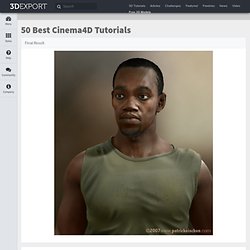
Hope you find this collection informative for you. Thanks. Portrait of a silent man by Patrick Eischen There are many rendered portraits in a lot of galleries. Read this tutorial >> Make a tire What we’re gonna do is make a segment of a tire, make duplicates of this segment, add a Bend deformer and drop the whole package in a HyperNURBS. Read this tutorial >> Apple Pro Speaker The Design of the Apple Pro Speaker by Harmon Kardon is as simple as ingenious. Read this tutorial >> Package They Carry Making of “The Package They Carry” by John Strieder. Tutorials « Cinema 4d Tutorial.