

Classic Theme Restorer (Customize Australis) UnloadTab. Hide Caption Titlebar Plus. Roomy Bookmarks Toolbar. Custom Buttons. Xclear. Reddit - Hide sidebar for Greasemonkey. Group By Subreddit for Greasemonkey. Reddit Sticky Top Navigation Bar for Greasemonkey. Conoce al desarrollador de FoxyProxy Standard. GrabMyBooks. Bluhell Firewall. Link local files Plugin for Zotero. How to install Firefox 23 on Linux (Mint, Ubuntu, ...) ... or any other Linux distribution.

This how-to explains how to install Firefox 39 on Linux, with or without replacing an existing Firefox installation. Firefox 39 was released on June 23, 2015. Firefox 40 will be released on August 11, 2015. More information on Firefox release dates, beta, aurora and nightlies can be found on the official releases wiki. A. 1. Download the release from the official page of the channels:www.mozilla.com/firefox/channels/ A 64 bit build is also available in the x86_64 directory of Mozilla's FTP. This how-to supposes that the downloaded file is saved in the “Downloads” directory located in your home directory. 2. The downloaded file is a compressed .tar.bz2 archive. Alternatively, you can extract the archive from the command line:cd ~/Downloads/ tar xjf firefox-39.0.tar.bz2 For those interested, here are the tar arguments used in the command: x : eXtract j : deal with bzipped file f : read from a file (rather than a tape device)
SafeBrowse - Elimina links de adf.ly, Linkbucks y demás sitios acortadores. Adblock Plus Pop-up Addon.
Home · kripken/emscripten Wiki. Google Scholar. Debian Packages. Pocket (formerly Read It Later) SmartVideo For YouTube. YouTube Smart Pause. Open sync tabs button. Konquefox. Close Button. MyBookmarks. Personal Menu (Personal Firefox Button) Show the Image. TabGroups Menu. Tabgroupsmenu - TabGroups Menu Firefox extension. Restartless Restart. Video Resumer. Archive Format, with MHT and Faithful Save. My.xmarks.com. YouTube Hide recommended videos for Greasemonkey. GmailTeX. After clearing the browser cache and restarting Gmail, you should see the collapsible GmailTeX menu in the Gmail Navigation Bar on the left.
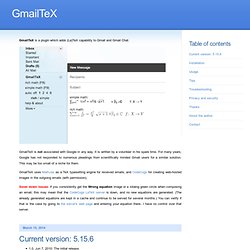
(If you used the alternative installation, you need to click on the newly created Gmail bookmarklet first.) The menu should have the following items: rich math (F8) simple math (F9) auto: off 1 2 4 8, rich / simple help & about Reading email When you receive an email containing LaTeX-encoded math, hit the link simple math or rich math, or press F9, resp. For rich math to work, LaTeX must be properly enclosed in $...$ or $$...$$. The simple math method only supports a subset of LaTeX (subscripts, superscripts, greek letters, \sqrt, \sum, \prod, \cap, \cup, etc.) and may not work on every input (after all, it is guessing). Sending email in "Rich format" mode The easiest is to compose an email in Rich format. If you are composing using new Compose/Reply, make sure you are NOT in "Plain text mode"! SaveTube. Download videos from video sharing web sites.
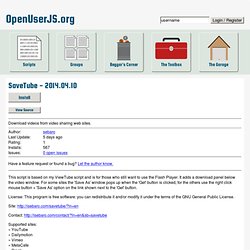
This script is based on my ViewTube script and is for those who still want to use the Flash Player. It adds a download panel below the video window. For some sites the 'Save As' window pops up when the 'Get' button is clicked, for the others use the right click mouse button + 'Save As' option on the link shown next to the 'Get' button. License: This program is free software: you can redistribute it and/or modify it under the terms of the GNU General Public License. YouTube Clean Feed. Clear Text Fields. Clear input field for Greasemonkey. Script Summary: Button for clear text in current input field Version: 1.2 License: GPL v3 or later; This scripts add button to right of each input textfield and textarea of HTML page for quickly clear text with mouse click without selecting text.
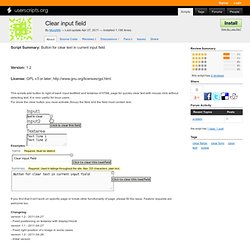
It is very useful for linux users. For show the clear button you must activate (focus) the field and the field must contain text. Examples: If you find that it isn't work on specific page or break other functionality of page, please fill the issue. Changelog:version 1.2 - 2011-04-27 - Fixed positioning on textarea with display=block version 1.1 - 2011-04-27 - Fixed right position of x image in some cases version 1.0 - 2011-04-26 - Initial version.