

Mozilla Persona: About. Instasaver. Instasaver is the Firefox add-on for the Instapaper avid user.Providing an url-bar button, a toolbar button and a menu (+ keyboard shortcuts), Instasaver lets you submit the page you are visiting to the Instapaper service for later reading.
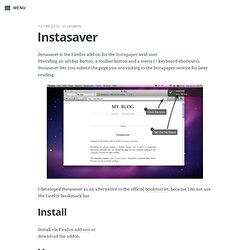
I developed Instasaver as an alternative to the official bookmarlet, because I do not use the Firefox bookmark bar. Install Install via Firefox add-ons ordownload the addon. Usage The add-on adds a little save icon in your url-bar (near the bookmark star), allowing you to submit a web-page to Instapaper.com for later reading. Moreover you will be able to interact with the service via the new Instasaver menu entries in the Firefox tools menu and via the following keyboard shortcuts: SHIFT + ALT + I, for submittng content to Instapaper.comSHIFT + ALT + R, to reflow webpage contentSHIFT + ALT + G, to visit Instapaper.com website Changelog Firefox 6.0 compatibility What users say James commented leeleblanc commented Ping from I ♥ Instapaper | βλογάπη Your feedback.
Firefox - Sephiroths Homepage. Firefox - Sephiroths Homepage. Keyconfig 20110522. Keyconfig allows you to change keyboard shortcuts.

[Firefox, Thunderbird, SeaMonkey, and any other XULRunner Application] keyconfig adds the ability to create new or modify existing shortcuts defined by a <key> element, but only changing those which itself call a function (those with a command or oncommand attribute) has an effect (all others fulfill only cosmetic purposes it seems and are grayed out). The configuration screen can be accessed via Tools > Keyconfig (in most Applications), the Add-ons Manager, or Ctrl+Shift+F12 (Command+Shift+F12 on MacOS) from the main window. Currently there is only one list of modified keys per application, so changing a shortcut in one window will also affect other windows if they use the same key name. Configurations: Code: Select all prefs.js: (use about:config to edit these) // Display internal shortcutuser_pref("keyconfig.devmode", true); // Use another keyconfig profile, can be used to temporary disable all keysuser_pref("keyconfig.profile", "1");
Your Likes. UserChrome.css. From MozillaZine Knowledge Base userChrome.css in the chrome folder is a CSS file that can be used to change the way Mozilla applications' interfaces look.

This file does not exist in a new profile. You can create it manually. Creating To create this file, use your operating system tools. Go to your profile folder. Notes: If you have more than one profile, then each of your profiles has a separate userChrome.css file. Editing This file is designed to be manually edited using a text editor. For Mini Tutorial (old) see Section 4 here - For sample styles, see: Moving and copying You can move or copy userChrome.css to a different profile. Deleting You can delete userChrome.css to get rid of any user styles defined there. Troubleshooting For some information about common problems, see: Editing configuration – Troubleshooting Related files and folders See also. UserChrome.css. Changelog and history. This is the history of All-in-One Sidebar.

You also could download older versions of the extension. But be warned! Please install only old versions if you know what you're doing. :-) It could cause problems if you switch from one version to an older version. REMOVED FEATURES - Please read on after updating to AiOS 0.7 or higher I removed some features from AiOS which had nothing to do with the sidebar. You have two possibilities to bring back those features to your Fx.
I recommend the usage of custom buttons, because it would save you from many new extensions. :-) tools button in bookmarks and history panel are hidden downloads sidebar broken in Firefox 26 (this is work in progress; support of the new downloads manager will be improved in the next version) 0.7.20 - 08/04/2013 - FF 22.0 to 23 toolbar icon mode isn't saved sidebar always opens on every browser start. Firefox.eXXile.net. Bookmax - Online Bookmark Manager. Bookmax - Online Bookmark Manager. Com - Wish List. Awesome Screenshot Plus - Capture, Annotate & More. Diigo - Web Highlighter and Sticky Notes, Online Bookmarking and Annotation, Personal Learning Network.
User Info for Diigo Inc. User Info for Diigo Inc. Awesome Screenshot Plus - Capture, Annotate & More. @jccolley. Introduction to Diigo Toolbar. Diigo Toolbar installed. Lightbeam for Firefox.