

[Résolu] désactiver "Aller à l'onglet" Bonsoir Moi aussi, j'avais cherché cette fonction, dont je n'avais jamais prêté attention (inutile à mon avis, j'ai jamais 50 onglets d'ouverts..mais me dérange pas.
![[Résolu] désactiver "Aller à l'onglet"](http://cdn.pearltrees.com/s/pic/th/geckozone-consulter-desactiver-81678916)
Sans oublier TMP avec le survol des onglets. ) En fait, si tu tapes une lettre (ou plus)dans la barre d'adresse et cela t'affiche aussi les adresses des onglets..et si tu en as beaucoup, ça te permet de te déplacer vite à un onglet en cliquant sur l'adresse qui t'affiche "aller à l'onglet".. Là, c'était un problème avec cette fonction et une version beta de Firefox : viewtopic.php? Xenos a écrit :3) j'écris "goo" pour ouvrir un deuxième onglet avec google afin de faire 2 recherchesA ce moment il me met en première proposition "Aller à l'onglet". Pas sur que ça puisse s'enlever..car ce n'est pas à proprement parler une fonction !
Un peu fatigué, ce soir Je ne sais plus si c'est une préférence à modifier ou une extension qui peut est souvent proposer pour dupliquer la page d'accueil qui est souvent Google !? Launches Open Badges Project. Today we announced Mozilla’s Open Badge Infrastructure project, an effort to make it easy to issue and share digital learning badges across the web.

More and more people are looking at badges to show skills and achievements online. Mozilla is currently developing its own badges for things like Javascript courses at the School of Webcraft. We’ve also talked to groups as diverse as 4H, NASA, PBS, P2PU, Intel and the US Department of Education, all of whom plan to develop digital badges. Open Badges is a response to this trend: an open specification and APIs that provide any organization the basic building blocks they need to offer badges in a standard, interoperable manner. If we’re successful, the benefits to learners will be tremendous. Also, this sort of badge collection may eventually become a central part of online reputation, helping you get a job, find collaborators and build prestige.
Miscellaneous. This page contains small, self-explanatory code snippets.
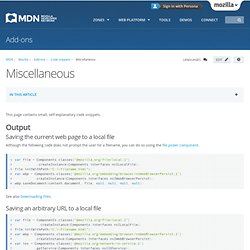
Output Saving the current web page to a local file Although the following code does not prompt the user for a filename, you can do so using the file picker component. Downloading Files. Downloading files Components.utils.import(" const WebBrowserPersist = Components.Constructor("@mozilla.org/embedding/browser/nsWebBrowserPersist;1", "nsIWebBrowserPersist"); var persist = WebBrowserPersist(); var targetFile = Services.dirsvc.get("Desk", Ci.nsIFile); targetFile.append("file.bin");var privacy = PrivateBrowsingUtils.privacyContextFromWindow(urlSourceWindow); persist.persistFlags = persist.PERSIST_FLAGS_FROM_CACHE | persist.PERSIST_FLAGS_REPLACE_EXISTING_FILES; persist.saveURI(uriToSave, null, null, null, "", targetFile, privacy); If you don't need detailed progress information, you might be happier with nsIDownloader.
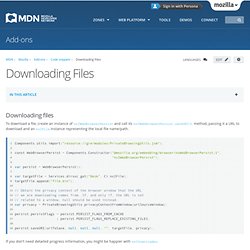
Downloading Binary Files with a Progress Listener To download a binary file with custom progress listener: Downloading files that require credentials The above is going to give you errors about missing nsIDownloadProgressListener methods, so you should implement that as well. Downloading Images. Broken Firefox add-on update.
Bug 378216 – Disable insecure extension updates by default. Extension Versioning, Update and Compatibility - MDC. Add-on Versioning Add-ons should specify their versions using the Toolkit version format.
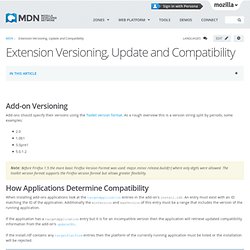
As a rough overview this is a version string split by periods, some examples: Firefox Plugin. Extension Manager:Addon Update Security. Please don't edit this page directly, either add comments to the discussion page or to the threads in the newsgroup or forums.

See also the original newsgroup thread where extension authors discuss the potential impact to the addon community. Overview This specification discusses changes to the Toolkit Extension Manager in Gecko 1.9 with the aim of improving the security of automated add-on updates. Scope It should be stressed that this feature is targeted at ensuring the security of updates to add-ons and has no impact on the security of initial add-on installs.
The restrictions on installs and updates that this feature includes will be applied to all add-on types. Terms Install manifest. [Résolu] Soucis pour publier la mise à jour de mon extension. McCoy - a cryptographic tool for secure add-on updates. Gosh, Ed, I'm sorry to hear this is giving you problems.

Here's all you need to do: 1) Open McCoy and highlight the RSA entry you created when you installed the program.2) Using McCoy, click on the "Install" button and locate your theme's install.rdf file. This inserts the updateKey.3) Package your theme into a .jar file, calculate a hash, and place the updateHash entry inside the update.rdf file you will be using on your site. (See below for additional info on how to calculate the hash.)4) Using McCoy, click on the "Sign" button and locate the update.rdf file.