

9 Reasons to Switch From Chrome to Firefox. Advertisement There was a time when Chrome truly sat atop the throne as Browser King, but those days are long gone.

The gap has closed, and depending on who you ask, Chrome has been overtaken. I once believed that Chrome was “the best,” but nowadays you may be happier elsewhere. According to browser market share, Firefox is Chrome’s biggest contender if we ignore Internet Explorer (mainly used in business environments unwillingly). Untitled. Firefox will display a grey lock icon with a red strike-through in the address bar, when a login page you’re viewing does not have a secure connection.

This is to inform you that if you enter your password it could be stolen by eavesdroppers and attackers. Starting in Firefox version 52, you will also see a warning message when you click inside the login box to enter a username or password. Note: When you start typing in your login information, the warning message can obscure the password entry box. You can press the EnterReturn key after you type in your username (or click outside of the password area) to dismiss the warning. If a login page for your favorite site is insecure, you can try and see if a secure version of the page exists by typing before the url in the location bar. Not recommended: You can also continue to log in to the website even if the connection is insecure, but do so at your own risk.
Firefox's Website Suggestions Changed: Here's How to Revert It. When you type a keyword in the address bar in Firefox 43, the auto-suggest feature now shows you the primary domain name instead of the relevant web page that you have visited the most often on that particular domain.

Fortunately, you can revert to the older, more helpful website suggestion system with a simple fix. Type about:config in the address bar, hit Enter, and accept the warning on the next page by clicking on the I’ll be careful, I promise! Button. Once you’re on the advanced settings page, search for browser.urlbar.unifiedcomplete. The value of this entry is set to true by default. Download. Save Text To File. Firefox web browser on the App Store. Gmail – La messagerie avec espace de stockage gratuit de Google. It's Time To Break Up With Google Chrome. The age-old story of which is the best browser continues to come up as updated versions with fancier features are released.

Everywhere you look it seems that users have a completely different opinion. So, maybe it really does come down to personal preference. As a big fan of Google Chrome for a long time, I finally decided it was time for us to break up. It did not take intensive speed tests or privacy concerns, even though these should weigh into your browser choice. It came down to overall performance, customization, and extensions. Performance Compared. Gmail. Gmail. Gmail. FireTube (Youtube Music Player) Gmail. NoScript Lite. Gmail. Text Link. Awesome Screenshot Plus - Capture, Annotate & More. Gmail. Search This On. Wepware - Capture and Share Live Content. Gmail. Playground. User-Agent Switcher. Context Highlight. Gmail - Free Storage and Email from Google. Add-ons for Firefox. Pikiz. Local Music Player. BehindTheOverlay. The Best Firefox Addons.
Advertisement Firefox is famous for its addons, and for good reason: they can make your browser do just about anything.

But which addons are the most useful? Here are the addons we think are best, what they do, and where you can find them. Enjoy! Also let us know if we’ve missed anything, okay? Change Default Search Back to Google. Free 30 Day Trial Download Today. iMacros Version 10.4 (Windows 64-bit and 32-bit version) This version includes both the Standard and Enterprise editions.

As a 30-day trial user, you’ll have access to the full functionality of the iMacros Enterprise Edition. How to Setup Firefox Sync. Now that the mobile version of Firefox is a lot better, I have ditched the basic browser that came with my phone and reinstalled Firefox.
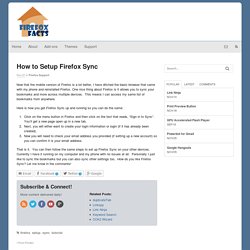
One nice thing about Firefox is it allows you to sync your bookmarks and more across multiple devices. This means I can access my same list of bookmarks from anywhere. Here is how you get Firefox Sync up and running so you can do the same: Click on the menu button in Firefox and then click on the text that reads, “Sign in to Sync”. 6 Customization Tricks Only Possible In Firefox. Advertisement Firefox is a great browsers for many reasons, but one of the most important reasons is how it can be customized.

Mozilla has worked hard to ensure the latest versions provide options and features you won’t find without add-ons in other browsers. By making these available by default all users can have the same access without the hassle of installing extensions that may cause compatibility or security concerns. Here are a few important tricks that prove you should be using Firefox. Customize The Main Menu Okay, let’s start with the elephant in the room. ILovePrivacy. Menu Wizard. FastestFox - Browse Faster. Best guide to add-ons, themes and tips for Firefox. List of Firefox extensions. Official[edit] ChatZilla ChatZilla – a full-fledged Internet Relay Chat client that works inside Firefox.DOM Inspector – for web developers.

It allows them to inspect the Document Object Model tree of any page.Venkman – a JavaScript debugger for web developers. Website integration[edit] AniWeather – displays animated/graphical weather report from weather.com and weather.gov.Forecastfox Weather – displays a summary of weather forecast from AccuWeather.LibX – library catalogues.StumbleUpon – allows users to encounter random sites based upon the rating given by stumblers and their interests.
Social addons[edit] WiseStamp – empowers users' emails with social profiles and dynamic Email Apps. Google integration[edit]