

Introduction to creating a website - Raspberry Pi tutorials from PenguinTutor. Introduction This guide provides an introduction to the tools and techniques involved in creating a website.

This is intended for anyone looking at hosting their first website and the things to be aware of when deciding how to create this. It is applicable to all websites from a personal homepage to a fully fledged e-commerce website. This tutorial does not go into details of actually creating the website some of which will be covered in future tutorials, but it does provide the names of techniques and technologies as a starting point for finding out more. I have tried to put the steps in an approximate order of priority, but these should not be viewed as discrete unrelated tasks. Raspberry Pi Documentation. Raspberry Pi SD Cards and Adapters. PicoBorg - Control small motors from your Raspberry Pi.
Learn.adafruit. This new Adafruit plate makes it easy to use a 16x2 Character LCD.

We really like the range of LCDs we stock in the shop, such as our classic blue & white as well as the fancy RGB negative and RGB positive. Unfortunately, these LCDs do require quite a few digital pins, 6 to control the LCD and then perhaps another 3 to control the RGB backlight for a total of 9 pins. Raspberry Pi Kernel-o-Matic. You'll need a couple of things installed on your workstation to get started.

The Retro Console. This is where I convince you I'm not an asshole.

I'll probably also link to twitter because people are supposed to do that somewhere. Last month I started working on a retro gaming console to play some of my favorite classics on my television without the complication of a keyboard and mouse. I tried (and failed) a variety of different approaches and finally landed on this as the easiest and most manageable: The Hardware Keep in mind there are certainly beefier setups you could use. How to Flash an SD Card for Raspberry Pi - Tuts+ Computer Skills Article. The Raspberry Pi is an incredible little computer made up of a components and connectors on an unfeasibly small printed circuit board that is approximately the dimensions of a credit card.

Depending upon your intended use, your Rasberry Pi may have a keyboard, monitor and mouse added. Regardless of your intended use, you are going to need an SD (Secure Digital) card on which to install an operating system. This tutorial describes how to install an operating system onto an SD card for use in your Raspberry Pi. Wireless Bluetooth Controller for PS3 / PC Blue (Color Buttons) A high quality controller is an indispensable accessory to exciting game experience.
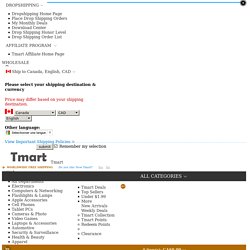
If you are a game fan, you must know the importance of a controller. And fortunately the controllers we provide here can satisfy your demands. Vibration feedback lets you experience the rumble of the hits, crashes and explosions on the screen, making every impact feel like you´re in the real game. It can even detect natural movements for real-time and high precision interactive play, acting as a natural extension of the user´s body. It is designed especially for you. Features Specifications Package Includes 1 x Wireless Bluetooth Controller for PS3 Blue (Color Buttons) Extra Info Note: 1. 2. Shipping & Delivery Worldwide Free Shipping is guaranteed to global online consumers in Tmart.com. If you want to receive products sooner, you can choose other shipping methods. Infocom - The Master Storytellers. Infocom - The Master Storytellers. Infocom Z-Machine ROMs : Sorted By Name : Page 1. 30 Best Text-Adventures/Interactive-Fiction Games Over 5 Decades - Gaming Enthusiast.
By Toddziak As gamers, we know perfectly well that the graphics is not everything that counts.
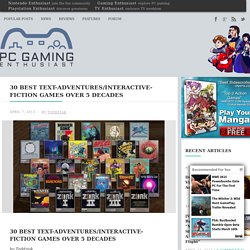
The story, the immersion, the memorable characters – those are the things we really dig. So what would we get if we leave those and eliminate the visual side altogether (or almost altogether), relying just on text and our imagination? The answer is simple – interactive fiction (IF) aka text adventures! Even though this genre reached the peak of its popularity in ancient times of late 70’s and early 80’s, it has its devoted fans and supporters even to this very day. Our Adventure Hub:-Top Ten Best PC Adventure Games-Top 50 Modern-Day Adventure Games-Top 25 Classic Adventure Games-Top 25 Handheld Adventure Games-Top 25 Console Adventure Games-Top 10 Detective Adventure Games-Top 10 Scariest Adventure Games Best Visual Novels Best Free/Casual/Online Adventure Games Adventure It’s only fitting to begin with the game that started everything.
Download or Play it Here. R-Pi configuration file. How to edit the boot configuration file for Raspberry Pi While booting up, the Raspberry Pi reads some configuration parameters from the SD card.

These parameters are stored in a file named config.txt and located in the /boot partition at /boot/config.txt. You can edit this configuration file from a Mac, from a Linux PC, or from within the Raspberry Pi itself. Depending on the partitioning scheme of your SD card, the /boot partition may not be visible to Windows PCs. Why is the left side of my screen cut-off? Ebaydan777 wrote:Does anyone here have any fix for why after I install Berryboot to my SD and then load the new version of Raspbian, the screen is cut off a little.

Like the first 3-5 characters on each line are cut off the edge of the left side of my TV. This just started to happen and I'm not sure why? I have it connected to my 55" in my living room, this never occurred before yesterday so I'm not sure why its happening. The screen is obviously 1920 x 1080 standard HDTV HDMI connection. Don't know if you've fixed your display yet but this problem is most likely something to do with BerryBoot and not Raspbian as even when you run Raspbian it is using the BerryBoot kernel.
Start BerryBoot and when the BerryBoot menu appears select Edit menu in the bottom right corner. Text Adventures.