

Retouching Academy - Beauty Retouch Panel for Photoshop CC 2014 » Scriptgates. Anyone got ThemeForest - xLand - Exclusive Christmas / New Year Package?

Any help to find last update from Global Logistics WP Theme Please Theme goodnews 5.7.4 Hi admin, I am Author of Angel Theme, Please Remove my theme, It make my sale down :( . we have problem with your site now. Thanks to mposterz for uploading TheFox v.130! Admin? Admin,I need Sitemap Generator for Youtube Music Engine can you get it? Hi all! Can anyone help me with uploaded.net premium account or help me download a file, its very urgent... Download Vector Magic Desktop 1.14 Free Trial - Lets you load, convert and save images very quickly - Fiberdownload. Download starting... The creation of The Choice, a dramatic and fantasy photo-manipulation. Today I’m going to explain professional photo-manipulation techniques to create a surreal and dramatic scene in Photoshop.

We will start building up a vivid background, then we will focus the work on the characters and the meaning of the composition. This tutorial is not so easy to follow for beginners, but I suggest also to them to give a look because there’s certainly something that can be learned and applied in the future projects. I love to create scenes that tell a story, characters with a soul. It’s incredible how many messages a single image can spread out, and how these messages can differ from people to people. Photoshop is a tool that allows you to give life to your ideas, sometimes it’s like being a cine director who creates and eliminates characters at his own discretion.
Having said that, let’s switch to the tutorial. Preview: How To Make a Cool Cinemagraph Image in Photoshop. No doubt you’ll have heard of the term Cinemagraph since it exploded onto the Internets.

Originally coined by Photographers Kevin Burg and Jamie Beck, a cinemagraph is a clever revival of the classic animated GIF. It combines features of video and photography to create a the illusion of a still image but with cool motion effects. Let’s take a look at how to create your own animated GIF cinemagraph by playing around with Photoshop’s animation tools. Some of the best cinemagraph examples can be found on the creators’ own website. Their original cinemagraphs from New York Fashion Week capture moments just like an ordinary photograph, but also preserve that living moment in time to re-experience endlessly.
As the popularity of the cinemagraph grew we began to see mobile apps such as Cinemagram emerge, which allows the easy creation of amateur cinemagraphs using the device’s built in camera. Stencil Graffiti Fonts and Resources - StencilRevolution.com. 50+ Excellent Body Enhancement Photoshop Tutorials » Design Reviver. Making a photograph of a person look amazing adds an extra dimension of professionalism to your design.
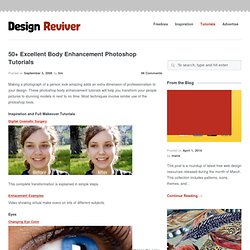
These photoshop body enhancement tutorials will help you transform your people pictures to stunning models in next to no time. Most techniques involve similar use of the photoshop tools. Inspiration and Full Makeover Tutorials Digital Cosmetic Surgery This complete transformation is explained in simple steps. Enhacement Examples Video showing virtual make overs on lots of different subjects. Eyes Changing Eye Color Change the color of a the eye something more appealling. Making Seductive Eyes This finishing effect can be used around the eyes once other eye touch ups are complete to make the person look sultry using shadows.
Red Eye Removal Shows how to move from normal red eye removal to non distructive red eye removal. Apply Eye Makeup Apply eyeshadow, eyeliner and mascara. Non Destructive Eye Color Changing. 100 Principles for Designing Logos and Building Brands. ImageryColorDimensionContrastShapeSymbolsTypographyWritingStoryOrderVariationPersonalizationPsychologyProcessProductionDigital IdentityTrendsShortcutsSocial MediaMultiplesIntellectual PropertyDocumentationEvolutionCompetitionOriginalityWitIdealismAuthenticityCommitmentStrategyResearchTouchpointsInspirationSimplicity.
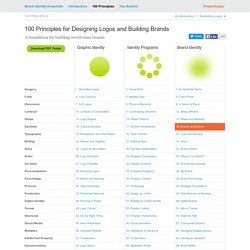
25 Helpful Tutorials for Lighting Effects in Photoshop. Photoshop allows designers with unlimited possibilities when it comes to creative effects, including lighting effects.

There are plenty of different ways to create lighting effects in Photoshop, and there are equally as many different possible uses for them. If you’re interested in learning more about how to create awesome lighting effects in your own work, here are 25 tutorials that can help. Looking for hosting? WPEngine offers secure managed WordPress hosting. You’ll get expert WordPress support, automatic backups, and caching for fast page loads. Tutorials - Adobe Photoshop. Making Complex Selections in Photoshop - DesignFestival » For Web Design Trends. Making precise selections in Photoshop is an essential skill that every designer needs.

As a print designer, you will find yourself using selections to remove objects from their background to place within ads. As a web designer, you might extract an image and place it on a website with no background. If you are a photographer, you might make a selection to remove blemishes or other unwanted features from an image. You can’t get around it; everyone uses selections, and if you make excellent selections, you’ll end up with excellent work. So, what do you do when you have something that is extremely difficult to select with normal selection tools? Even with the masking and channels, you can’t make a precise selection consistently. You can try the quick selection tool, which does a great job of making a selection of the bulk of the image, but making a more refined selection is difficult with this method. VoiceDraw - StumbleUpon. Sevenstyles. 50 Free Photoshop Brush Sets Everyone Should Have. Collection of 30 Best Adobe Photoshop Brushes.
Something that always comes handy we all need to use Brushes while creating some new designs.

There are thousands of incredible Photoshop brush sets available all over the web.