


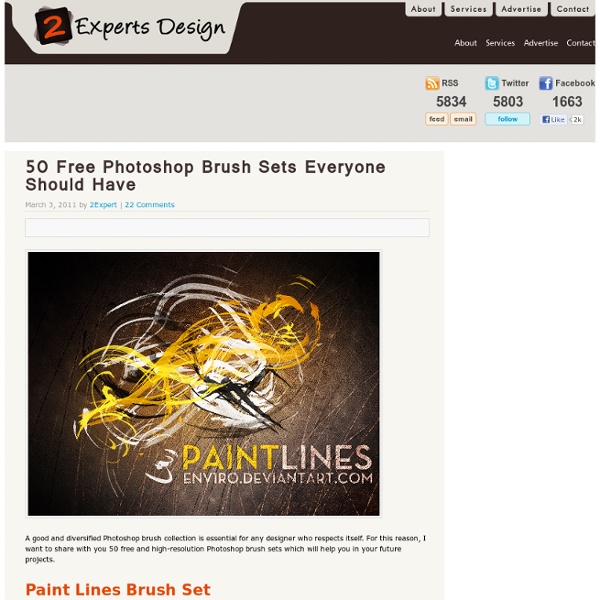
http://www.2expertsdesign.com/photoshop/50-free-photoshop-brush-sets-everyone-should-have
Photoshop Texture Pack Photoshop users frequently remain busy to search some useful free element for their design. This will be helpful to them with some Most Useful Free Photoshop Texture Pack. These textures also useful to create some beautiful postcard printing design. How To Give Your Photos a Dark Processed Lomo Effect This post was originally published in 2010 The tips and techniques explained may be outdated. Follow this step by step post processing guide to give your photos a dark lomo style effect with high contrast, blue tones and vignette burns. The effect is based on the popular lomographic technique and is similar to the processing effect used in many fashion shots and advertisement designs. Overall this effect does a great job of adding impact to a plain photography with cool colour casts and unusual saturation. View full size photo effect
DesignFloat: 8500+ Photoshop Brushes Hey guys, the time for Friday roundup has come and we want to share some useful resources featuring free Photoshop brushes with you. We all know that brushes turn out to be the essential tools for web designers and help to add the desired atmosphere and create stunning websites. Using this Photoshop tool, it is possible to give the design the impressive touch and make it catchy. Of course, you have seen a vast amount of brush sets all around the web, but here you can find the top-notch collection of the most popular among them.
Photoshop - Simple Glossy Orb Tutorial This tutorial will help you easily create Glossy Orbs in minutes... I created this tutorial in minutes when I was free. Hope this is helpful. The below steps can be followed not only to create Orbs, but you could also create Glossy Buttons, Flags, Startbursts, Toolbars and a lot more... Here we go... I created a circle and the layer name is . Best Surreal Photoshop Tutorials One of the best uses for stock images like those here at StockVault is photomanipulation, namely, taking free photos and altering them to create a digital artwork or creative composition. There are a variety of styles that can be achieved, from abstract to fantasy, science fiction and landscape. In this post, you’ll find the best Photoshop tutorials to create a surreal and unique effect that will make your viewer want to look twice. Create an Out Of Bounds Photomanipulation in Photoshop Design a Surreal Desert Scene in Photoshop
Separating Complex Objects from Background Welcome to PhotoshopStar.com! If you find this site useful, you might want to subscribe to our free newsletter for updates on our new Photoshop Tutorials and Articles. You can find a lot of tutorials how to separate complex objects from the background. But I would like to invite your attention to another one unique simple tutorial how to achieve the desired effect in just a few steps. I got this method by experimenting. In the beginning you should find some appropriate picture to work with. 350+ Free Textures 17 scratched and scraped textures grab bag 40 random free textures 14 free high res slate textures Aqueous Sun Texture Pack Volume 1 (50) Photoshop Brushes By ygt42876 June 16, 2005 11,788 Downloads More goofing off with photoshop brush capabilities. Some fun brushes on paths and others. Set includes; a spiney brush, footstep brush, train track brush, a plastic coil brush, a 1/2 shaded square brush, and 2 brush brushes. Additional extension information Reviews
100 Best Photoshop Tutorials of All Time that Yield Professional Results Photoshop tutorials are one of the most popular subjects on the web, as the digital art community continues to grow and new designers bring their unique skills. However, quality Photoshop tutorials that teach you a useful effect, have a quality finished result and are well explained are harder to find, and with the large number of tutorial sites available, it can be hard to sort the quality from the mundane. In this massive roundup, we’ve collected the top 100 best Photoshop tutorials that have ever been created, that yield professional results, teach you a useful effect, are well explained, and will have you designing like a pro in no time.
Photoshop Light Effect Tutorials I’ve selected various Photoshop tutorials that I’m liking at the moment for light effects, some have quite cool techniques on how to achieve the end result that can be applied to a million different designs (try and experiment with them), check them out below. You might also enjoy: Design a Vista Styled Wallpaper Tutorial Magazine - 32 Best Photoshop Tutorials of July 2009 photoshop How to Digitally Paint Portraits Create digital paintings that look like high-end comics from photos with these great Photoshop tips. Collection of 30 Best Adobe Photoshop Brushes Something that always comes handy we all need to use Brushes while creating some new designs. There are thousands of incredible Photoshop brush sets available all over the web. So every designer needs to know where to look to find the perfect brushes for the moment. In this today’s post we have showcased 30 Best Adobe Photoshop Brush packs should have in your Bookmarks.