

Five Best Cloud Storage Providers. From iCloud to Dropbox: 5 Cloud Services Compared. With the recent announcement of iCloud, Apple joins Google, Amazon and Microsoft in their aggressive push into cloud computing, in a race to reel customers into their media ecosystems.

The general idea of the “cloud” is to store your media on the internet so you can access it from any device anywhere, as opposed to leaving it on a hard drive. Now with cloud services, we can juggle around our data between multiple gadgets. Have music on your PC that you want to listen to on your smartphone?
Boom, stream it from the cloud. Want to access a document on another computer? But cloud services vary between companies so much that the buzzword can get awfully confusing. Pretty complicated differences, right? iCloud Apple designed its iCloud service to work as if it were invisible. Additionally, iCloud enables automatic wireless backups for iOS devices. Amazon. The Top 10 Personal Cloud-Storage Services. It is possible to have a free/cheap, good, and fast personal cloud storage service?

Believe it or not, it is. While remote file storage has been with us for decade — I had remote storage on a Unix server using file transfer protocol (ftp) and NFS (Network File System) in the 80s — cloud storage for the masses didn't really get going until 2007 when Drew Houston, Dropbox's CEO and founder, got sick and tired of never being able to "remember to keep my USB drive with me". "I was drowning in email attachments, trying to share files for my previous startup. My home desktop's power supply literally exploded one day, killing one of my hard drives, and I had no backups," he said. Best Cloud Storage Providers & Reviews Online. Best Free Cloud Storage Services - Reviews.
Online cloud storage lets you back up your most important files, photos and documents safely online.
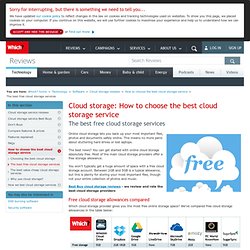
This means no more panic about stuttering hard drives or lost laptops. The best news? Amazon Cloud Drive vs. Google Drive, Dropbox + Everyone Else. Comparing cloud hosting providers can be truly frustrating.
There are so many features to choose from and all of them seem just slightly different! If you’ve ever purchased a mattress, you know what we mean. It’s hard to compare the strengths and benefits without seeing them side by side. So poof! Here we go: We’ve done our best to take some of the headache out of cloud hosting and break it down for you.
Dropbox Dropbox gives out 2GB available for its free account with a 300MB limitation per file for its web interface, none for desktop. Bitcasa Encrypted on the client side, Bitcasa is the best option when it comes to privacy and security. Google Drive Best integration with Gmail which can make it very convenient for collaboration (especially if your company uses Google apps). Box Good for business and cross collaboration, Box is very well known. iCloud Easy to use across Apple products, but the service is not available on other devices and operating systems. 12 Free Cloud Storage Options. Network World - With all the public cloud storage offerings on the market today, many vendors just want customers to sign up for their services.

So, in return for a new account, many offer free cloud storage. STARTUPS: 12 hot cloud companies to watch ENTERPRISE-FOCUSED FREE CLOUDS: Piston latest to jump on 'freemium' bandwagon Using the following 12 public cloud storage options, you could theoretically get 112GB of free cloud storage. But not all services are the same. Dropbox vs. SugarSync: A Synchronized Duel - SmallCloudBuilder. Cloud storage products are getting fancier and fancier.

Drawing comparisons between SugarSync and Dropbox is a requirement when picking out a cloud provider. It's important to understand the differences between the two platforms, and which features are more important to you. SugarSync has taken an "everything and the kitchen sink" approach to cloud storage. It supports all major mobile OSes, including Symbian and Windows Mobile. It can sync as many folders as you'd like, between as many computers as you'd like. Dropbox takes a decidedly different approach to the cloud, aiming to lower the bar required to jump into cloud storage. Dropbox or SugarSync? Features - Winner: SugarSync If you want features, SugarSync is your product.
In addition, SugarSync has editing support for certain file types, and shared foldesr with password protection, while Dropbox has none of these features. Ease of Setup - Winner: Dropbox Not having so many features makes Dropbox's setup a no-brainer. I hate ties. Comparison Of Online Backup Services - Wikipedia. This is a comparison of online backup services.

Online backup is a particular kind of file hosting service; however, various products that are designed for file storage may not have features or characteristics that others designed for backup have. Comparison[edit] Legend[edit] [edit] Acronis Up to five PCs, always incremental backups, remote access from the web AltDrive Data de-duplication; block-level incremental; unlimited offering. ASUS WebStorage Auto-upload on designated folder, auto-backup capabilities, cross-platform file access of upload and sharing - iOS, Android, Windows Marketplace, OS X, Ubuntu, Linux, Windows Store (Windows 8) also any compatible browser. 5 GB of free data. Backblaze.