

Mind Mapping Software Blog » Your best resource for advice on mind mapping software. Use the painter's technique when creating mind maps. Sep 10th, 2010 | By Chuck Frey | Category: Tips & Techniques Painters tend to step back from the canvas on a regular basis when creating a painting.

Why do they do this? Why do you need to do the same when creating a mind map? Quite simply, painters do this to gain perspective on their work – to determine if the strokes that they have laid down on the canvas correspond to their vision for what they wanted to create. In the same way you need to take a step back from your mind map for a period of time. Although you may have stepped away from your mind map physically, your subconscious mind continues to work on it. Creating your mind map is best approached as an iterative thinking technique. Tags: mind map, mind mapper, mindmap, painter, painting.
Product Reviews. Read reviews of the best creativity software and brainstorming software. Read reviews of the best creativity software and brainstorming software. Read reviews of the best creativity software and brainstorming software. Read reviews of the best creativity software and brainstorming software. Read reviews of the best creativity software and brainstorming software. Read reviews of the best creativity software and brainstorming software. A review of iMindMap 3 beta. The Buzan organization recently released a beta of iMindMap 3.

Here’s a detailed review of what is new in this version, and how it benefits business users. Three new versions: The developer has introduced several new versions of the program: Elements, Professional and Ultimate. Elements is designed for basic mind mapping needs. Professional is designed for business users, and offers integration with Microsoft Office and OpenOffice.org. Ultimate adds project management capabilities and other features. Improved speed mapping mode: Version 2 of iMindMap contained a speed mapping mode, which enabled you to quickly record ideas using only the keyboard.
Auto layout and style: Previous versions of iMindMap produced very organic looking maps, with tapered branches that could be reshaped at will. New MindManager 8 takes mind mapping software to a whole new level. Mindjet today released what is perhaps the most significant upgrade to its flagship mind mapping program.

MindManager 8 provides an integrated information environment that is like nothing else available today, presenting not only map topics but linked files and web pages within a single-unified workspace. The result is greater productivity – because you no longer have to switch to another program to edit an attached Word document or view a web page – and fewer interruptions of your creative flow.
MindManager 8 also breaks new ground by leveraging Adobe’s integration of its Flash and PDF technologies to export mind maps in an interactive format, with expandable/contractible branches and working links. In addition, Mindjet officially released MindManager Web, it’s software as a service browser-based tool that is a companion to the desktop version of MindManager. New TPAssistCapture utility adds valuable functionality to MindManager.
TPAssist Limited recently announced the launch of a new MindManager add-in called TPAssistCapture, which enables you to quickly capture ideas, tasks, notes and next actions and send them to the mind maps that you use to manage them.

I recently evaluated this program, and was pleasantly surprised with its power and flexibility. When you first install TPAssistCapture, it asks you to create any “quick links map” in MindManager, which defines the categories and tags actually used to classify your tasks, notes and ideas, and where items tagged with each category should be sent. This map is simply a set of topics corresponding to tasks, next actions, ideas and so forth, with hyperlinks to the maps you normally use to capture these items. What’s more, TPAssistCapture installs a right-click command in MindManager, which enables you to designate a specific topic within a map as the place where new items should be added as sub-topics. Very nice! iMindMap 4.0 offers well-designed presentation mode, numerous other enhancements.
Buzan Online recently announced the availability of iMindMap version 4.0, which will be officially launched in May.

This new version offers a number of new features and enhancements, including: A powerful new presentation mode: iMindMap 4.0 will offer a powerful new presentation mode, making it possible for users to share their ideas visually. It has some neat capabilities, including a two-screen setup – so you see a special presenter view with a menu bar at the bottom of the screen that controls your presentation and notes for your reference, but your audience only sees your map. Also, the presenter view displays a timer, which shows you how much time you have spent on the current slide and the presentation in total. You can click on links within your maps to display linked files and web pages. Olympic Utilities adds 10 new functions to MindManager. Headspace offers an intriguing, sometimes frustrating 3D visual outliner for the iPhone and iPod Touch.
Headspace is a visual mapping tool for the iPhone and iPod Touch that claims to be a mind mapping application. but is actually more of a hierarchical outliner with some cool 3D effects and the ability to link disparate topics to one another. In this review, we’ll take a look at the most notable features of this visually stunning application, as well as make you aware of several minor shortcomings. The user interface The Headspace user interface is a study in spartan design.
Brightly colored, rectangular topics float against a black background, making it look like they are in outer space. A simple toolbar at the bottom of the screen contains only five buttons: settings, world view (which centers your map in the workspace and zooms it in or out as needed to make all of it visible), the “nothing button” (which has multiple functions that are explained below), edit item and add new item.
Amode takes a fresh approach to visual mapping, information management. Mindsystems Pty.

Ltd., a MindManager reseller located in Australia, recently launched a new program called Amode that takes the idea of visual mapping in an exciting new direction. In the process, it they have fashioned an integrated set of information management tools that will be very much appreciated by anyone who manages projects or large quantities of information. DropMind mind mapping tools offer promising capabilities – but also significant shortcomings. Seavus, a developer based in Sweden, has used Microsoft’s SilverLight technology to develop DropMind, a mind mapping application that is available in desktop and web-based versions, currently undergoing public beta testing.

Both are well designed and show some significant promise. But some of their functionality (or lack thereof) left me shaking my head at times. The DropMind web client I found the DropMind web client to be well designed and easy to use. ThinkDigits 2.0 for iPhone and iPod Touch offers an impressive blend of mind mapping and calculator features. Ignited Software recently released version 2.0 of ThinkDigits, a unique combination of calculator and mind mapping application for the iPhone and iPod Touch.

The first version focused more on calculation than visual mapping, so I haven’t covered it in this blog before. But the new version now includes symbols, connectors, an extensive library of icons plus customized backgrounds. Version 2.0 also bolsters the app’s calculation capabilities, with over 40 mathematical, financial and statistical functions. ThinkDigits 2.0 makes it easy to collect and manipulate information via drag and drop. To add a value to your map, you simply use the program’s built-in calculator to enter a value, which appears in a small window at the top of the “calculator.” In addition to topics that contain numerical values, ThinkDigits enables you to add notes to your maps, which look like colored Post-it notes on the screen.
Topics can be connected by dragging and dropping one topic over the edge of another. Amode 2′s unique approach to information management is a perfect fit for today’s business needs. Last year, Mindsystems launched Amode, a new program that took visual mapping in an exciting new direction.

More of a flexible information management tool than a mind mapping program, it enbled users to represent information in several different contexts, rather than force-fitting it into a single visual mapping model. The developer recently released Amode version 2, which extends this intriguing information-centric model even farther. The result in a mature product that gives you even more ways to express your information. In this product review, we’ll take a deeper look at the new features of Amode 2 and how they benefit business users. Method Neutral: An information-centric model. New open-source mind mapping program Freeplane off to a promising start. Freeplane is a new open-source mind mapping software program that is an offshoot of the popular Freemind program.
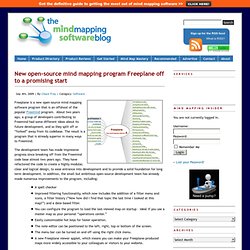
About two years ago, a group of developers contributing to Freemind had some different ideas about its future development, and so they split off or “forked” away from its codebase. The result is a program that is already superior in many ways to Freemind. The development team has made impressive progress since breaking off from the Freemind code base almost two years ago. Pearltrees helps you to organize the web – visually. Spinscape 2.0 breaks new ground with powerful, practical features. When I last reviewed Spinscape in June of 2008, it had just finished beta testing, and was very much a version 1.0 product – showing lots of promise, but also some rough edges.
BossDev, the developer of Spinscape, recently released version 2.0 with a wealth of new and improved features in a polished, fast and intuitive user interface. iBlueSky v2.0 continues to lead the field for mind mapping on the iPhone and iPod Touch. Tenero Software Ltd. recently launched version 2.0 of its popular iBlueSky application for the iPhone and iPod Touch. It is now available on the Apple App Store as a free upgrade for existing users, and features the following new capabilities: Huge page size (nearly 1500x screen size): This makes iBlueSky ideal for handling large mind maps. I think Tenero had to move this direction; if you’re planning to import maps from desktop mapping programs, then your iPhone app must be able to support larger maps. I didn’t get a chance to test the app with a large map; if anyone has done so, please share your experiences in the comments area below.
Improved import and export capabilities: You can now import mind maps from Novamind, Freemind, OPML or iBlueSky formats. I need to call special attention to iBlueSky’s integration with NovaMind, who is supporting it in a big way. ConceptDraw MINDMAP 6 offers some attractive new features, but also a few shortcomings. ConceptDraw MINDMAP 6 was introduced over a year ago, but was never reviewed in this blog. So I thought it was time to catch up with this full-featured mind mapping software program. In this post, I will summarize what’s new in version 6, and what’s notable for business users. The user interface: What you first notice when you open ConceptDraw MINDMAP 6 is the extensive collection of toolbars – two rows at the top of the workspace to control map management, map views and formatting, plus one down the left-hand side that contain buttons for topic management and drawing commands.
Dialog boxes for accomplishing common tasks are arrayed in nested tabs on the right side of the workspace. Unlike its contemporaries, the developers at CS Odessa haven’t upgraded to the popular Ribbon UI toolbar design. MindManager Web Beta raises the bar on web-based visual mapping. Mindjet Connect , a new collaborative workspace application from the people who brought you MindManager, was launched earlier this week. Inspiration Software releases impressive web mapping beta. Inspiration Software , the developer of the well-respected and widely used mind mapping program Inspiration, has just released the beta of a web-based version of its flagship product. Dubbed Webspiration, it does an admirable job of translating the well-designed Inspiration user interface to the web, while adding collaboration capabilities. Mindjet takes visual mapping and collaboration to the next level with slick Catalyst platform.
Read reviews of the best creativity software and brainstorming software. iThoughts sets the bar high for mind mapping on the iPhone and iPod Touch. MindMeister’s iPhone mind mapping app debuts with unique features, promising future. In January, the developer of the popular MindMeister web-based mind mapping application acquired the assets of MindMaker, one of the first iPhone based visual mapping tools.
After many months of redevelopment, MindMeister Mobile has finally been unveiled and is available for purchase from Apple’s AppStore. MindView 3 Business Edition offers a powerful suite of visual mapping capabilities to business users. New iFreeMind mind mapping app for iPhone is not quite ready for prime time. Jul 1st, 2009 | By Chuck Frey | Category: Mobile Mapping Tools iFreeMind is a new app for the iPhone and iPod Touch platform that generates FreeMind-compatible mind maps. New web-based mind map app SpicyNodes offers some intriguing functionality.
XMind 2008 offers an awesome, no-cost alternative to FreeMind. NovaMind 5 offers unprecedented freedom to create high-impact mind maps. The NovaMind development team has always been focused on being innovators, and NovaMind 5, released on April 28, 2010, is no exception.