

Argument Mapping. Argument mapping is producing "boxes and arrows" diagrams of reasoning, especially complex arguments and debates.
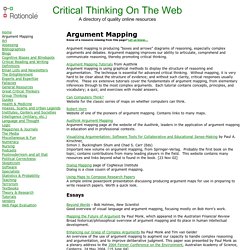
Argument mapping improves our ability to articulate, comprehend and communicate reasoning, thereby promoting critical thinking. Argument Mapping Tutorials from AusthinkArgument mapping is using graphical methods to display the structure of reasoning and argumentation. The technique is essential for advanced critical thinking. Without mapping, it is very hard to be clear about the structure of evidence; and without such clarity, critical responses usually misfire. These six extensive tutorials cover the fundamentals of argument mapping, from elementary inferences through to the most complex arguments. Can Computers Think? Robert Horn Website of one of the pioneers of argument mapping. Austhink Argument MappingArgument mapping page at the website of the Austhink, leaders in the application of argument mapping in education and in professional contexts. Essays Software Reason! Visual Thinking Center.
MindMapPedia - Mind Map Encyclopedia. The mind-mapping.org Blog » This blog is about software for visual thinking and organising information. This blog will keep you bang up to date on developments in the world of visual networks and all types of business maps. Mind maps Mindmapinspiration’s Gallery Mindmapinspiration has a Gallery and, as usual with Paul Foreman’s inspiring work, it’s great.

A worthy addition to mind-mapping.org’s Mind Map Libraries. Check it out. Vic Gee Google Libraries of Mind Maps (updated) Have you noticed the growth of sites featuring libraries of mind maps on the web? Interesting hand made mind maps My focus at mind-mapping.org is on software-made mind maps – well obviously, I do claim this as “the master list of mind mapping and information management software”, after all. Knowledge management Visual note taking From Japan, but working in English, iroha Note takes a textual approach to visualization – or a visual approach to text notes (take your pick).
Its free version feels rather like clustering with Post-it notes, but adds the capability to freely associate notes using visible but subtle linking lines. The paid-for version, iroha Note+, adds the capability to freely associate notes using visible Continue reading… Mind-map-libraries. Which is the best mindmapping software? I track discussions about mind mapping on Twitter and in blogs, and I often hear or read the question "Which is the best mindmapping software?
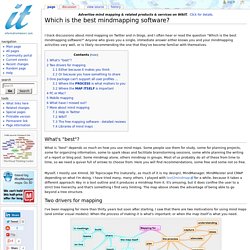
" Anyone who gives you a single, immediate answer either knows you and your mindmapping activities very well, or is likely recommending the one that they've become familiar with themselves. What's "best"? What is "best" depends so much on how you use mind maps. Some people use them for study, some for planning projects, some for organizing information, some to spark ideas and facilitate brainstorming sessions, some while planning the writing of a report or blog post. Some mindmap alone, others mindmap in groups. Mind Mapping. Mind map/ Idea boards/ Visualisation. Mind Mapping. Mind-mapping. Mind Mapping. Genuine Mind Maps Software.
Mind Mapping Software. Key Features: Easy-to-use with MS Office Interface Templates, Examples and Video Tutorials Award Winning MS Office Integration Optimized for Project Planning Built-in Gantt Chart and Timeline Collaboration Options PC Magazine Editors’ Choice Mind Mapping Software for Productivity Why should I pay for mind mapping software?

It’s simple – you get what you pay for! MindView has the industry’s best Microsoft Office integration available for mind mapping software. Professionally designed Word, PowerPoint and Excel export templates allow you to convert your mind map into a polished presentation with the click of a mouse. Learn more about MindView's MS Office Integration. ConceptDraw. Get Free Trial A versatile, yet easy-to-use tool for organizing ideas and data.
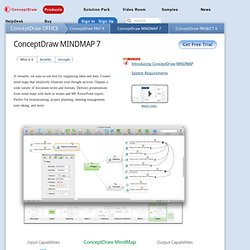
Creates mind maps that intuitively illustrate your thought process. Outputs a wide variety of document styles and formats. Delivers presentations from mind maps with built-in modes and MS PowerPoint export. Perfect for brainstorming, project planning, meeting management, note taking, and more. What are The Output Capabilities of ConceptDraw MINDMAP?
ConceptDraw MINDMAP offers a variety of outputs, making it easy to share map content in the appropriate format. With one click, you can communicate status, update tasks, write articles, and build presentations from your map, choosing the appropriate document type and template. Helpful copy and paste capability built into ConceptDraw MINDMAP can be used to manage spreadsheet data from MS Excel. What are the Presentation Capabilities of ConceptDraw MINDMAP? ConceptDraw MINDMAP offers a set of tools to create presentations from a mind map. Back to top.