

Untitled. Educators have spent a lot of time and energy keeping phones out of the classroom.

We take away the phones and assign detentions but it never stops. We are not going to win. As long as we are prohibiting it, students will continue to be sneaky- finding ingenious new ways and places to text. Some students now even have the ability to text without even looking at what letters they are pushing! We are all guilty of being at our own meetings and checking texts, email, or Words with Friends during the meeting- it is addicting. The Courtesy Policy. New-teaching-styles. Book creator app. iPads in the Classroom.
Learning commons. TLkirsten's Learning Chrysalid. OLATogetherforLearningPROOFFINALFINAL. The Learning Commons » What is a Learning Commons. What is a Learning Commons What's on this page?

Last updated on Wednesday, January 29, 2014. Free Tools Challenge. Where Learning Happens. Mind Mapping Software - Create Mind Maps online. World's Best Way to Make & Share Comics. Popplet. Drop it To Me. Super Teacher Tools. Social media. Blogging With Students. Skip to content Blogging With Students This series guides you step by step through the process of class and student blogging.
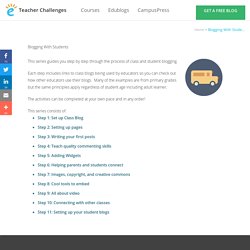
Each step includes links to class blogs being used by educators so you can check out how other educators use their blogs. Many of the examples are from primary grades but the same principles apply regardless of student age including adult learner. Kick Start Your Blogging. Skip to content Personal Blogging This series guides you step by step through the process of setting up your own personal or professional educator blog.
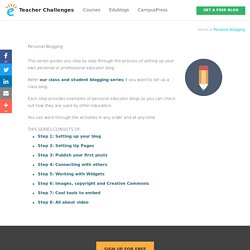
Refer our class and student blogging series if you want to set up a class blog. Each step provides examples of personal educator blogs so you can check out how they are used by other educators. Safe and simple blogs for your students. Create an Authentic Global Audience with Kidblog. App: Kidblog Cost: Free Why Download?
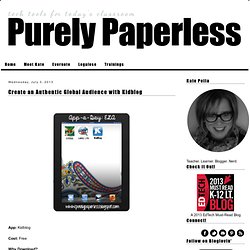
Kidblog is a secure blogging platform specifically designed for students and teachers. With this site, students can create, customize, and maintain their very own blog. What's really great is that you, as the teacher, can control and moderate the entire experience for your students. WordPress.com - Get a Free Blog Here.
Carmean's Class » Blogging Rubric. Blogger: Create your free Blog. Twitter. Twitterfall. Historical Tweets. Twtpoll - From Simple Twitter Polls to Powerful Web Surveys. Social Media Feedback Tool. 60 Ways To Use Twitter In The Classroom By Category. Social media offers some great opportunities for learning in the classroom, bringing together the ability to collaborate, access worldwide resources, and find new and interesting ways to communicate in one easily accessible place.

Ways to use twitter in the classroom. Twenty Five Interesting Ways To Use Twitter in the Classroom. 22 Effective Ways To Use Twitter In The Classroom. Using Twitter in the classroom is a no-brainer.

It’s a powerful and free tool that already has wide adoption among educators, students, administrators, and parents. So how do you effectively use Twitter to resonate with students? Why not start by using the following methods that are organized by Bloom’s Taxonomy? The below visual showcases a variety of cases that should be of use for any teacher looking to effectively integrate Twitter into courses, lessons, projects, etc. Twiducate - Social Networking & Media For Schools. Technology Services / BYOD: Is your district ready for it? Top 10 Benefits of BYOD in School Wireless Networks. Top 10 Benefits of BYOD in School Wireless Networks Posted by Ashley Wainwright on Thu, May 09, 2013 @ 02:29 PM Today’s generation of students is unlike any other.

These little digital natives and their beloved mobile devices are attached at the hip. They keep their mobile devices on them at all times and expect connectivity. Therefore, as our society continues to become more and more gadget addicted, BYOD (bring your own device) becomes inevitable. Yes, BYOD is unavoidable, but there are many benefits a successful BYOD solution can provide. Why It's Time To Start BYOD In Your School. I remember fondly, my time as a young and plucky probationary teacher. Exploring the realities of classroom practice and experimenting with new pedagogy. I recall quite clearly the time when my first classroom was equipped with a single desktop computer. Today, it is equipped with 30 desktop computers, a projector, an interactive whiteboard, a visualiser, an A3 colour printer, a laser printer and even a 3D Printer.
The Gradual Shift Yet, one could argue that somewhere on this journey, my pedagogy has lost focus and that there remains disconnect between my ambition for interactive learning through technology and the realities of my practice. Warwick School District. What is BYOD?
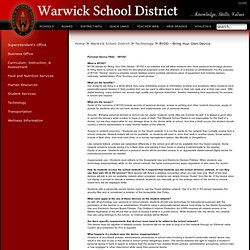
BYOD stands for “Bring Your Own Device.” BYOD is an initiative that will allow students who have personal technology devices to bring them to school to use them for educational purposes under the direction of a teacher or administrator. For the purposes of BYOD, “Device” means a privately owned wireless and/or portable electronic piece of equipment that includes laptops, netbooks, tablets/slates, iPod Touches, and smart phones.
What are the benefits? BYOD%20Form%202013%20rev%20A. Bring Your Own Device. School District #47 is committed to prepare all students and teachers to maximize learning by fully integrating relevant technology into academic content to acquire, share and evaluate information, achieve media and technology literacy, and maintain a safe and ethical environment.
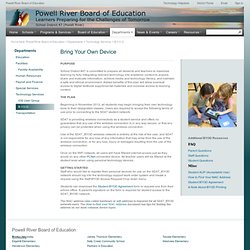
Added benefits of this plan will allow eventual access to digital textbook supplemental materials and increase access to learning content. Beginning in November 2012, all students may begin bringing their own technology tools to their designated classes. Users are required to accept the following terms of use prior to connecting to the SD47 student network: SD47 is providing wireless connectivity as a student service and offers no guarantees that any use of the wireless connection is in any way secure, or that any privacy can be protected when using this wireless connection.
Once on the WiFi network, all users will have filtered internet access just as they would on any other PLNet connected device. Bring Your Own Device (BYOD) Schools: Pros and Cons. While the staggering pace of technological innovation has brought a multitude of opportunities to the world of education, it has also proven a great challenge for teachers and students.
Two of the biggest issues that arise from technology-based forms of education: paying for gadgets that quickly become obsolete and getting students to focus on using electronics for learning — not social networking. Some school districts are suggesting a revolutionary approach to solving both of these problems: BYOD, or bring your own device. The Courtesy Policy: Guidelines for BYOD - The Tech Classroom. Byod guide revised 2012-09-05.pdf. Byod in education. 4 Big Concerns About BYOD In Schools. The concept of “bring your own device” has been seriously considered by many school districts. Reducing costs to school districts is one of the most prominent points to the BYOD system. Millions of dollars are spent across the United States in order to update classrooms, labs, and staff development rooms every year. By implementing a BYOD policy, this money can be spent towards other improvements and educational needs.
BYOD to School? This fall, more schools than ever are allowing students to use their own laptops, iPads, and cell phones in the classroom. Administrators hope these bring-your-own-technology initiatives, recommended in the U.S. Department of Education's 2010 National Education Technology Plan (NETP), will help cut costs and increase student engagement. But BYOT brings with it a host of security concerns, including data protection and compliance with the Children's Internet Protection Act (CIPA).
Georgia's Forsyth County Schools is a pioneer in BYOT. The district's Bring Your Own Technology Initiative began in spring 2010, with seven schools participating in a pilot program. BYOD (Bring you own device) 20 BYOD Resources For The 21st Century Schools. By Hope Mulholland, TeachThought Intern BYOD policies–Bring Your Own Device–allow schools to bring technology into the classroom with a “bottom-up” approach. Such an approach can save money, allow students to use their own devices, and encourage a student-centered approach to learning.
Recently we explained that “digital natives or not, technology dropped into the laps of students in schools isn’t always as accessible as it might be. By allowing students to bring in their own devices for learning–rather than insisting that they learn both content and device in school–there is an important opportunity to connect with not just their personal lives, but their natural way of doing things.” But when you allow students to bring in hundreds of unique devices into a formerly closed technology setting, chaos can result–which is where, unfortunately, policy can be necessary. 10 Real-World BYOD Classrooms (And Whether It’s Worked Or Not) On the side of technology. My Opening Words to a Class of Middle School Computer Students by James Gill. Staff development on my43. In Circulation - BCTLA. Heather Daly (heatherkdaly) sur Twitter. Home - Bright Ideas Gallery. Nichole explains how she teaches economics using this intriguing simulation of an economic ecosystem.
James Mconville blog. Connected self. Which Me Should I Be? (6-8) Help #StuVoice think twice before they post online with this infoflyer. Infographic flyer: What's your digital footprint? Digital Tattoo. Student Toolkits. Creating your Personal Learning Network (PLN) The Educator's PLN - The personal learning network for educators. Personal Learning Networks. PLN: Your Personal Learning Network Made Easy. What is a PLN? If I had to define what a ‘Personal Learning Network’ is, I would keep it simple and broad: n. – the entire collection of people with whom you engage and exchange information, usually online. Personal Learning Networks, or PLNs, have been around forever. Originally, they were your family and friends, maybe other educators you worked with, but as the internet and web 2.0 tools have become nearly ubiquitous, PLNs can include tons of different communities – social networking sites like Facebook, blogs, Twitter, wikis, social bookmarking tools, LinkedIn, and so many more.
Basically, anyone that you interact with is apart of your PLN, whether they are social contacts, professional peers, or experts in their field. PLNs have immense value! Creating a PLN. Citadel Middle Code of Conduct 2013-2014. Digital Citizenship. A district initiative to empower, educate and protect all users! This Digital Citizenship website was created as a response to a district need regarding responsible digital tool use in schools, and the expectations around the use of those tools in an academic setting and a school community in general. Guiding Our Practice. Rights & Responsibilites.