


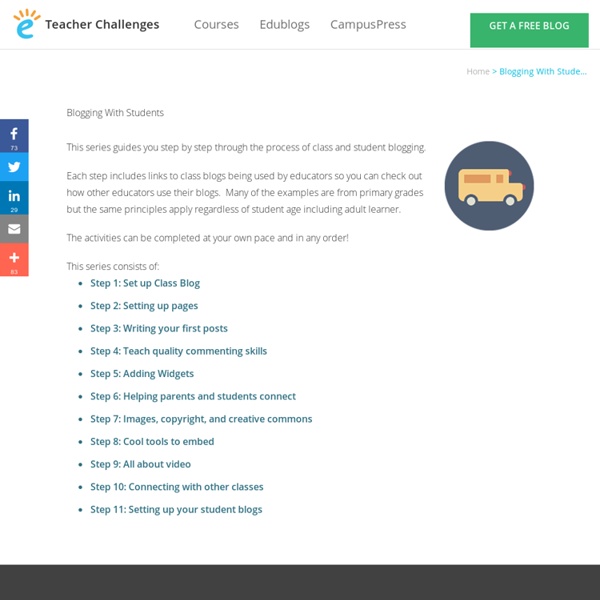
12 Valuable Wordle Tips You Must Read…Word Clouds in Education Series: Part 1 Welcome to a series of posts devoted to the use of Word Clouds. I know you will find new information… whether you are a seasoned user of word clouds, or brand new. I enjoy working with teachers and helping them use word clouds in their lessons because they are a great way to get any teacher started with integrating technology. In this series of posts I will cover: 12 Tips in Using Wordle (Some you may now… but other you may not.)Over 10o ways to use Word Clouds in the classroomThere is more to Word Clouds then Wordle… other awesome word cloud generatorsBeyond word clouds… cool sites and applications to integrate word clouds To ensure you do not miss one of these valuable posts or other resources covering PBL, STEM, 21st century learning, and technology integration please sign up for 21centuryedtech by email or RSS. Word Cloud… Wordle… An Introduction * Do you already know Word Clouds… then go down to the 12 Tips… I am sure you may learn something new about Wordle 2: Making a word cloud?
El arte de la simplificación aplicado a sus cursos eLearning Los cursos eLearning están diseñados para el beneficio de los estudiantes y no para bombardear con información irrelevante. Es necesaria información pertinente y relevante, pero si se excede la capacidad del cerebro de un ser humano para comprender y retener toda la información, entonces todo el aprendizaje literalmente se va a la basura. Los diseñadores a menudo preguntan cómo pueden mejorar la calidad de su contenido eLearning y cómo pueden hacerlo más atractivo. ¿Qué pueden hacer? Se adhieren a una de las reglas eternas del diseño instruccional: “Manténgalo simple”, traducción de la frase en inglés "Keep it simple". Aplicar el principio de simplicidad en eLearning significa transmitir la información a través de la forma más simple posible. Mantener la sencillez puede ser un arte. 1) Conozca a su audiencia Entender el público objetivo es la clave del éxito. 2) Enfóquese en lo esencial ¿Recuerda lo que dijo Dieter Rams? 3) Utilice el espacio en blanco 4) Acompañe el texto imágenes
How to Get a Classroom of Kids Blogging in Under 5 Minutes! Kidblog.org is a service designed by teachers for teachers. They have made the process of creating and monitoring a class blog safe and efficient. Sign-ups are fast and simple, making it easy to co-ordinate a whole class of new students. At the same time, the blog’s privacy and security is protected by default. The primary differences between Kidblog and any other free blogging platform is the default class-only privacy level and the superbly easy way of bulk-adding user accounts for students without requiring email addresses and confirmation of invites. Setting up a teacher account The teacher account is a straightforward sign-up: choose a password, add a few details and you’re in. Create a New Class The blog creation is controlled by “classes”. The class name is the blog name, which becomes part of the URL for the class blog too. Privacy and Security Add Users Adding users can be done individually or as a bulk upload, which is recommended. Groups For Kids Overview Image Credit: Shutterstock
Blogg- ett redskap för lärande Under flera år funderade jag på att använda mig av en blogg. Många gjorde det och jag var lite nyfiken men tyvärr helt okunnig om hur man gjorde. Det var en av de bidragande orsakerna till att jag inte startade någon blogg. Den andra anledningen var att jag inte ville använda bloggen som en informationskanal, det var det enda jag var helt klar över. Jag ville använda en blogg som en mötesplats, till ett redskap för lärande där man också kunde lära tillsammans. Bloggen Att lära tillsammans startade jag som helt novis tillsammans med en klass i år 6. Det som är så spännande att jobba med bloggen som ett lärande redskap är att det efter hand växer fram nya möjligheter. I veckan har vi återigen använt den till att avsluta ett tema. Nu har jag hittat ännu ett sätt att använda bloggen. Ett lärande redskap, ett lärande redskap som vi använder på många olika sätt; Skriva text till verkliga mottagare och då anpassa text efter syfte och mottagareInspirera varandra om hur man kan skriva text.
Apps and Ideas for Literature Circles on iPads Mobile Learning | Feature Apps and Ideas for Literature Circles on iPads By Margo Pierce05/08/12 Technology is sliding a power cord, app, or some other innovation into every aspect of education, even elementary reading classes. Today, the use of e-books and iPads in the classroom are taking reading to a “whole new level,” according to Diane Darrow, library information media specialist at Bel Aire Elementary in Tiburon, Calif and an Apple Distinguished Educator. Darrow says that traditional methods for teaching reading have centered on a verbal-only methodology, which she describes as using one track in the brain. “You want to give [kids] different types of learning experiences so that learning sticks in the brain,” Darrow says. One method of getting kids to engage reading in different ways is through a tablet-based literature circle. But instead of using paper books, colored index cards and poster board to acheive these goals, Darrow uses iPads and apps.
Using Wordle in Education « Online Blogucation My summer courses are winding down again and I wanted to try something different for my final discussion topic where students reflect on what they’ve learned that term. I decided to try using Wordle as a visual tool for summarizing text, instead of simply using the typical discussion board posts. For those of you who haven’t used Wordle before, it’s a fun tool that creates “word clouds” from text that you provide. The largest words in the cloud are ones that are used the most in the text, and the smallest words are used the least. You can experiment with different layouts, fonts and color schemes (as well as editing your original text to eliminate words or make others more prominent). The resulting clouds are visually interesting, and provide many opportunities for educational use. Some of the advantages of using Wordle include that it is free and easy to use, and that you don’t need an account (so no additional passwords to remember!). Using word clouds in EFL ESL Ways to use Wordle
Tools for Educators - free worksheet templates, printable game templates, 100% customizable worksheet makers with images! Developing Blogging Skills: Simple Rubric Posted by Mrs Kathleen Morris on Wednesday, November 28th 2012 I’ve been toying with the idea of creating a blogging scope and sequence for a while. However, something about that idea makes me uncomfortable. For example, a number of my grade two students were sourcing and attributing Creative Commons materials for blog posts, and using HTML in comments. I find blogging to be a fantastic avenue for students to work at their own pace, while developing their skills as far as their capabilities and interests allow. A number of teachers who are introducing blogging into their classrooms have asked me what they should teach their students next. I have borrowed a couple of ideas from Kim Cofino’s Blogging Scope and Sequence (with permission), while incorporating many of the ideas I have developed through blogging with my students. Educational Blogging Rubric If you are having trouble viewing/downloading the rubric, you can access the PDF here K Morris Blogging Rubric November 2012
Summer porridge This easy, no-cook "summer porridge" has make-ahead convenience and is packed with nutrition to get your day off to a healthy start. Make it in individual mason jars for a perfect serving size and an easy grab-and-go breakfast straight from the fridge (it's eaten cold). Take it along to work or anywhere. Great to serve on a breakfast or brunch buffet. High in protein, calcium & fiber; low in fat & sugar. Ingredients 1/4 cup uncooked old fashioned oats1/3 cup skim milk1/4 cup low-fat Greek yogurt1-1/2 teaspoons dried chia seeds1/4 teaspoon vanilla extract1 tablespoon raspberry jam, preserves, or spread1/4 to 1/3 cup raspberries (cut each berry in half), or enough to fill jar Directions In a half pint (1 cup) jar, add oats, milk, yogurt, chia seeds, and raspberry jam. Recipie from www.theyummylife.com
SoulCradler » Ways to use Wordle A couple of months ago, my network of teachers went a little bit nuts over a new web2.0 application called Wordle. I blogged about it, as did many others. Andrew made me want to revisit Wordle by asking the following question on Twitter: So, educators, I am interested to know how you have used Wordle in your classrooms or as part of your work. I must favour visual learning, as I find visualisation tools such as Wordle, as well as SearchMe, Search Cube, Tag Galaxy and Many Eyes very useful. If they suit me as a learner, they must suit some of my students as well. I’ll acknowledge the flipside of my argument and point you to Dy/Dan’s post on Wordle as nothing more than eye-candy and time-filler. Here are some ways that I have utilised Wordle: For curriculum planning My team of year 8 English teachers were working to link assessment of our unit on persuasive writing to the Victorian Essential Learning Standards. For data analysis For student reflection For discussing a text in English
Comic Creator The Comic Creator invites students to compose their own comic strips for a variety of contexts (prewriting, pre- and postreading activities, response to literature, and so on). The organizers focus on the key elements of comic strips by allowing students to choose backgrounds, characters, and props, as well as to compose related dialogue (shown at left). This versatile tool can be used by students from kindergarten through high school, for purposes ranging from learning to write dialogue to an in-depth study of a formerly neglected genre. The tool is easy to use, made even easier with the Comic Strip Planning Sheet, a printable PDF that comic creators can use to draft and revise their work before creating and printing their final comics. After completing their comic, students have the ability to print out and illustrate their final versions for feedback and assessment. Grades K – 3 | Lesson Plan | Standard Lesson Word Study with Henry and Mudge
Blogging in the primary classroom ASLA11 – Using blogging and edmodo in the classroom and library → This post has been designed to supplement my presentation for the Australian School Librarian Conference on Tuesday October 4. Communicating for the 21st century: using tools such as Edmodo and student […] TeachMeet Sydney – from little things big things grow → I have been feeling guilty this year because I just haven’t made it to any TeachMeets yet. Out of the mouth of babes → The Australian school year is nearly over. Out of my comfort zone → Last Monday night I was interviewed by Tony and Darrel of the edtech crew for one of their regular podcasts. iPads for Teachers