

Tutoriel. CSS Tools: Reset CSS. The goal of a reset stylesheet is to reduce browser inconsistencies in things like default line heights, margins and font sizes of headings, and so on.
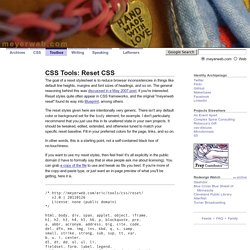
The general reasoning behind this was discussed in a May 2007 post, if you're interested. Reset styles quite often appear in CSS frameworks, and the original "meyerweb reset" found its way into Blueprint, among others. The reset styles given here are intentionally very generic. There isn't any default color or background set for the body element, for example. I don't particularly recommend that you just use this in its unaltered state in your own projects. In other words, this is a starting point, not a self-contained black box of no-touchiness. If you want to use my reset styles, then feel free! Previous Versions v1.0 (200802) Acknowledgments Thanks to Paul Chaplin for the blockquote / q rules.
Les ligatures dans les navigateurs. C’est quoi une ligature ?
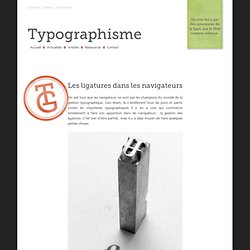
Avant de rentrer dans le vif du sujet, rappelons brièvement ce que sont les ligatures typographiques. Pour faire simple, une ligature typographique consiste à lier [1] deux glyphes pour en former un nouveau. Les ligatures ont évolué au cours de l’histoire de l’écriture puis de la typographie et toutes les langues ne sont pas égales face à cette notion. Par exemple, l’alphabet arabe ou certains alphabets asiatiques en font un usage très important. Understanding the CSS Clip Property. Learn about the underused and often misunderstood CSS clip property and understand how to apply it for some nifty effects.

Hi guys! First of all let me wish a belated happy new year to all of you. Today we are going to do something different: dig deep into one single CSS property. And that property is going to be the “clip” property. I’m pretty sure some of you don’t even know there is a CSS property called clip since it’s probably the less used property in the world. Master the new CSS layout properties.
20 Fresh CSS3 Tutorials. The design industry is probably one of the fastest changing and growing.

Designers have to keep their eyes on everything, including new trends in visual design, as well as interaction technologies like jQuery, HTML5, and CSS3. Designers are using these technologies to express more creativity in design production and make user experience richer. In this post today, I would like to share with you some amazing and beautiful CSS3 tutorials for creating various web design elements and interactions. Use this collection to learn something new and be prepared for the near future of the web. Quickly Build a Swish Teaser Page With CSS3 In this tutorial, you’ll learn how to build a teaser page using just CSS, no images or even a Photoshop design. How to Create a CSS3 Dropdown Menu [Tutorial] In this short tutorial you will learn to code navigation menu in pure CSS3. Orman Clark’s Vertical Navigation Menu: The CSS3 Version Accordion with CSS3 Tutorial: CTA button without images using CSS3 and Entypo. Approximate Conversion from Points to Pixels.
Metro UI CSS.