

Bone-Based Unity 2D Animation: Creating the Actual Animations. In this series, we're focusing on the bone-based 2D animation tools provided by the Unity engine.
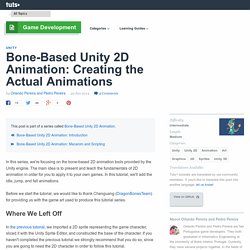
The main idea is to present and teach the fundamentals of 2D animation in order for you to apply it to your own games. In this tutorial, we'll add the idle, jump, and fall animations. Before we start the tutorial, we would like to thank Chenguang (DragonBonesTeam) for providing us with the game art used to produce this tutorial series. In the previous tutorial, we imported a 2D sprite representing the game character, sliced it with the Unity Sprite Editor, and constructed the base of the character.
If you haven't completed the previous tutorial we strongly recommend that you do so, since you are going to need the 2D character in order to follow this tutorial. This demo shows the animated dragon we're aiming for—hit Space to make it jump: There are several important concepts that you need to keep in mind while animating. Animation, as we know it, has evolved from paint to digital. Great! Creating 2D animation states in Unity3D : Part 2 – Understanding the Animation Controller.
This post is part 2 of Understanding and Creating 2d Animation State management in Unity3d, In this tutorial we will be continuing from Part 1 and covering the following topics: Adding the player component Adding an animation State Manager to the player Defining Animation transition rules and parameters Switching between animations at runtime Ok so lets get started: In the last step of part 1 we left off by creating several player animations, walk, crouch, hadooken, idle and jump by dragging sprite sequences into the scene view.

If these animations exist in your scene view, remove/delete them so that the main camera is the only component left. Creating the Player Component Create a new empty game object that will be used for the player. As the object is invisible, we will want to add a Sprite Renderer to it, so that we can can actually see something in the scene view. Game Development with Unity 2D - part 3: GUI, or No Text is an Island - Design a Game. This is the third part of a voyage in Unity 2D development, where we document in video the design and development of a simple strategic game reproducing the Battle of the Teutoburg Forest.

Here are Part 1, Part 2, Part 4. Video In this part three we are going to have health bars, labels and winning conditions; here is the video (also directly on YouTube watch it in HD for a better experience): Download the updated project here; note that it has a dependency to the Daikon Forge plugin, which you must get in order to make the project run. This time you can also download the playable game here (both Windows and OSX). What follows are just the notes I used for recording the video. Gameplay See the gameplay part. Save on run script: Game design: the 1-3 rule, extraordinary cases for 0. GUI: All I wanted was adding a label Confused about GUI Discuss the options: - Native GUI and messages- - 3D text Native is GUI is just fine for prototyping. Unity 4.3 2D Tutorial: Getting Started. If you're new here, you may want to subscribe to my RSS feed or follow me on Twitter.
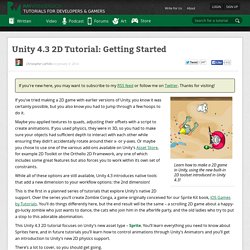
Thanks for visiting! Learn how to make a 2D game in Unity, using the new built-in 2D toolset introduced in Unity 4.3! If you’ve tried making a 2D game with earlier versions of Unity, you know it was certainly possible, but you also know you had to jump through a few hoops to do it. Maybe you applied textures to quads, adjusting their offsets with a script to create animations.
If you used physics, they were in 3D, so you had to make sure your objects had sufficient depth to interact with each other while ensuring they didn’t accidentally rotate around their x- or y-axes. While all of these options are still available, Unity 4.3 introduces native tools that add a new dimension to your workflow options: the 2nd dimension! This is the first in a planned series of tutorials that explore Unity’s native 2D support. This Unity 4.3 2D tutorial focuses on Unity’s new asset type – Sprite. Getting Started Phew! 2D. 2D Game Development Walkthrough. Creating a 2D game with Unity — Pixelnest Studio. Using the Unity native 2D tools, you will learn how to make a small “Shoot’Em Up” (abbreviated to shmup thereafter) with this tutorial.
The result will be a lot like this demo: (Click on the image to play) With time and work you can make a game like Steredenn. Create a 2D Platform Game with Unity and the Dolby Audio API. In this tutorial, you'll learn how to create a mobile 2D game using C# and Unity.
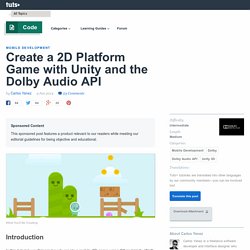
We'll be taking advantage of the Dolby Audio Plugin for Unity to enhance the game's audial experience. The objective of the game is simple, reaching the other side of the level while avoiding enemies and collecting coins. Tutorial: How to Make Flappy Bird in Unity3D – Anwell. This is a tutorial that will teach you how to make a clone of Flappy Bird called Tappy Plane using Unity3D.
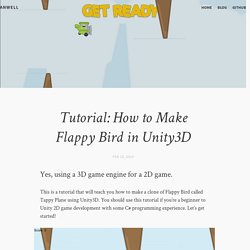
You should use this tutorial if you’re a beginner to Unity 2D game development with some C# programming experience. Let’s get started! The complete project code can be found on Github All images used under Creative Commons from Kenney Vleugels Install Unity Unity3D is a free game development engine.