

10 inspiring Raspberry Pi project tutorial files! How to install Raspberry Pi camera board. The Raspberry Pi camera (Pi Cam) board was first released for sale in May 2013.
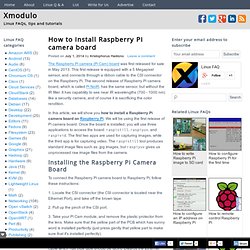
This first release is equipped with a 5 Megapixel sensor, and connects through a ribbon cable to the CSI connector on the Raspberry Pi. The second release of Raspberry Pi camera board, which is called Pi NoIR, has the same sensor, but without the IR filter. It has capability to see near IR wavelengths (700 - 1000 nm) like a security camera, and of course it is sacrificing the color rendition. Tutorial: Raspberry Pi GPIO Pins and Python. The GPIO pins on a Raspberry Pi are a great way to interface physical devices like buttons and LEDs with the little Linux processor.

If you’re a Python developer, there’s a sweet library called RPi.GPIO that handles interfacing with the pins. In just three lines of code, you can get an LED blinking on one of the GPIO pins. Not sure if Raspberry Pi is right for you? Make:’s interactive Board Guide lets you dial into the field to find the best board for your needs. Installation The newest version of Raspbian has the RPi.GPIO library pre-installed. Using the RPi.GPIO Library Now that you’ve got the package installed and updated, let’s take a look at some of the functions that come with it. Sudo python myInputSketch.py All of the following code can be added to this same file. To add the GPIO library to a Python sketch, you must first import it: import RPi.GPIO as GPIO Then we need to declare the type of numbering system we’re going to use for our pins:
Jack.minardi.org : Replace Dropbox with BitTorrent Sync and a Raspberry Pi. Notes Everywhere source I like to take long running notes, jotting down an idea here and there when one pops up.
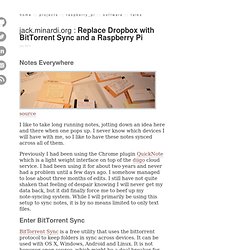
I never know which devices I will have with me, so I like to have these notes synced across all of them. Previously I had been using the Chrome plugin QuickNote which is a light weight interface on top of the diigo cloud service. I had been using it for about two years and never had a problem until a few days ago. Enter BitTorrent Sync BitTorrent Sync is a free utility that uses the bittorrent protocol to keep folders in sync across devices. While Dropbox requires you to keep a copy of your data on their servers, btsync never requires your data to inhabit a device you do not own. First we will set up the Pi as the central server and then we will connect our devices to it. Installing BitTorrent Sync on the Raspberry Pi NOTE: I am using Raspbian Wheezy, but I suspect these ideas will translate to other operating systems.
You need to grab the ARM build of BitTorrent Sync: Extra Credit. Portable Raspberry Pi Emulation Machine. Have you ever been in the situation where you wanted to play those nostalgiac Super Nintendo games with your friends while on a 200 mile long trek through the rainforests of Madagascar?

Probably not, but if the situation ever arises you could use this sweet emulation machine that you are about to learn to build. The emulation machine runs off of a Raspberry Pi running Retropie, this allows it to support various emulators such as NES, SNES, Gameboy, Gameboy Color, Gameboy Advance, Sega Genesis, Neo Geo, MAME, PlayStation One and can even emulate an Apple II. WARNING: Neither Instructables nor I condone illegal activities. Raspberry Pi becomes Raspberry PC via Mini-ITX carrier · LinuxGizmos.com. Raspberry Pi embedded development firm Geekroo has surpassed its Kickstarter funding goal for a Mini-ITX board and case that extends the RPi into a full-fledged computer (SBC).

The Fairywren is equipped with a 24-pin ATX power supply connector, a four-port USB hub, a 2.5-inch HDD bay, a serial port, an IR remote module, GPIO breakout, and sockets for a built-in XBee radio and Arduino Uno boards. Australia-based Geekroo, which sells a variety of Raspberry Pi cases and breakout boards, has quickly surpassed its modest Kickstarter funding goal for the Fairywren of 5,000 British Pounds.
After almost two weeks, it has surpassed 7,200 Pounds, or about $10,875 U.S. Raspberry Pi Hardware - Computerphile. 7 Operating Systems You Can Run With Raspberry Pi. Who can argue with a $40 computer?

Especially one that also forms a good base for electronics projects! I certainly can’t. But the hardware alone is only one side of the story: you still need to run an operating system. Join me today as I explore 7 different OSes you can install on your Raspberry Pi, right now. Disclaimer: some are significantly more useful than others. Linux Three different flavours of Linux are available officially: Pidora (based on Fedora); Archlinux (a DIY OS); and Raspian (Debian). Raspian is the recommended OS for everyone new to the Raspberry Pi, but if you fancy trying out some of the others too, a new tool from the creators of Raspberry Pi has been released which allows you to choose from a selection of images during boot-up (including some of the others on this list). OpenElec & XBMC OpenElec is a slimmed down and optimized OS specifically made for running XBox Media Centre.
Amazing Raspberry Pi Projects – Part 1. As portable computing goes, the Raspberry Pi could hardly be bettered.

Small enough to slip inside a pocket, it can go anywhere and everywhere with you. Yet to use the Pi as a standard Linux machine kind of misses the point – or, at the very least, the opportunities afforded by this small-form-factor, high-spec wonder. Over the past year, this inexpensive machine, produced as an educational plaything, has taken centre stage for a whole host of projects. Some have satisfied a craving for fun; others for exploration and indulgence.
More still have satisfied the current trend for performing real-world tasks at the lowest possible price. 47 Raspberry Pi Projects to Inspire Your Next Build. If you’re looking for inspiration for your first Raspberry Pi project, look no further than the several dozen projects entered in the first ever Raspberry Pi Design Contest, sponsored by MCM Electronics.

All the projects were entered into one of four categories – Artistic, Educational, Enclosure, and Utility – and are now competing for five prize packs, including a Printrbot Jr. 3D printer to be awarded to the grand prize winner. It’s been just over one year since the initial release of this single-board computer, and already makers have made some incredible projects with it.
How to Configure Your Raspberry Pi for Remote Shell, Desktop, and File Transfer. So you have a Raspberry Pi and you would like to maximize its tiny footprint by turning into a totally stand alone box—no monitor, keyboard, or other input peripherals.
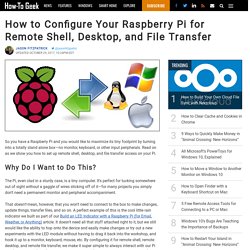
Read on as we show you how to set up remote shell, desktop, and file transfer access on your Pi. Why Do I Want to Do This? The Pi, even clad in a sturdy case, is a tiny computer. So You Have a Raspberry Pi… Now What? Minimalist user interface for headless Raspberry Pi applications. Raspberry Pi as a Spotify server with MPD control. Raspberry Pi at Southampton. The steps to make a Raspberry Pi supercomputer can be downloaded here [9th Jan 2013 update]: Raspberry Pi Supercomputer (PDF).

You can also follow the steps yourself here [9th Jan 2013 update]: Raspberry Pi Supercomputer (html). The press release (11th Sept 2012) for our Raspberry Pi Supercomputer with Lego is here: Press Release University Page. Raspberry Pi Media Center Rocks My World: Part 1. With over 1,000,000 Raspberry Pi’s in the wild, it wouldn’t surprise me if there are some left unused, tucked away in their boxes, waiting for a killer app. I’m here to tell you that the app is here and you can set it up in about 20 minutes. There is no coding or no command line work involved; You don’t even need a keyboard.
It’s likely the most simple thing you can do with your Pi besides removing it from the box. The MagPi - A Magazine For Raspberry Pi Users. 20 Awesome Projects for Raspberry Pi Microcomputers.