

TeacherCast Podcast #89 (@SamsungBizUSA @HowardSucceed @Joshuakoen) Jeff sits down with Mary Howard and Joshua Koen of the Passaic Public Schools and Diane Ashby from Samsung to discuss how one New Jersey School District turned themselves into a premiere 1:1 school district using SamSung Chromebooks and some innovative ideas.
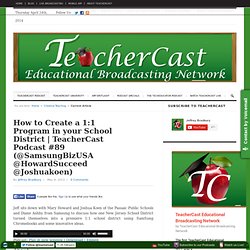
Podcast: Play in new window | Download | Embed About Passaic City Public Schools The Passaic City Public School District is one of New Jersey’s largest school districts with an in-district enrollment of about 14,500 students. Located approximately 12 miles west of New York City, Passaic has 14 elementary schools, one middle school and one high school. Samsung Electronics America Enterprise Business Division As a global leader in Information Technology, Samsung’s Enterprise Business Division (EBD) is committed to introducing new business experiences across a diverse spectrum of industries from retail to healthcare, hospitality to education.
Links of Interest Featured Guests. The Hierarchy of Professional Development Needs. It’s July and we are learning.

A month usually reserved for family trips and “honey-do” lists has brought something different for our district: professional development. The fact that we are doing professional development in July, while unique to us, isn’t a new concept in educational training. However, what makes this professional development different is that rather than having the usual amount of no-shows or malcontents, we are over-capacity with enthusiasm. 5 Critical Mistakes Schools Make With iPads (And How To Correct Them) The Ultimate Guide To Using iPads In The Classroom. Congratulations!
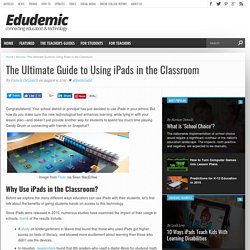
Your school district or principal has just decided to use iPads in your school. But how do you make sure this new technological tool enhances learning, while tying in with your lesson plan—and doesn’t just provide another way for students to spend too much time playing Candy Crush or connecting with friends on Snapchat? Image from Flickr via Sean MacEntee. SAMR in 120 Seconds. So...You Wanna Be A Good Digital Citizen. This is an update from a post a wrote a while back.

I've included some new resources to check out. Recently, my district began a huge initiative to combat bullying/cyberbullying and to help students become more aware of the choices they make both in their face-to-face lives and their digital decisions as well. There is no one right way or right answer that will stop the problems. However, I do believe that the classroom and our schools are the places where tough conversations need to be had. I have been collecting several resources and I want to share. To start, I want to share this powerful video that was recently shared with me. So besides the interactive nature of the video (which is pretty neat) there are some tough issues here and no doubt these are some of the digital decisions our kids are making each and every day.
5 Critical Mistakes Schools Make With iPads (And How To Correct Them) Over the last few years K-12 schools and districts across the country have been investing heavily in iPads for classroom use .

EdTechTeacher has been leading iPad professional development at many of these schools and we’ve seen firsthand how they approach iPad integration. While we’ve witnessed many effective approaches to incorporating iPads successfully in the classroom, we’re struck by the common mistakes many schools are making with iPads, mistakes that are in some cases crippling the success of these initiatives.
We’re sharing these common challenges with you, so your school doesn’t have to make them. 1) Focusing on content apps The most common mistake teachers make with iPads is focusing on subject-specific apps. iPad Educator Professional Development – The Three R’s. Many classrooms across the nation are turning towards iPads and other mobile devices to provide an instructional tool and learning aide for students of all ages.
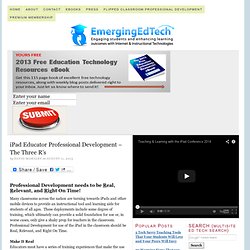
These deployments include some degree of training, which ultimately can provide a solid foundation for use or, in worse cases, only give a shaky prop for teachers in the classroom. Professional Development for use of the iPad in the classroom should be Real, Relevant, and Right On Time. Make It Real Educators must have a series of training experiences that make the use of the iPad in the classroom a reality for their curricular area and subject matter. Avoid the use of trainers or workshop facilitators that are far removed from the teaching front lines. Those providing professional development should be the ones using the applications in the classroom frequently and regularly. A Visual Guide For Teachers New To Apple iPads. Bringing technology into the classroom almost always comes with a learning curve.
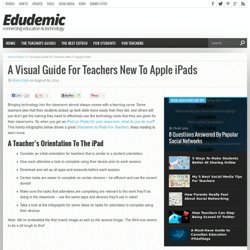
Some teachers joke that their students picked up tech skills more easily than they did, and others still just don’t get the training they need to effectively use the technology tools that they are given for their classrooms. So when you get an iPad (or iPads) for your classroom, what do you do now ? This handy infographic below shows a great Orientation to iPads For Teachers . Keep reading to learn more. Consider an initial orientation for teachers that is similar to a student orientation. Apple Stresses Education is Part of its DNA with Newly Redesigned Educational Site. By Sam | August 23, 2013 | No comment yet When it comes to education I am very opinionated, yet I am also conflicted as to the direction for the future of education.

Certainly it should come as no surprise that computers are at the center of education and educators have embraced Apple since its earliest days, but is adding more and more technology helping our kids learn the skills they need? Reading through Apple’s redesigned educational site provided some interesting insight today and I think it is worth a look. Apple has recommitted itself to being a part of education and is spotlighting the role that the iPad can play in the classroom. While I understand that this is a marketing campaign, the site is also a comprehensive look at the role of technology in the teaching and learning process. “We believe that technology has the power to transform the classroom. On the other hand, my autistic twins are learning technology in ways that were previously unheard of in the home and at school.
New Year: iPad First 5? iPadAUP. 1:1 iPad Initiative Information - Weld RE-5J 1:1 iPad Initiative. The Weld RE-5J School District is beginning a 1:1 iPad initiative with a goal in mind of every student in grades 4-12 having an iPad available for daily use in the 2014-15 school year.
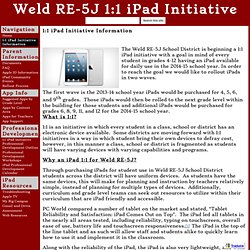
In order to reach the goal we would like to rollout iPads in two waves. The first wave is the 2013-14 school year iPads would be purchased for 4, 5, 6, and 9th grades. Those iPads would then be rolled to the next grade level within the building for those students and additional iPads would be purchased for grades 6, 8, 9, 11, and 12 for the 2014-15 school year.