

Top 20 Ways to Use YouTube in the Classroom. If you sieve through the endless cat videos and clips of people falling over, YouTube is a treasure trove of educational content that can turn a one-dimensional lesson into an interactive discussion that really taps into the imagination of students.

As one of the most used sites on the web, YouTube can seem a bit daunting if you’re contemplating using it in the classroom for the first time, so we’ve put together some pointers to help ease the transition. 1. Trigger interesting and unique discussion. Search for topical videos surrounding current affairs, such as clips from news stories, and ask the class what their thoughts or opinions are. News reports, especially the same story reported by two different news stations, can be a great way for students to deconstruct the motives and impact of competing broadcasters.
30 creative ways to use Padlet for teachers and students. I’m always excited when I’m using Padlet. Is it the interface, the way everything is designed, its purpose or the fact that I’m organizing things smoothly? I don’t know. It just makes me happy. Kaboom! Possibly The Best Center Game Ever! - The Starr Spangled Planner. 11 Quick & Amazing Ways to Use PowToon in Your Classroom.
Read Time: 6 minutes I recently read a study on creativity that blew my mind: “A major factor in creativity is education: not whether you had a ‘good’ or ‘expensive’ or ‘public’ education, but whether you were encouraged to develop your creativity starting at an early age and continuing throughout your school years.” — Adobe Powtoon in Your Classroom — Creativity & Education.
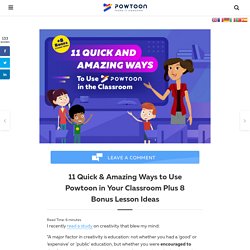
Homepage. iMovie - All about apps in YOUR classroom! Creating assemble, construct, create, design, develop, formulate, write Students can use iMove to construct video reports dealing with core curriculum.

For example in a Social Studies class students could use the iMovie movie presets to create video reports. Inherent in these video productions would be the expectation that students incorporate cross curricular skills to develop scripts to shoot from. Part of good curricular practice for class use of iMove would be that construct story boards that will help guide students during the filming process. A Beginner’s Guide to Bringing Coding Into the Classroom. In case you haven’t been paying attention, computer science skills are vastly becoming some of the most in-demand skills of the twenty-first century.

In fact, some call it a new "superpower. " But there’s a problem. There are approximately 587,000 computing jobs nationwide, which is growing at 2x the national average, but only about 38,000 computer science students graduated into the workforce this year. The U.S. Bureau of Labor Statistics predicts that by the year 2020, there will be one million more computer science jobs than graduates prepared for these jobs.
Computer science is a primary driver of the U.S. economy, yet it does not (yet) play a significant role in K-12 education. CSEdWeek and Hour of Code arrive December 7-13th, and this annual event is bigger than ever. What are Computer Science Education Week (CSEdWeek) and Hour of Code? How to Use the Seesaw App in the Classroom - Teacher Hints & Tips. The Seesaw App – Instagram for your Class The Seesaw app is described as a student-driven digital portfolio.

But, from the stories from our Instagram followers, it is much more than that, plus, it’s free! Seesaw empowers students of any age to create, reflect, collaborate and share. It allows for family members to use the Seesaw app to keep up to date with their child’s learning, and easily communicate between school and home. 10 Ways to Use Google Docs in the Classroom. As a teacher, you probably know about Google Docs.

You’ve probably even been using pieces of it for years! But there’s a lot more to it than just sharing documents and having an easy, cloud-based solution for your classroom. Over the years, I’ve gotten to learn about some pretty sweet features that have made my life as a teacher easier. These functionalities are built into Google Docs, and they are fantastic. Google Classroom - Sailing into Second. iPads in the Classroom - Kathy Schrock's iPads4teaching. The Ultimate Guide to Using iPads in the Classroom. Congratulations!
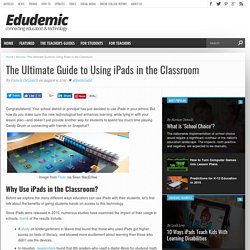
Your school district or principal has just decided to use iPads in your school. But how do you make sure this new technological tool enhances learning, while tying in with your lesson plan—and doesn’t just provide another way for students to spend too much time playing Candy Crush or connecting with friends on Snapchat? Image from Flickr via Sean MacEntee Why Use iPads in the Classroom? Before we explore the many different ways educators can use iPads with their students, let’s first talk about the benefits of giving students hands on access to this technology. Since iPads were released in 2010, numerous studies have examined the impact of their usage in schools. Although many teachers appreciate the advantages their students gain from using iPads, they are also very conscious of remembering that the devices are simply tools—the cart, if you would, and not the horse.
Becoming Familiar with the iPad. 57 Learning Technology Tools One Middle School Teacher Depends On. 57 Learning Technology Tools One Middle School Teacher Depends On by edshelf With all the websites, mobile apps, and desktop programs available to teachers out there, it can be exasperating to know how to use them.
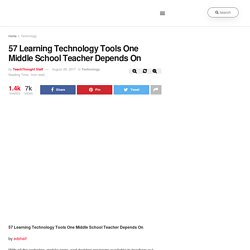
Most busy teachers simply ask colleagues in their department or the teacher’s lounge. Or the resident technology integrator, if your school is lucky enough to have one. But what if you have already tried those avenues? Below is one such collection. Classroom. EdTech Learning in Action – Learning in Action.