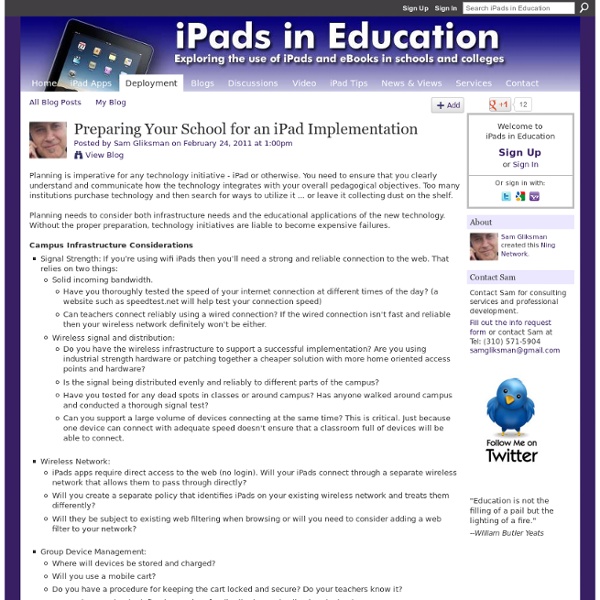10 vital questions to ask before investing in classroom technology
There are so many new technologies and devices appearing on the education market every day now that it can become very difficult to determine where to spend your money, if indeed you should spend it at all. Before you make your next investment, ask yourself the following questions: Would more students get involved in the learning? Too many students spend most lessons sat there listening, watching, or reading – i.e. being passive. Will your new device(s) give more students the opportunity to get actively involved in their learning?
iPad Tips: Getting Started with the iPad
Have you just got a shiny new iPad as a holiday gift, or maybe just bought one for yourself? Here’s an easy Getting Started Guide that will help you get the most out of your new favorite tablet: The iPad has been a huge hit ever since it first hit the market back in 2010. It’s an amazing and powerful device, and a joy to use – whether for work or play.
iPad Rules for the Elementary Classroom - Brom Online v3.0
I wrote these rules after using iPads with elementary students for a month and a half. I wanted the rules to be concise enough that they'd be remembered, but comprehensive enough that they'd cover major areas of concern. As each class signs out the iPad cart for the first time, students are familiarized with the rules.
Teaching Kids with iPads – Part 4 of 5
#edchat #mlearning #ipaded Some times when I am speaking at a conference about iPads in education teachers will share a concern that they have about every student getting an iPad. They are worried than the students will just work in isolation and our society will become even more fractured and self-centered with students never learning to work together.
Apps for Professional Development
Twitter App (free) Twitter is one of the most active and beneficial social networks on the web. All educators would be wise to join the conversation.
First iPad Encounters
The iPads are finally set up and ready to go into the classrooms! It happened to be our first graders who were the first ones to get their hands on them! A few days ago, I tested and reviewed a great new app: Book Creator.
Configurator: Using Volume Purchase Program (VPP) Redemption Codes
Apple Configurator can install free apps from the iTunes Store and enterprise apps that have embedded provisioning profiles. It can only install paid apps from the iTunes Store when you import a spreadsheet of valid Volume Purchase Program (VPP) redemption codes downloaded from the VPP portal by a registered VPP program facilitator or authorized purchaser. The Volume Purchase Program is only available to eligible education and business users in certain countries. For information about the Apple Volume Purchase Program for Education, see The Apple Volume Purchase Program. For information about the Apple Volume Purchase Program for Business, see App Store Volume Purchasing for Business.
Teaching Large Classes with an iPad »
To this day I remain a big fan of the overhead projector. I truly believe it was more effective a tool for teaching than the projected Powerpoint slides will ever be. I stood facing the students, watching their expressions, which I could see since the lights were sufficiently bright.
Creating Books on the iPad
Book Creator for iPad: $7.49The simple way to create your own beautiful iBooks, right on the iPad. Read them in iBooks, send them to your friends, or submit them to the iBookstore. Ideal for children’s picture books, photo books, art books, cook books, manuals, textbooks, and the list goes on. eBook Creator: $4.49 ‘eBook Creator’ is a simple and easy ebook creation application. It's interface is designed for all ages and skill levels so that young kids are able to make ebooks using the app.
Dark Side of the iPad ~ Collecting student projects is difficult!
Since its release the iPad has garnered arguments regarding whether it is primarily a device for consumption or creation. I have always believed that it is a device capable of creation. One simply needs to consider apps such as Avid Studio, DemiBooks Composer, Pages, Keynote, Minecraft Pocket Edition, Art Rage, SketchBook Pro, Comic Life and many others. These and many other apps all allow the user to tap into their talents and produce output of which they can be proud. Of course the iPad is also a worthy consumption device. Think of FlipBoard, Reeder, Safari, Guardian Eyewitness, The Elements, Solar Walk, and any other app that allows anyone to easily explore information, imagery and data on the web or embedded within the app.