

Arduino Uno For Beginners - Projects, Programming and Parts (Tutorial) Learn about Arduino and the Arduino UNO and how you can integrate this board into your makerspace and coding program.

Make interactive makerspace projects while learning to code and problem solve. More and more makerspaces around the world are looking to add coding and electronics to their maker education programs. One of the best ways to do this is by integrating an Arduino board into makerspace projects and lessons. We’ve found that a lot of maker educators haven’t taken the plunge into coding or Arduino because they think programming is scary. Because of this, we wanted to make sure this tutorial was written for the absolute beginner with no experience whatsoever. This tutorial is a high level view of all the parts and pieces of the Arduino ecosystem. FREE EBOOK (PDF) – Ultimate Beginners Guide To Arduino Arduino is an open source programmable circuit board that can be integrated into a wide variety of makerspace projects both simple and complex.
Image credit – Sparkfun.com. k12cs.org – K–12 Computer Science Framework. The easiest way to learn electronics and Arduino programming. Raspberry Pi or Arduino? One Simple Rule to Choose the Right Board. Here at Make: we see new, ingenious projects from our community every day.
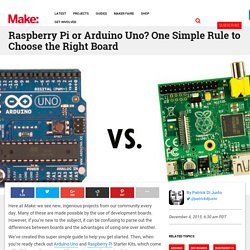
Many of these are made possible by the use of development boards. However, if you’re new to the subject, it can be confusing to parse out the differences between boards and the advantages of using one over another. We’ve created this super simple guide to help you get started. Then, when you’re ready check out Arduino Uno and Raspberry Pi Starter Kits, which come with all the goodies you need for your inaugural projects. Not sure you want all those peripherals yet? Courtesy of Tech Uni What is the difference between the two? An Arduino is a microcontroller motherboard. A Raspberry Pi is a general-purpose computer, usually with a Linux operating system, and the ability to run multiple programs. What would I use each for? An Arduino board is best used for simple repetitive tasks: opening and closing a garage door, reading the outside temperature and reporting it to Twitter, driving a simple robot.
Yes, there is! Yes.
Google for Education: Computational Thinking (CT) is a problem solving process that includes a number of characteristics and dispositions.
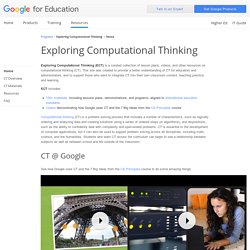
CT is essential to the development of computer applications, but it can also be used to support problem solving across all disciplines, including math, science, and the humanities. Students who learn CT across the curriculum can begin to see a relationship between subjects as well as between school and life outside of the classroom. CT involves a number of skills, including: These skills are supported and enhanced by a number of dispositions or attitudes that include: Confidence in dealing with complexity Persistence in working with difficult problems Tolerance for ambiguity The ability to deal with open ended problems The ability to communicate and work with others to achieve a common goal or solution See our Computational Thinking Concepts Guide for a printable version of this list, along with teaching tips for each concept.
Computational Thinking for Educators - Course. What: A free online course helping educators integrate computational thinking into their curriculum Who: Humanities, Math, Science, and Computing educators When: All of the course materials are available as a self-study program.
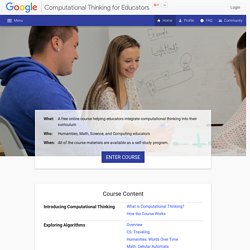
The goal of this course is to help educators learn about computational thinking (CT), how it differs from computer science, and how it can be integrated into a variety of subject areas. As a course participant, you will increase your awareness of CT, explore examples of CT integrated into your subject areas, experiment with examples of CT-integrated activities for your subject areas, and create a plan to integrate CT into your own curricula. The course is divided into five units, each focusing on the following: Website - Getting Started with the Finch Robot - Google Slides. Robots revolutionize STEM in schools. The new breed of robots rolling, dancing and flying into classrooms is giving educators at all grade levels an engaging new tool to fire students’ enthusiasm for math, computer programming and other STEM-related subjects.

The most well-known, widespread use may be the competitions in which students use kits to build robots that can be programmed to negotiate obstacle courses or even to play games. But industrial-sized robots also are being integrated into high school voc-tech courses while simpler models are introducing elementary school students to the basics of design and computer programming code. “We can really get a robust robotics program going that starts with our young children in elementary and takes them right up through high school, and that opens doors for them with college options,” says Kathleen Schofield, the curriculum coordinator for the 35,000-student School District of Clay County in northern Florida.
With funding from a series of U.S. Math comes alive. The Finch. Basics of Programming the Finch Robot.
Kinect Research. Kinect - Other. RET MODULES. NETLOGO. Makey-Makey. Scratch Programing.