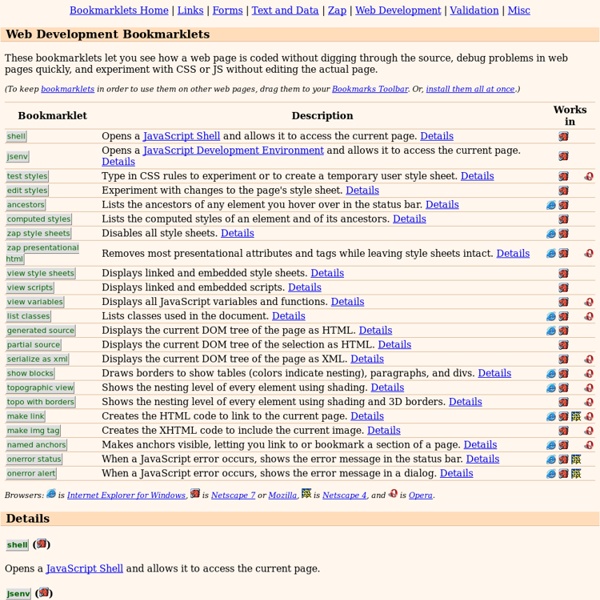ReloadIt
teleject/Responsive-Web-Design-Artboards - GitHub
CSSrefresh - automatically refresh CSS files
twolfson/File-Watcher - GitHub
chjj/tty.js - GitHub
Fu
Commandlinefu.com is an online repository for recording commandline gems, that you return to again and again. 'fu' is a commandline interface that allows you to harvest the power of internets commandline wisdom. Now you can search this trove of online treasures from the comfort of your commandline . For example ... Try commandlinefu.com » So you searched commandlinefu.com for for "query wikipedia" above. And with a little ⌘-V (Mac) or Ctrl-V or Shift-Insert, you can paste your query into the terminal, and voilà! And if you are curious about others think about that command you can learn more by reading the associated comments in a browser... For more information check out the wiki! Go to Wiki »
Mamp and Parallels 5: How to setup a windows & mac virtual host — Ice To The Brim
After a good deal of frustration and silliness I found out how to access virtual host through a windows browser on a virtual machine on a mac. That is, if you want to develop websites on your mac, and then do cross browser testing (internet explorer) on a virtual machine running inside your mac (with Parallels or VMWare, or other), read on. First of all you need mamp. Go download the free (non pro) version of that (unless you want to pay for a few more features. but you don’t need to). Install it (here’s a great little write up on how to install mamp). #1 Setup MAMP to use default ports Setup mamp to use the default ports for Apache and MySQL: 80 and 3306 respectively. #2 Setup Your Mac Virtual Hosts (httpd.conf & hosts file) This will seem confusing at first, but it becomes very clear after a little while. edit the Apache httpd.config file for MAMP (because you gotta tell MAMP what’s up) edit the hosts file of your computer. #3 Setup parallels 5 (NAT IP address & Hosts file)
Free Up Inactive Memory in Mac OS X with Purge Command
Mac OS X has fairly good memory management but it’s not perfect, and sometimes RAM can be held unnecessarily in the “inactive” state despite the contents no longer being needed. If you’ve been participating in memory heavy activities or you just need to free up some available RAM you can actually force Mac OS X to clear out inactive memory. Launch Terminal, found in /Applications/Utilities/ and enter the following command purge Give OS X a minute or two to complete the process Open Activity Monitor to see the before and after results yourself, you’ll find dramatic changes at the “Free”, “Used”, and “Inactive” meters under System Memory. The purge command forces disk and memory caches to be emptied, offering a ‘cold disk buffer cache’ which is similar to the state of the operating system after a reboot. This is not necessary for most Mac users, but power users and those with heavy memory demands will undoubtedly find this command helpful in the future.
Build a service to count characters, words and paragraphs
Apple does not provide any way to count the number of characters in a selected text. Fortunately, you can create your own very easily using Automator. Launch Automator and create a new Service. Now save the service and use a name such as "Count characters in selection." To use the service, select any text in a text application (this does not work in Word, however), then choose your service in the contextual menu. You can download a precompiled service here. [kirkmc adds: This works as advertised. We ran a hint using AppleScript to count words and characters back in 2007, which uses a different approach, requiring that you copy text to the clipboard.]
Online Code Editor - Codeanywhere - Codeanywhere
Must Have Developer Tools Apps For Mac
digg Email Share Sharebar 5 Email Share Developers need a lot of apps or tools for their work and to create stunning applications, to create a perfect thing developer should have perfect and full of facilities platform, Apple developers are busy to provide their apple users seamless facilities, and apple developers have also create numerous apps for apple users, these apps are very useful for us, we can improve our work productivity, we can manage our business easily and much more, whatever apple apps are paying an important role n our life. Xcode Xcode TextWrangler TextWrangler PaintCode PaintCode SpriteRight SpriteRight MDB Tool – For Microsoft Access MDB Tool – For Microsoft Access ColorChooser ColorChooser FaceButler FaceButler FormEntry Server FormEntry Server Css-Borders Css-Borders Sprite Master Web Sprite Master Web MockSMTP MockSMTP ParticleCreator ParticleCreator MDB/ACCDB Viewer MDB/ACCDB Viewer SpriteHelperFree SpriteHelperFree xScope xScope Code Collector Pro Code Collector Pro CodeRunner CodeRunner RegExRX
Uptime by fzaninotto
A remote monitoring application using Node.js, MongoDB, and Twitter Bootstrap. You can watch a demo screencast on Vimeo. Features Monitor thousands of websites (powered by Node.js asynchronous programming)Check the presence of a pattern in the response bodyTweak frequency of monitoring on a per-check basis, up to the secondReceive on screen notifications whenever a check goes down (powered by socket.io)Receive email notifications whenever a check goes downRecord availability statistics for further reporting (powered by MongoDB)Detailed uptime reports with animated charts (powered by Flotr2)Monitor availability, responsiveness, average response time, and total uptime/downtimeGet details about failed checks (HTTP error code, etc.)Group checks by tags and get reports by tagFamiliar web interface (powered by Twitter Bootstrap 2.0)Complete API for integration with third-party monitoring servicesEasy installation and zero administration Installing Uptime Lastly, start the application with: License