

Dialog. <title>jQuery UI Dialog - Modal form</title> password = $( "#password" ), allFields = $( [] ).add( name ).add( email ).add( password ), tips = $( ".validateTips" ); function updateTips( t ) { .addClass( "ui-state-highlight" ); tips.removeClass( "ui-state-highlight", 1500 ); function checkLength( o, n, min, max ) { if ( o.val().length > max || o.val().length < min ) {

A Collection Of Useful jQuery Modal Dialog Boxes - 31 Plugins. Popup - jQuery Mobile Demos. The popup widget can be used for various types of popups.
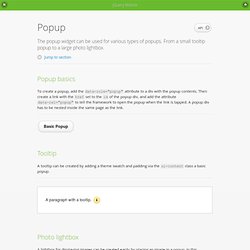
From a small tooltip popup to a large photo lightbox. Jump to section Popup basics To create a popup, add the data-role="popup" attribute to a div with the popup contents. Then create a link with the href set to the id of the popup div, and add the attribute data-rel="popup" to tell the framework to open the popup when the link is tapped. Tooltip. Create a Beautiful Looking Custom Dialog Box With jQuery and CSS3. Introduction I've been working on a web application that requires intensive use of AJAX and Javascript.
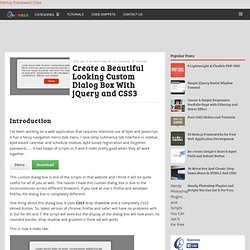
It has a fancy navigation menu (tab menu + lava lamp submenu), tab interface in sidebar, AJAX based calendar and schedule module, AJAX based registration and forgotten password...... it has heaps of scripts in it and it looks pretty good when they all work together. This custom dialog box is one of the scripts in that website and I think it will be quite useful for all of you as well. The reason I have this custom dialog box is due to the inconsistencies across different browsers. If you look at mac's firefox and windows' firefox, the dialog box is completely different! JavaScript & CSS Modal Dialogs and Popup Windows.
In the 90s we used to use popup browser windows as a way to replicate the modal dialog windows of a traditional desktop software application. Despite the inherent flaw that the popup window doesn’t allow the dialog to become a modal child of its parent. The method of creating a popup window in javascript has some uses, however it is generally frowned upon today. The popup window is distracting and most users find it degrades the web surfing experience rather quickly. Google even explicitly prohibited sites that use automatic popups from using their adsense service. Today, by convention, you’ll find that javascript modal dialog popups are far more common. So instead of this archaic popup window approach, I’d like to introduce you to the Web 2.0 way of implementing these modal dialogs in your web apps using javascript and CSS. 17 jQuery Modal Dialog Boxes. A great way to show quick information to your user is to use jQuery modal dialog boxes or windows.

Dialog boxes can also use to alert them to warnings, errors and more. What if jQuery gets into the action? Well, expect coolness and boldness that can spice up your website! Here are some jQuery Modal Dialog Boxes for you, enjoy! Related posts: Update 12 Dec 2013: Updated all plugins in this post and added new images of demos. 1. bPopup.js. 13 Very Useful jQuery Modal Plugins. Don't Forget to participate in a contest where you can win an amazing e-Commerce template from TemplateMonster.

In today’s collection, we are presenting for you 13 jQuery Modal plugins. Many websites are using jQuery currently and it is important that one should know what jQuery plugins are available there in order to stay up to date with the latest web design trends. With the help of jQuery plugins, one can keep his website ahead of the crowd. Jquery - modal pop up window to fit within browser view if resize height. Create a Beautiful Looking Custom Dialog Box With jQuery and CSS3.
How To Create A Sexy Vertical Sliding Panel Using jQuery And CSS3. More and more we see people using horizontal sliding panels on their websites.
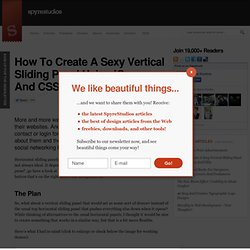
And they usually look very nice! Some will put a contact or login form in there, others will put some information about them and their website, or even things like a tag cloud or social networking buttons. Horizontal sliding panels are great for many situations, but like everything else, they’re not always ideal. It depends on the project. To see what I mean by ‘horizontal sliding panel‘, go have a look at my other site Design-Newz, and click on the ‘want more‘ button that’s on the right above the navigation bar.
The Plan So, what about a vertical sliding panel that would act as some sort of drawer instead of the usual top horizontal sliding panel that pushes everything else down when it opens? Here’s what I had in mind (click to enlarge or check below the image for working demos): First we’ll create the markup, then the CSS and then we’ll use jQuery to open and close our vertical sliding panel. Sweet AJAX Tabs With jQuery 1.4 & CSS3. Martin Angelov Organizing the content of a page in a both intuitive and eye-catching manner, is a must in modern web design. One principle that has been around for some time is dividing text into tabs.
This allows you to squeeze much more content in a seemingly limited space and provide a structured way of accessing it. Today we are making an AJAX-powered tab page with CSS3 and the newly released version 1.4 of jQuery, so be sure to download the zip archive from the button above and continue with step one. Step 1 – XHTML As usual, we start off with the XHTML markup. demo.html If you think the markup looks too simple to be true, you are right. <li><a href="#" class="tab green">Tab two <span class="left"></span><span class="right"></span></a></li> This is the markup that is inserted by jQuery for each tab. Also notice the green class of the link – it determines the background, text color and hover state of the tab, as you will see in the next step of this tutorial. Step 2 – CSS The Tabs.