

Using the Excel 2003 XML Tools Add-in Version 1.1. James Rivera Frank Rice Microsoft Corporation February 2005 Applies to: Microsoft Office Excel 2003 Summary: Learn how to use the Microsoft Office Excel 2003 XML Tools Add-in Version 1.1.
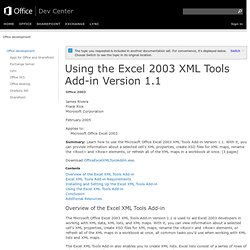
With it, you can provide information about a selected cell's XML properties, create XSD files for XML maps, rename the <Root> and <Row> elements, or refresh all of the XML maps in a workbook at once. (3 pages) Download OfficeExcelXMLToolAddin.exe. Contents. Office Web Apps: Tips - Get started. Docs - Online Document Management, Online File Storage, Internet File Sharing, Online Storage, Store and share files, file sharing, Workspaces, share documents. SWOT-Manager - K! Business Solutions GmbH - Microsoft Office.
Inventory Management Database - Spreadsheets Builder - Microsoft Office. Business Intelligence Solutions - Marketplace - Microsoft Office. Advanced Consolidation Manager - Microsoft Excel add-in. Advanced Consolidation Manager is designed for merging tables and consolidating Microsoft Excel data.

In comparison to a standard data consolidation in Microsoft Excel, Advanced Consolidation Manager will allow you to process any number of files per one program run as well as to combine data from different files in one. Advanced Consolidation Manager will help you to consolidate data from different files in one: with grouping by worksheets; by creation of a new worksheet for each file; by creation of one common table; with the performance of calculation: summation, calculation of quantity, calculation of average value, etc.
Consolidation of data from several files If you have a number of similar files or you regularly get reports in Microsoft Excel files and you need to consolidate them, Advanced Consolidation Manager can easily solve these tasks. Consolidation of data with the performance of calculations Product Requirements In order to function properly the product requires the following: Technical analysis software add-ins for Microsoft Excel. Stock quotes, free stock quotes, historical quotes. Excel Add-ins for worksheets and data sheets - Organize, sort, navigate and print easily. Bernard Liengme. Bernard Liengme Retired Professor of Chemistry & Lecturer in Information A Guide to Microsoft Excel 2007 for Scientist and Engineers Companion Files & Errata: Elsevier or Bernard Liengme.
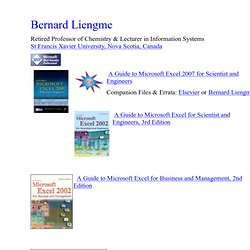
Excel Downloads. Neural network software for clustering and classification in Microsoft Excel. Spreadsheet Templates. Tutorial on Excel Macros (VBA) Microsoft Excel Tips from Excel Tip .com / Excel Tutorial / Free Excel Help. Flexfind. For Microsoft® Excel® Is free of charge and works in Excel 97, 2000, XP, 2003, 2007, 2010 and 2013. if you really like it: Excel 2007, 2010 and 2013 Flexfind2007.zip v5.3, build 583 (18 Dec 2013, Downloaded: 21859 times) This is the 2007, 2010 and 2013 version, cannot be used with older versions.

Excel 97 to 2003 Flexfind.zip v5.3, build 583 (18 Nov 2013, Downloaded: 43553 times) See Screenshot Flexfind eases searching throughout an entire workbook. Changes in 5.3 Build 583: Bugfix regarding searching for formulas in non-US syntax formulas. Alas, this version will not work on a mac. Instructions: Download the zip file by clicking the link above that says "Flexfind.zip".
Click here to request support or issue comments or suggestions on this product. Microsoft and the Office logo are trademarks or registered trademarks of Microsoft Corporation in the United States and/or other countries. BonaVista Systems. Receipt Templates for Excel - Free software downloads and software reviews. Financial Formulas and Functions in Excel for Investment, NPV, Depreciation, Interest.
Microsoft Excel comes with many built-in financial functions.

This page lists all of the financial formulas that are available, including those in the Analysis ToolPak. There is extensive help for each of the functions, including examples of how the formula can be used. To see a list of all the financial functions in Excel, go to Insert > Function to open the insert function wizard. Select the Financial category, choose a function, and then click on the Help button/link. Another approach is to press F1 in Excel to open the Help window, then type "financial functions" into the Answer Wizard. See also: Financial Modeling with Excel Spreadsheets For convenience, I've listed all of the Excel Financial functions, with a * next those that are only available after installing the Analysis ToolPak (To install, go to Tools > Add-ins > and select Analysis ToolPak).
Depreciation Formulas. Do You Make These Four Mistakes With Your Excel Management Reports? Windows & Mac Excel Tens of thousands of Excel users in at least 160 countries are using my dashboard reports to improve business insight and WOW!
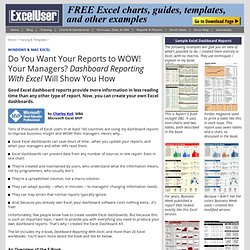
Their managers. Here's why... Good Excel dashboards can save hours of time...when you update your reports, and when your managers and other VIPs read them. Excel dashboards can present data from any number of sources in one report. They're created and maintained by users, who understand what the information means, not by programmers, who usually don't.
Excel Solutions. Catalog...Solutions for business users of Microsoft Excel. Welkom op Phonext by Toledo - Belgium Belgique - België - Europe - Voice over IP. Welkom op Phonext by Toledo - Belgium Belgique - België - Europe - Voice over IP. Welkom op Phonext by Toledo - Belgium Belgique - België - Europe - Voice over IP. IP Phone Recording Guide. Guides for setting up your computer to record phone calls. Call Recording Adapters. VoIP Phone Software - SIP VoIP Softphone for PC, Mac & Pocket PC. Voice Recording Software - Digital Computer Voice Recorder. Making your Computer Accessible from the Public Internet. This is a video tutorial-based resource page for anyone wanting to make their computer accessible to the public Internet. What you need to do to allow connections to your computer: Make Your Router Forward Connections to the Computer Router and NAT configuration by port forwarding For most people, their NAT router is the biggest stumbling block to getting connections to their server-based application.
This tutorial will teach you why that is the case, and what options there are for getting around it, including UPnP and port forwarding. Useful Terms: NAT router, UPnP, Port, TCP, UDP, LAN, WAN Additional Resources: Instructions for port forwarding on almost any router ever made, along with detailed information about most of the other topics covered on this page. Set Up Your Firewall So It Does Not Block Connections Configuring your system and third-party firewalls It is a firewall's job to question any incoming request to your computer.
Accounting Software for Small Business Download Free - Windows or Mac OSX. Vertex42 - Excel Templates, Calendars, Calculators and Spreadsheets. Audit Excel Spreadsheets. "All-in-One" bundle for Microsoft Excel - Microsoft Excel add-in. Advanced Consolidation Manager - Microsoft Excel add-in. Installing and configuring the Office 2010 Language Interface Pack (LIP) - Office Language Interface Pack (LIP) The Office Language Interface Pack for 2010 (LIP) is a translated User Interface that installs on top of a copy of Microsoft Office 2010.
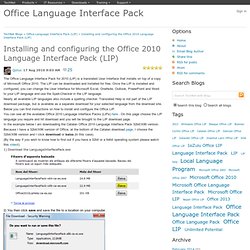
The LIP can be downloaded and installed for free. Once the LIP is installed and configured, you can change the User Interface for Microsoft Excel, OneNote, Outlook, PowerPoint and Word to your LIP language and use the Spell-Checker in the LIP language. Nearly all available LIP languages also include a spelling checker. Translated Help is not part of the LIP download package, but is available as a separate download for your selected language from the download site. Below you can find instructions on how to install and configure the Office LIP. You can see all the available Office 2010 Language Interface Packs (LIPs) here . In the example below I am downloading the Catalan Office 2010 Language Interface Pack 32bit/X86 version. (By the way if you wish to know how to find out if you have a 32bit or a 64bit operating system please watch this video!)