

Example GRXML. Parcourir un arbe XML. In JavaScript. JavaScript is a general purpose programming language that was introduced as the page scripting language for Netscape Navigator.
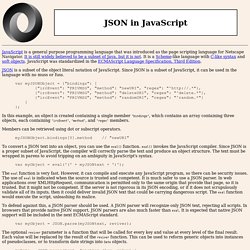
It is still widely believed to be a subset of Java, but it is not. It is a Scheme-like language with C-like syntax and soft objects. JavaScript was standardized in the ECMAScript Language Specification, Third Edition. JSON is a subset of the object literal notation of JavaScript. Since JSON is a subset of JavaScript, it can be used in the language with no muss or fuss. In this example, an object is created containing a single member "bindings", which contains an array containing three objects, each containing "ircEvent", "method", and "regex" members. Members can be retrieved using dot or subscript operators. myJSONObject.bindings[0].method // "newURI" To convert a JSON text into an object, you can use the eval() function. eval() invokes the JavaScript compiler. Var myObject = eval('(' + myJSONtext + ')'); Parser un xml en javascript et jquery - Dev Web Jquery - winpix. Au fil du temps j'ajoute des articles selon les difficultés rencontrées tout au long de mes développements web.

Aujourd'hui ce sera comment parser un xml en Javascript aidé de jquery. Pourquoi le faire en javascript alors qu'en php on y arrive plus facilement ? Dans le but d'économiser les ressources de votre serveur. Dans le cas ou vous parsez un xml toutes les x secondes cela peut vite encombrer votre serveur. Pour rappel ce script fonctionne avec la librairie jquery. Dans votre fichier html prévoyez une zone d'accueil du résultat : Dans votre fichier js commençons par l'appel du fichier xml en jquery via la fonction ajax() : Si vous aviez dans l'idée d'appeler cette fonction pour plusieurs xml en même temps nous vous conseillons d'appliquer la méthode queue afin d'executer les traitements les uns après les autres : En cas de succès d'obtention du fichier xml, la fonction ajax va appeler la fonction appeler parseXml() :
EMERGENCE GROUP. Cet article est extrait du tutoriel en cours de création par l'équipe Front-End du pôle R & D de EMERGENCE GROUP ®.
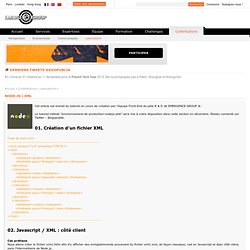
Le tutoriel intitulé "environnement-de-production-nodejs-phb" sera mis à votre disposition dans cette section en décembre. Restez connecté sur Twitter : @egopublik. Parse large XML files in Node. FATAL ERROR JS Allocation failed – process out of memory SAX xml parser handles large xml files but due to it’s complexity in handling events to capture specific xml node and data, we do not recommend this package either.

This code is tested on Ubuntu 14.04. Due to some dependency issue it may not run on Windows. What’s our Requirement ? We wanted XML parser which parse large xml files ( our is 635 megabyte) and allow us to convert it into JSON format for further use or simply allow us to extract only those data which we want and let us traverse through it easily. xml-stream Parser: After testing all most every high reputed parser ( reputation in terms of downloads daily ) we found this awesome parser which work exactly the way our requirement was.
Install it using following command. Loading XML file into NodeJS as a JSON for Node.js and Hello World Code Example. Nick Farina - A lightweight XML parser for NodeJS/JavaScript. Check out xmldoc on Github or just npm install xmldoc.

Ever need to parse a bit of XML in NodeJS? If so, you may be quite confused by your options. You might initially find an (excellent) callback-based parser, but that results in code like this: Hm, I’m getting deja vu. Of course, there are plenty of other libraries that let you deal with the whole document in memory at once. Node-elementtree is pure JS and looks pretty great, but I wanted a “one file” solution. So, long story short, I wrote one and it’s a single JS file and it suits my needs perfectly. Behold: You can use it in your Node.js app easily: npm install xmldoc …later… var xmldoc = require('xmldoc'); Or just put it in a <script> tag and use it in the browser if you’d like.
As usual, you probably shouldn’t be loading large XML documents with this class if you are tight on memory. Go try it out and let me know what you think!