

How to Center in CSS. Clippy — CSS clip-path maker. CSS Tutorials. CSS Beginner Tutorial A step-by-step guide to CSS basics.
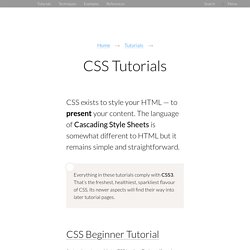
Go here if you’re comfortable with basic HTML. Applying CSS - The different ways you can apply CSS to HTML.Selectors, Properties, and Values - The bits that make up CSS.Colors - How to use color.Text - How to manipulate the size and shape of text.Margins and Padding - How to space things out.Borders - Erm. Borders. Things that go around things.Putting It All Together - Throwing all of the above ingredients into one spicy hotpot. CSS Intermediate Tutorial Various odds-and-sods building on the basics of CSS. Class and ID Selectors: Make your own selectors without the need for sticky-backed plastic! CSS Advanced Tutorial Exploiting the versatile depths of CSS. Rounded Corners: Corners. L’atomic design, une méthode de co-création prometteuse.
En tant qu’UX/UI designer, il est essentiel de remettre régulièrement en question notre workflow et nos techniques de co-création, pour être toujours plus efficaces sans perdre de vue la qualité et la cohérence d’un projet.

Avec le nombre croissant de sites web responsives et les nouveaux principes d’applications universelles, la façon dont nous concevons nos interfaces est en train d’évoluer. CSS Zen Garden: The Beauty of CSS Design. Kitchen Sink HTML and CSS. A small paragraph to emphasis and show important bits.
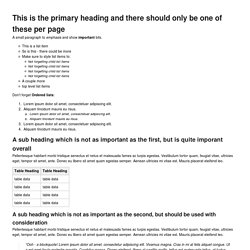
This is a list item So is this - there could be more Make sure to style list items to: Not forgetting child list items Not forgetting child list items Not forgetting child list items Not forgetting child list items A couple more top level list items Don't forget Ordered lists: Lorem ipsum dolor sit amet, consectetuer adipiscing elit. Aliquam tincidunt mauris eu risus. Lorem ipsum dolor sit amet, consectetuer adipiscing elit. Pellentesque habitant morbi tristique senectus et netus et malesuada fames ac turpis egestas. A sub heading which is not as important as the second, but should be used with consideration “Ooh - a blockquote! A sub heading which is not as important as the second, but should be used with consideration A sub heading which is not as important as the second, but should be used with consideration Definition list Consectetur adipisicing elit, sed do eiusmod tempor incididunt ut labore et dolore magna aliqua.
Apprendre les mises en page CSS. Build cross platform desktop apps with JavaScript, HTML, and CSS. Cat Ipsum - A Furrier Lorem Ipsum. How I Animated the bitsofcode Logo with CSS. I’m pretty new to CSS animations.
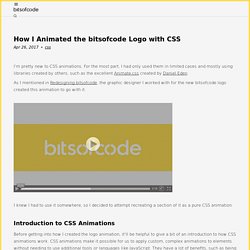
For the most part, I had only used them in limited cases and mostly using libraries created by others, such as the excellent Animate.css created by Daniel Eden. As I mentioned in Redesigning bitsofcode, the graphic designer I worked with for the new bitsofcode logo created this animation to go with it. I knew I had to use it somewhere, so I decided to attempt recreating a section of it as a pure CSS animation. Introduction to CSS Animations Before getting into how I created the logo animation, it'll be helpful to give a bit of an introduction to how CSS animations work. Creating an Animation To create a CSS animation, we use the @keyframes rule, with which we can name our animation and specify the CSS styles to be applied to the animating element at each step of the animation. When creating a custom animation, the animation name is defined after the @keyframes keyword and the animation steps are defined within the block. [Tuto] : Superbe effet de masque de transition sur vos images.
TUTO - Apprendre les bases d'Illustrator en 8 leçons. Hello les amis, aujourd’hui je vous propose une série de 8 tutos différents qui vont vous permettre de bien comprendre les bases du logiciel Illustrator CC.

Ces 8 tutos nous sont proposés par Michael Chaize & Stéphane Baril et ont pour but de vous montrer les outils ainsi que leurs différentes utilisations. Digital Brushes. Free (do whatever you want) hi-resolution photos. [Code/compatibilité] IE NetRenderer - Browser Compatibility Check. [Code/Test]15 Websites To Test Your Codes Online. Modern trends and webapps have dramatically changed the way web developers can build. Obviously you need some type of IDE to code new files and save them for deployment. But what about just testing your code snippets? There are more tools available now than ever before! In this article I want to outline 10 interesting web apps for testing your code online. All of these apps require an Internet connection, and some of the more advanced editors offer pro plans to upgrade your account features.
Top 10 Free Source Code Editors – Reviewed Top 10 Free Source Code Editors – Reviewed With professional code editor like Dreamweaver, Coda, Textmate and others, its no surprise that more and more people... Codepad Originally created by Steven Hazel, Codepad is a unique web app where you can share code syntax across the Web. The output screen displays any error messages associated with your code. JSBin In a similar fashion as above, jsbin is a simple JavaScript debugging console.
JsFiddle CodePen WebMaker. MapInSeconds.com by Darkhorse Analytics. Dans Tools - Online tools for users and developers. Des contre-exemples ergonomiques illustrés. KNACSS, un micro framework CSS qui a du goût !