

Use Power Search in iTunes 11 with a URL Trick. Power Search for iTunes is a feature that allows many additional search parameters to be used when looking for all media types offered on iTunes, including music, apps, movies, TV shows, books, podcasts, and iTunes University.

But what was once built directly into iTunes has been removed by Apple for some reason or another from the latest versions of iTunes 11, and unlike other things gone missing, now there’s no known way to return the enhanced search feature as a native functionality. Use Reduce White Point in iOS to Subtly Tone Down Harsh Bright Colors. The iOS interface is easily identifiable by it’s ubiquitous usage of whites and bright colors, which can be both pleasing to the eye but also excessively harsh when an iPhone or iPad is used in darker ambient lighting situations.

New versions of iOS offer an ability to adjust that bright whiteness with a setting called Reduce White Point, which offers a subtle reduction to the overall brightness of the user interface. Reduce White Point will shift the display whites (and other colors) ever so slightly towards grey, which has an notable effect that could be described as being similar to an exposure reduction of a picture. Along with darkening text button colors and making text bold to be easier to read, these optional settings can offer an improvement to some users who find the default settings a bit overly stark if not outright harsh on the eyes. How to Reduce the White Point in iOS 7 What’s the Visual Effect of Reduce White Point? ChiizuApp : It's time to get creepy y'all! HandleShare: The easy way to share your social network handles and names for iPhone 3GS, iPhone 4, iPhone 4S, iPhone 5, iPod touch (3rd generation), iPod touch (4th generation), iPod touch (5th generation) and iPad on the iTunes App Store.
NanoStudio (Music) NanoStudio is HALF PRICE over the Easter weekend!

NanoStudio is a recording studio for iOS, OS X and Windows. It has virtual analogue synths, sample trigger pads, a comprehensive sequencer, a sample editor, a mixer and multiple effects all integrated into a single application. Record your ideas in real time, mix synth layers with samples, compose and arrange your tune using the powerful sequencer and bring the mix alive with effects such as reverb, compression and EQ. Change the Notification Center Alert Sound in Mac OS X. As you know, OS X plays a sound when a new Notification pops up in Notification Center.
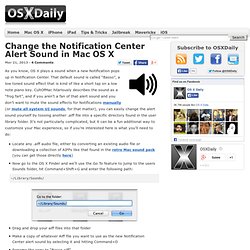
That default sound is called “Basso”, a low toned sound effect that is kind of like a short tap on a low note piano key. CultOfMac hilariously describes the sound as a “frog fart”, and if you aren’t a fan of that alert sound and you don’t want to mute the sound effects for Notifications manually (or mute all system UI sounds, for that matter), you can easily change the alert sound yourself by tossing another .aiff file into a specific directory found in the user library folder.
It’s not particularly complicated, but it can be a fun additional way to customize your Mac experience, so if you’re interested here is what you’ll need to do: ~/Library/Sounds/ Automatically Log Out of a Mac After a Period of Inactivity. Using the automatic log out feature is a good way to bring an additional layer of security to a Mac.
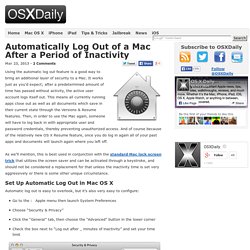
It works just as you’d expect; after a predetermined amount of time has passed without activity, the active user account logs itself out. This means all currently running apps close out as well as all documents which save in their current state through the Versions & Resume features. Then, in order to use the Mac again, someone will have to log back in with appropriate user and password credentials, thereby preventing unauthorized access. And of course because of the relatively new OS X Resume feature, once you do log in again all of your past apps and documents will launch again where you left off. Next Thing for iPhone, iPod touch, and iPad on the iTunes App Store. PopClip. Teach Music Using iPads. What happens when you take a classroom of students, add 24 iPads as well as sound recording gear and then throw in a live band? A pretty catchy song that gives you hope for the future of music in the digital age. Sounding like a professionally recorded and mixed track, Neil Johnston of Store Van Music (UK), created the song in a british classroom as you can see in the video below.
The song has gotten so much acclaim that it’s actually now on sale at iTunes ( iTunes link ). [FYI: Neil contacted Edudemic to let everyone know about the new experiment and how it's helping students with their music, rhythm, and learning. Edudemic wasn't paid or reimbursed in any way. Store Van Music is actually starting a tour where they’ll go to schools in the UK and help the students create outstanding music using iPads and their minds. Their stated goal is to put a stop to the 80% dropout rate of students in the musical arts. Get It In Your School About Neil Making the music happen. Cult of Mac.