

Educational Technology and Mobile Learning: A List of Great Checklists Every Teacher should Have. Checklists are tools that we the teachers and educators use probably on everyday basis.Obviously, they have several advantages as shown below and I personally love them.

Educational Technology and Mobile Learning: iPad Apps Classified by SAMR model. The SAMR model helps teachers and educators understand and better integrate technology into their teaching and learning. This model was created by Dr Robin Puentudura with the explicit aim of helping teachers in designing, developing and integrating digital media to increase students overall academic achievements. The four levels of this model are : Substitution, augmentation, modification and redefinition. Have a look at the image below to learn more about these four levels.
The image is taken from Summer Tech Institute. Educational Apps Checklists Every Teacher Should Have. The ' checklist mentality ' is something very common among teachers and educators.
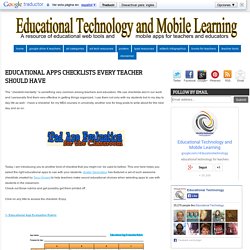
We use checklists alot in our work and I personally find them very effective in getting things organized. I use them not only with my students but in my day to day life as well. I have a checklist for my MEd courses in university, another one for blog posts to write about for the next day and so on. Today, I am introducing you to another kind of checklist that you might not be used to before.
This one here helps you select the right educational apps to use with your students. Click on any title to access the checklist. Rubrics for Evaluating Educational Apps. How do you choose the best educational app for your classroom?

Check out this great post from Tony Vincent on LearningHand, sharing his own rubric to help teachers evaluate educational apps and other rubric resources. Spotlighted in the Rubric are: RelevanceThe app’s focus has a strong connection to the purpose for the app and appropriate for the studentCustomizationApp offers complete flexibility to alter content and settings to meet student needsFeedbackStudent is provided specific feedbackThinking SkillsApp encourages the use of higher order thinking skills including creating, evaluating, and analyzingEngagementStudent is highly motivated to use the appSharingSpecific performance summary or student product is saved in app and can be exported to the teacher or for an audience Download Resources: apps, Rubric. iPad App Evaluation for the Classroom. Self assessment - Ipads in the primary classroom. iPad Evaluation.
Evaluating iPad use. iPad - Why? How? Dark Side of the iPad ~ Collecting student projects is difficult! Since its release the iPad has garnered arguments regarding whether it is primarily a device for consumption or creation.

I have always believed that it is a device capable of creation. One simply needs to consider apps such as Avid Studio, DemiBooks Composer, Pages, Keynote, Minecraft Pocket Edition, Art Rage, SketchBook Pro, Comic Life and many others. These and many other apps all allow the user to tap into their talents and produce output of which they can be proud. Of course the iPad is also a worthy consumption device. Think of FlipBoard, Reeder, Safari, Guardian Eyewitness, The Elements, Solar Walk, and any other app that allows anyone to easily explore information, imagery and data on the web or embedded within the app. [Note: A number of readers have begun adding comments below which may also interest you.
The Dark Side Yet, the iPad has a dark side. Which interface!? Transferring files is not easily accomplished, if at all. Why? So, what are some of the stumbling blocks? iTunes. iPads can’t improve learning without good teaching Pt 2 – Writing. Used with permission from Debbie Ridpath Ohi at Inkygirl.com ( ) Writing and technology has been a controversial subject for many traditionalists in education. “Spell check stops children from learning to spell”. “All students do today is copy and paste from Wikipedia and Google searched articles.” ” Children need to handwrite all their drafts”. “William Shakespeare didn’t have a laptop” ( OK, i just threw that in for fun!) At the same time, of course, as a teacher I have been subjected to countless reports and stories typed in ridiculous unreadable coloured fonts, decorated with superfluous clip art and WordArt headings and thousands of “death by Powerpoints” unnecessarily printed out to hand up to me. 20 years of computers as a publishing tool has not necessarily improved the standard of students’ writing skills.
The key words in that last sentence are of course publishing and writing. Which leads me once more to the star of “Mr G Online”, the iPad. Redefining Instruction With Technology: Five Essential Steps. Published Online: January 25, 2012 By Jennie Magiera In the fall of 2010, I was awarded a grant that brought 32 iPads to my classroom.
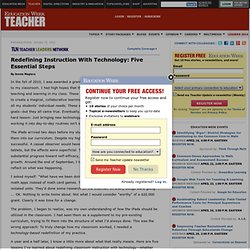
I had high hopes that this would revolutionize teaching and learning in my class. These devices would help me to create a magical, collaborative learning environment that met all my students’ individual needs. These seemed like lofty goals—but they all came true. The iPads arrived two days before my students, and I quickly made plans to integrate them into our curriculum. I asked myself: "What have we been doing so far with this technology? " The problem, I began to realize, was my own understanding of how the iPads should be utilized in the classroom.
A year and a half later, I know a little more about what that really means. Break down to rebuild. Redefine with a goal in mind. ApptivityTaskonomy.