

30 Amazing Photoshop Tutorials That You Can't Missed. With so many designs and photo manipulation software in the market, one can easily get confuse with all these choices.

On the other hand, there are also certain software that is crafted for only certain purposes, perhaps one would prefer a software that could solve most of your needs, instead of installing multiple software or programs for various different designing needs. There is after all one particular software that can answer to most of a designer’s need be it in photo manipulation, graphic design or other design purposes, introducing Adobe Photoshop. Adobe Photoshop was first introduced around 1999, while it is popular for photo manipulation, the software also offers many other effects and is capable for many feats. In fact, Photoshop is still one of the most versatile and powerful designing programs up till this very moment.
How to Make a Highly-Textured Site Layout in Photoshop. In this tutorial, we'll create a textured site layout by layering multiple images.

Creating highly-textured web design layouts is easier than you may think. You can learn to build image intensive designs rapidly. For intermediate Photoshop designers creating this design will take less than an hour, and you'll learn some professional tips along the way. Let's get started! You can view the final image preview below. Create a Gnarly Snowboarding Themed Web Design. Get your Photoshop shred on and follow this step by step overview of building a snowboarding themed website layout.

The design we’ll be creating takes inspiration from the typical style of the snowboarding culture, with grungy textures and distressed brush marks adding detail to the design. How to Create a Vector Illustration and Prepare it for Micro-Stock Sale. There are numerous micro-stock websites that vector designers can design for and make consistent earnings through.

Envato runs a few stock sites, such as Graphic River, which you may be interested in participating in. You may find the article on Freelance Switch about making money through selling your work on stock sites enlightening as well. There are some great tips in that article. I have quite a bit of experience working with Shutterstock and iStockphoto. This tutorial details a professional workflow for creating vector illustrations and prepping the artwork for these sites. The world of vector graphics opened it's door for me after I discovered the royalty-free micro-stock community and the business possibilities for a start-up digital artist. Create a Cute Panda Bear Face Icon. Lately, I have been working on some children illustrations, creating some über cute creatures.

In the following easy tutorial, I’ll show you how to create a cute panda bear face icon all from ellipses (well, actually there is one rectangle for the background). The great part about this tutorial, is that you can easily apply the techniques to other icons, illustrations, logos, or other projects. Notes This tutorial was created with Adobe Illustrator CS4, but you should be able to create the tutorial in other Illustrator CS versions. Final Image Below is what the illustration will look like when we are done. Step 1 First, create an ellipse with the Ellipse tool (L). How to Use Illustrator Pathfinder Palette. Illustrator offers us great tools to create simple shapes, but how can we merge two shapes into one?
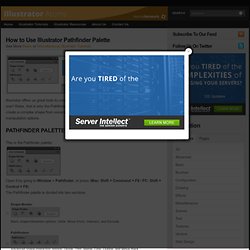
Relax, that is why the Pathfinder palette exists. The Pathfinder palette offers us options to create a complex shape from several single shapes. Also, it offers many other shape-manipulation options. This is the Pathfinder palette: Open it by going to Window > Pathfinder, or press (Mac: Shift + Command + F9 / PC: Shift + Control + F9). Shape Modes: Basic shape-interaction options: Unite, Minus Front, Intersect, and Exclude. Note: In order to utilize the Pathfinder options you need to select or group two or more shapes. UNITE: This option will merge two shapes together. Craft a Dramatic Vector Landscape Environment.
This tutorial will show the intermediate Adobe Illustrator artist how to make a dramatic landscape environment.
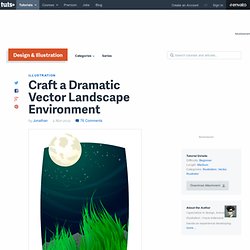
You should have a basic understanding of Adobe Illustrator tools before you begin this tutorial, as the tutorial moves at a rapid pace. Republished Tutorial Every few weeks, we revisit some of our reader's favorite posts from throughout the history of the site. This tutorial was first published in July of 2008. Step 1 Start by drawing a matte that will cover the edges of the artwork. Step 2 Easily make smooth grass using this technique. You simply click using the Pen Tool, you don't have to switch tools or anything. Step 3 It's better to draw a 3rd point instead of just going from point 1 to point 2 and back to the top (unless you're fairly handy with the Pen Tool).
Step 4 Now close the shape by going from point 3 to point 1. Step 5 Fill the grass with a gradient. 35 (More) Adobe Illustrator Cartoon Character Tutorials. With competitions growing on day by day, companies are striving to keep their brands on top of the food chain in order to gain themselves more exposure and making it easier for people to remember their existence.

One brilliant way of doing that is to have a mascot for your brand and we’ve seen a lot of companies like Twitter have implemented this successfully. Now, you may think, sure it’s great but I do not have the budget for a custom-made mascot. 30+ Tutorials That Will Teach You Illustrator. Logo Design Process and Walkthrough for Vivid Ways. Design Tutorials - Photoshop, Illustrator & InDesign. 20 High Quality Photoshop Web Design Tutorials.