

Monkey Raptor: Google Sites : Embedding Twitter Timeline (updated) This notepad file is for Windows based OS.

For Mac users, you can use TextWrangler or Notepad++ - as suggested on the comment below this post. First of all, I wanna say that Google Sites is awesome. But, as you know, Google Sites is very strict about using our own JavaScript and CSS (the web styling), either internal thing or external. Because of that, today I'm gonna show you how to embed your Twitter timeline on your Google Sites. Twitter has updated their widget to be more compatible-er on many platforms, so you don't have to do other things than the steps below : Create/grab your Twitter timeline widget code :Sign in to your Twitter AccountGo to the widget creator on Twitter > Create New (if you already have one, just grab the code)Open your notepad, paste the code from Twitter to the notepad.Use this Google Developers Module :Back again to your notepad, copy and paste this Google Developers Module code wrapper : Then click Insert > ...
Troubleshooting #3 That's about it. Malware warning Blogspot (Blogger) site. Quick Start Instructions: I have a tool online that will identify any issues on most Blogger sites.

If you would like to try the tool it can be accessed at Redleg's Blogspot/Blogger Tool . The tool checks every URL in the page so it takes awhile if you have a big Blogroll or anything similar. If you try the tool I would greatly appreciate any feedback. There are 2 fairly common issues that come up with Blogger sites, the first is blog owners suddenly start seeing ads on their site and in their dashboard and they don't run ads.
The second is blog owners suddenly start seeing random words in their posts highlighted and when you mouse over them an ad pops up. If you encounter either of these issues try checking from another computer, or maybe get a friend to check from their computer. Chelsy Hooper's Tech Bytes. Yogia_Recreating Form from ResponseTable. Embedding Feed Gadgets in Google Sites. Today, I spent a few hours re-organizing waveprotocol.org to be easier to navigate.
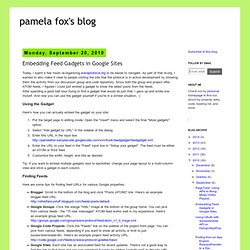
As part of that re-org, I wanted to also make it clear to people visiting the site that the protocol is in active development by showing them the activity from our discussion group and code repository. Since both the group and project offer ATOM feeds, I figured I could just embed a gadget to show the latest posts from the feeds. After spending a good half hour trying to find a gadget that would do just that, I gave up and wrote one myself. And now you can use the gadget yourself if you're in a similar situation. :) Using the Gadget. Calendar API v2 Atom Reference - Google Apps Platform. This API is a subject to the Deprecation Policy and will be deprecated on November 17, 2014.
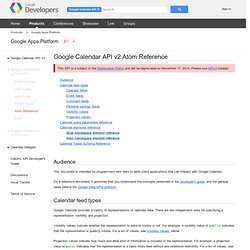
Please use APIv3 instead. Audience This document is intended for programmers who want to write client applications that can interact with Google Calendar. It's a reference document; it assumes that you understand the concepts presented in the developer's guide, and the general ideas behind the Google Data APIs protocol. Calendar feed types Google Calendar provides a variety of representations of calendar data. Visibility values indicate whether the representation is publicly visible or not. Projection values indicate how much and what kind of information is included in the representation. A Google Calendar List of Events Feed on Your Web Site. Writing with Google Docs: Foster Collaboration & Creation (While Addressing Common Core) At ISTE, I had the pleasure of presenting in the Google theatre on Writing with Google Docs.

It was a short presentation aimed at demonstrating how educators can use Google Docs to foster writing in its various stages. I wanted to share some of the my slides to inspire other teachers to explore how docs, spreadsheets, forms, drawing and presentation can be used in creative ways to foster writing. Maintaining a Google Calendar from a Google Spreadsheet, Reprise. Creating a Group Vacation Calendar - GoogleApps@Brown Site. Creating a separate staff vacation calendar for your group has many advantages:everyone can see, at a glance, when co-workers will be outstaff vacation does not need to appear on a supervisor's, or other staff member's, calendarvacation can be approved by the supervisorthe calendar view can be turned on and off as needed by all members of the groupInstructions Initial Setup Create the Calendar Launch your calendar by clicking Calendar on the top of the My Calendars section on the left, click AddChoose a name for the calendar (e.g.
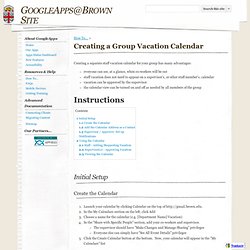
[Department Name] Vacation)In the "Share with Specific People" section, add your co-workers and supervisor.The supervisor should have "Make Changes and Manage Sharing" privilegesEveryone else can simply have "See All Event Details" privilegesClick the Create Calendar button at the bottom. Now, your calendar will appear in the "My Calendars" list.