

Showing off some dope ass workflows in Alfred 2 (Mac OSX) Setting Up a New Mac on OSX for Web Development. Recently I had a machine break down and had to setup a new one and this is documentation of my setup.

In this article I give you all the apps I use, OS configurations and local hosting setup. Mac OS X Apps I Install Alfred – Quick shortcut to anything.Sublime Text – For the codes. I switched to it from TextMate because it’s super fast! 1Password – To generate secure passwords is easy, only problem is it introduced a single point of fail. Transmit – For FTP and S3 pushing/pulling files. OS-level Items Todo Of course lots of updates in the app store including OSX itself.Install XCode and the iOS Simulator (Preferences -> Downloads -> iOS Simulator) /Applications/Xcode.app/Contents/Developer/Platforms/iPhoneSimulator.platform/Developer/Applications Then drag app to dock for iOS testingSetup Messages App for Google Talk and AIMMove the OSX doc to the right. Bash Config. Setup Mac OS X for development. After setting up a Mac with Mac OS X Mavericks from scratch, it seems to be a good point to write about the tools I install and use for my daily work as a software developer.

I hope, this might help developers switching to Mac OS X as well as people being new to software development to get the basic stuff on their machines. Basic development tools In the past I have used iTerm 2, but after some improvements in the last years, I am using Apple's Terminal app again. It is good enough for me 😉. Apple comes with the Bash as the default Shell. Its comfort comes from its flexibility, but it requires a lot of configuration before you benefit from it.
Curl -L | sh It is pretty easy to activate the plugins you need or do other customization of OH MY ZSHELL! Apple also provides some basic tools like GCC, Git and Subversion for Mac OS X, but they are not installed by default. The most important reason to install the tools is Homebrew 🍺. GitHub - robbyrussell/oh-my-zsh: A delightful community-driven framework for managing your zsh configuration. Includes 200+ optional plugins (rails, git, OSX, hub, capistrano, brew, ant, php, python, etc), over 140 themes to spice up your morning, and an.
Setting up my dev environment on a new Mac. Here’s what I do when I get a new Mac / reinstall OSX.
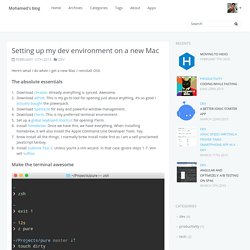
The absolute essentials Download chrome. Already, everything is synced. Awesome.Download Alfred. This is my go-to tool for opening just about anything. Make the terminal awesome Dat terminal do Download oh-my-zsh. Cool, you can now edit files in your terminal using the subl keyword! Other stuff Set up your ssh keys: Open a terminal and type ssh-keygenRepeatedly press enter (feel free to give a password if you want)Copy your public key and put it into your github account.cat ~/.ssh/id_rsa.pub | pbcopy Set your git user name and email: Set up git lg alias, a better git log: JIT App Installations. A lot of people install all the apps they could possibly need in the future right after they do a fresh install. The Definitive Guide For Setting Up A New Mac For Development.
Whether you bought a new mac, got one at your new job, or just doing a fresh set-up with the newly released OSX version, it can be a pain!
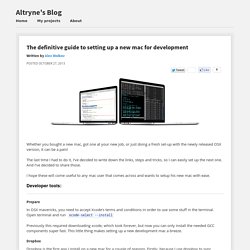
The last time I had to do it, I’ve decided to write down the links, steps and tricks, so I can easily set up the next one. And I’ve decided to share those. Mac OS X Setup Guide. This book covers the basics of setting up a development environment on a new MacBook for most major languages.
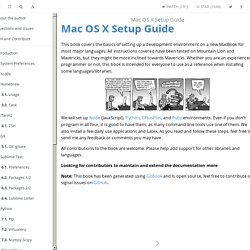
All instructions covered have been tested on Mountain Lion and Mavericks, but they might be more inclined towards Mavericks. Whether you are an experienced programmer or not, this book is intended for everyone to use as a reference when installing some languages/libraries. We will set up Node (JavaScript), Python, CPlusPlus, and Ruby environments. Even if you don't program in all four, it is good to have them, as many command-line tools use one of them. We also install a few daily use applications and Latex. All contributions to the book are welcome. Looking for contributors to maintain and extend the documentation more Note: This book has been generated using GitBook and is open source, feel free to contribute or signal issues on GitHub. Setting up a new (OS X) development machine: Part 1 - Core Files and Custom Shell - Matt Stauffer on Laravel, PHP, Frontend development.
Posted on May 27, 2014 | By Matt Stauffer.

Setting up my perfect dev environment on OSX 10.9 using Chef / Kitchenplan. 6 min read Update: this guide is outdated, please refer to Using Ansible to automate OSX installs via Superlumic for the latest version.
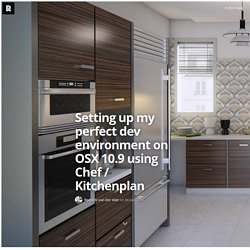
A lot of people seem to be coming back to my blogpost about using Chef to setup my perfect developer environment. This means that I'm not the only one who values a clean install now and again, but do not want to spend days getting everything back into working order. I've written in the past about Kitchenplan, a script that really improves the way I setup my perfect developer environment. Since that post a lot has happened, a new OSX version was released, a lot of people started contributing and the script has really matured due to the fact that we have been rolling it out to our developers at Kunstmaan(1) as well.