

Setting up your own Git server with Gitlab. During my hands on lab teaching Git I mentioned that I have instructions on how to set up your own Git server using Gitlab.
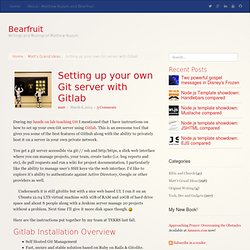
This is an awesome tool that gives you some of the best features of Github along with the ability to privately host it on a server in your own private network. You get a git server accessible via ssh and http/https, a slick web interface where you can manage projects, your team, create tasks (i.e. bug reports and etc), do pull requests and run a wiki for project documentation.
I particularly like the ability to manage user’s SSH keys via the web interface. I’d like to explore it’s ability to authenticate against Active Directory, Google or other providers as well. Underneath it is still gitolite but with a nice web based UI. Here are the instructions put together by my team at TEKRS last fall. Gitlab Installation Overview. Developing with Vagrant and Git on a Windows box. We as developers at Enrise are pretty much free to decide what tools we want to use for developing our products with.

Be it Zend Studio or Vim, MacOSX or Linux, graphical tools or their command line counterparts, it’s all up to the personal preferences of the developer. I will try to explain how my choice for Microsoft Windows as OS on my machine collided somewhat with the decision we made at Enrise to start using Vagrant for our virtual devboxes, and how I set up my pc to overcome these collisions and be able to work to my satisfaction. Out with the old, in with the new! Enrise’s strength is in developing complex Web and API projects, with not only a web and database server to support projects, but various caching mechanisms, other storage backends, and queue handlers as well. Git - Der einfache Einstieg - kein Schnick-schnack! Git hosting on Github, Bitbucket or on your own server.
Git hosting on Github, Bitbucket or on your own server - Tutorial Copyright © 2009, 2010, 2011, 2012, 2013 Lars Vogel.
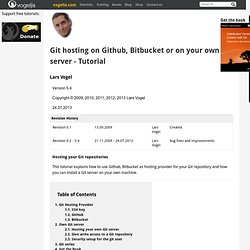
An Illustrated Guide to Git on Windows. About Note: This guide was written in early 2009.
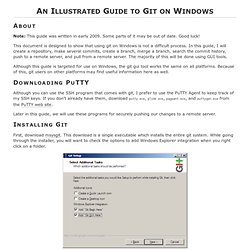
Some parts of it may be out of date. Good luck! This document is designed to show that using git on Windows is not a difficult process. In this guide, I will create a repository, make several commits, create a branch, merge a branch, search the commit history, push to a remote server, and pull from a remote server. Although this guide is targeted for use on Windows, the git gui tool works the same on all platforms. Downloading PuTTY Although you can use the SSH program that comes with git, I prefer to use the PuTTY Agent to keep track of my SSH keys. Later in this guide, we will use these programs for securely pushing our changes to a remote server. Step by Step Setup Git Server on Windows with CopSSH + msysGit and Integrate Git with Visual Studio.
First of all, let me clarify that Git doesn’t need to specify the side for client and server.
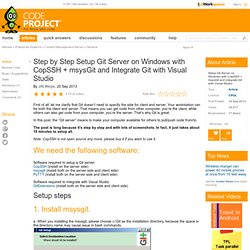
Your workstation can be both the client and server. That means you can get code from other computer, you’re the client; while others can also get code from your computer, you’re the server. Hosting a Git Repository in Windows. If you’re working in a Windows-only environment and you’d like to host a git repository, this article will walk you through three different approaches: Shared File System Hosting, Git Protocol Hosting, and SSH Hosting.
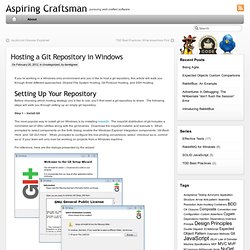
Hosting Node.js Applications on Windows Server 2012, Complete with Git Deployment and Remote Debugging - Part 1. [WS2012-Kudu] coming soon I love JavaScript, I love Node.js, I love Windows Server 2012, and I love Git.
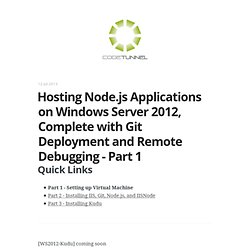
Loving Nodes.js and Windows can be pretty lonely sometimes; the Windows Node community is practically non-existent. Because of this, it is really difficult to find great tutorials for properly setting up Node.js on a Windows Server. Pretty much every article out there assumes you are using Linux as your host machine and a lot of the awesome tools they link to are Linux-only. Bonobo Git Server - Git Server for Windows. Gitblit. Why You Should Switch from Subversion to Git. You may have heard some hubbub over distributed version control systems recently.
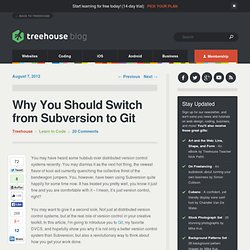
You may dismiss it as the next hot thing, the newest flavor of kool-aid currently quenching the collective thirst of the bandwagon jumpers. You, however, have been using Subversion quite happily for some time now. It has treated you pretty well, you know it just fine and you are comfortable with it – I mean, it’s just version control, right? You may want to give it a second look. Not just at distributed version control systems, but at the real role of version control in your creative toolkit.
Media.ch9.ms/ch9/9613/398877fa-bdbb-4d35-be3a-fb8197089613/DEV316_high.mp4. Git vs SVN - Eine vergleichende Einführung. Getting started with Git: A .NET developer's guide. How To Set Up a Private Git Server on a VPS. Introduction.
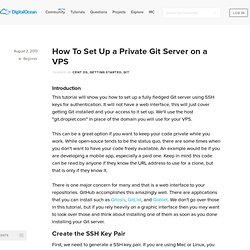
Hosting Git Repository in Windows. HOWTO_CentralServerWindowsXP - tortoisegit - TortoiseGit + msysgit + CopSSH + WindowsXP as server - Windows Shell Interface to Git. This guide will show you how to set up a centralized Git repository, which offers an option similar to a conventional subversion work-flow, with a centralized server.
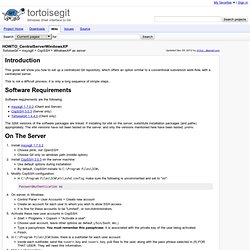
This is not a difficult process; it is only a long sequence of simple steps. Software requirements are the following: msysgit 1.7.0.2 (Client and Server) CopSSH 3.0.3 (Server only) TortoiseGit 1.4.4.0 (Client only) The 32bit versions of the software packages are linked. If installing for x64 on the server, substitute installation packages (and paths) appropriately. Install msysgit 1.7.0.2 Choose plink, not OpenSSH Choose Git only on windows path (middle option) Install CopSSH 3.0.3 on the server machine Use default options during installation By default, CopSSH installs to C:\Program Files\ICW\ Modify CopSSH configuration: In C:\Program Files\ICW\etc\sshd_config, make sure the following is uncommented and set to "no": PasswordAuthentication no Requirements for client configuration You must have been given:
How To Set Up A Git Server On Windows Using Cygwin And Gitolite. Setting up a Git Server on Windows Server 2008 R2 (using msysgit and WinSSHD) My first attempt to use a remote Git repository on my Windows Server was to set up a WebDAV site and connect it as network drive on my PC. In principle this works well and the setup is quite fast and easy.
Using a Windows Server to Host a Git Repository. You need a company that understands the technology and the market. You need a company that sweats the details. We've been building custom websites and creating software solutions since 1997. Setting up a Git Server on Windows Server 2008 R2 (using msysgit and WinSSHD) [Update] This is a follow-up post from this one. It is inspired by a comment from Dan Kendall. So thanks Dan. In the portable version of msysgit the git-upload-pack.exe and the git-receive-pack.exe files are also located in the bin/ folder. This allows us to shrink the configuration down and even skip all configuration steps on the client. The basic setup is the same as in the original post.