

Electron as GUI of Python Applications · Fleeting Years. 21 Jun 2015 important notice Do NOT need to read this post.
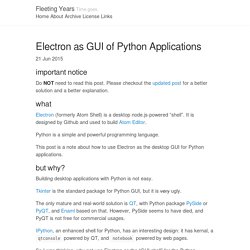
Please checkout the updated post for a better solution and a better explanation. what Electron (formerly Atom Shell) is a desktop node.js-powered “shell”. Python is a simple and powerful programming language. This post is a note about how to use Electron as the desktop GUI for Python applications. but why? Building desktop applications with Python is not easy. Tkinter is the standard package for Python GUI, but it is very ugly. The only mature and real-world solution is QT, with Python package PySide or PyQT, and Enaml based on that. IPython, an enhanced shell for Python, has an interesting design: it has kernal, a qtconsole powered by QT, and notebook powered by web pages.
So I was thinking, why not use Electron as the “GUI shell” for the Python applications by embedding web pages? The architecture The basic idea is rather simple: The first way is easy to understand and implemented, while the second way seems to provide more protentials. 10+ helpful GitHub hacks to immediately boost your productivity - Usersnap Blog. Have you ever been asked what GitHub really is?

I’d say it is like Wikipedia and Facebook for programmers. Combined. You can access, view and even edit files. Companies mainly use it to build software and web applications, whereas individuals use it to browse, find and share projects. Many developers breathe GitHub. Here are 10 helpful GitHub hacks you probably don’t know. GitHub explained. Basically, GitHub projects are public and every publicly shared code falls under the free software licence (GNU GPL).
I’m not digging into the basic of GitHub here. Clone like hell and learn As mentioned GitHub offers a never-ending amount of free, open-source projects and code snippets. Through cloning interesting projects, you can freely download the code to your local hard drive. Who to follow on GitHub? That brings me to the next tip which probably isn’t really a tip. Search for repositories which have been starred a great number of times: Keyboard shortcuts Commit early and often Comment your commits. 97 Things Every Programmer Should Know - GitBook. Agis-/git-style-guide. GitHut - Programming Languages and GitHub. Git Hunt. A practical git introduction. In just a few years, git has become the dominant version control system in the software industry.
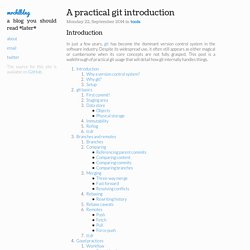
Despite its widespread use, it often still appears as either magical or cumbersome when its core concepts are not fully grasped. This post is a walkthrough of practical git usage that will detail how git internally handles things. Why a version control system? People not already using a version control system (vcs) often perform some manual operations to keep incremental revisions of some work. Keeping iterative versions of a document or a collection of documents may be done through naming schemes like [filename]_v{0-9}+.doc or [timestamp]_[filename]_[comment].zip (where e.g. using the ISO 8601 format for dates will sort version). GitHub Education. SmartGit Installation and Usage on Ubuntu. Git for Computer Scientists. Abstract Quick introduction to git internals for people who are not scared by words like Directed Acyclic Graph.
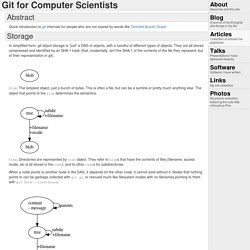
Storage In simplified form, git object storage is "just" a DAG of objects, with a handful of different types of objects. They are all stored compressed and identified by an SHA-1 hash (that, incidentally, isn't the SHA-1 of the contents of the file they represent, but of their representation in git). blob: The simplest object, just a bunch of bytes. Tree: Directories are represented by tree object. When a node points to another node in the DAG, it depends on the other node: it cannot exist without it. Commit: A commit refers to a tree that represents the state of the files at the time of the commit. Git Reference. Setting up github like server locally using Gitblit. After a very long research, I recently come across an awesome opensource alternative to Github Enterprise.
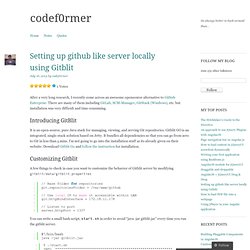
There are many of them including GitLab, SCM-Manager, GitStack (Windows), etc. but installation was very difficult and time consuming. Introducing GitBlit It is an open-source, pure Java stack for managing, viewing, and serving Git repositories. Gitblit GO is an integrated, single-stack solution based on Jetty. It bundles all dependencies so that you can go from zero to Git in less than 5 mins. Customizing Gitblit A few things to check in case you want to customize the behavior of Gitblit server by modifying gitblit/data/gitblit.properties You can write a small bash script, start.sh in order to avoid “java -jar gitblit.jar” every time you run the gitblit server. Open your browser to depending on your chosen configuration and log in with admin/admin. Creating Bare Repositories Once logged in with admin, go to repositories and click new repository link. Creating Bare Repository Empty Repo. Creating new virtual host while using Xampp in Ubuntu (Linux)
I need this stuff quite often.

Every time i need to create a new virtual host in Ubuntu i have to google/search to find this solution as i cannot remember these paths properly.