

Understanding Tracking Branches in Git. Here's a topic that took me a while to understand in git, and now (I think!)
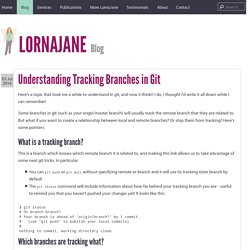
I do, I thought I'd write it all down while I can remember! Some branches in git (such as your origin/master branch) will usually track the remote branch that they are related to. But what if you want to create a relationship between local and remote branches? Or stop them from tracking? Here's some pointers What is a tracking branch? This is a branch which knows which remote branch it is related to, and making this link allows us to take advantage of some neat git tricks. You can git push or git pull without specifying remote or branch and it will use its tracking sister branch by defaultThe git status command will include information about how far behind your tracking branch you are - useful to remind you that you haven't pushed your changes yet!
Which branches are tracking what? Let's start with getting a handle on what branches are currently tracking other branches, using git branch -vv Then: Edharn / EdGit. List remote branches. Committed 13 Feb 2009 Sometimes you may need to figure out what branches exist on a remote repository so you can pull them down and check them out, merge them into your local branches, etc.
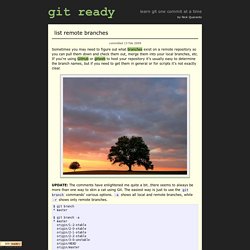
If you’re using GitHub or gitweb to host your repository it’s usually easy to determine the branch names, but if you need to get them in general or for scripts it’s not exactly clear. UPDATE: The comments have enlightened me quite a bit…there seems to always be more than one way to skin a cat using Git. The easiest way is just to use the git branch commands’ various options. -a shows all local and remote branches, while -r shows only remote branches. Ungit. The easiest way to use git.

On any platform. Anywhere. Clean and intuitive UI that makes it easy to understand git.Runs on any platform that node.js & git supports.Web-based, meaning you can run it on your cloud/pure shell machine and use the ui from your browser (just browse to well with GitHub.Gerrit integration through plugin: Follow @ungitui on twitter Quick intro to ungit: Installing.
Basic Branching and Merging. Let’s go through a simple example of branching and merging with a workflow that you might use in the real world.

You’ll follow these steps: Do work on a web site.Create a branch for a new story you’re working on.Do some work in that branch. At this stage, you’ll receive a call that another issue is critical and you need a hotfix. You’ll do the following: Switch to your production branch.Create a branch to add the hotfix.After it’s tested, merge the hotfix branch, and push to production.Switch back to your original story and continue working. Basic Branching First, let’s say you’re working on your project and have a couple of commits already. Lab 1 - Git Immersion - Brought to you by Neo. Goals To setup git and ruby so that it is ready for work.
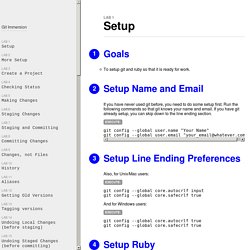
Setup Name and Email If you have never used git before, you need to do some setup first. Run the following commands so that git knows your name and email. If you have git already setup, you can skip down to the line ending section. Execute: git config --global user.name "Your Name" git config --global user.email "your_email@whatever.com" Setup Line Ending Preferences Also, for Unix/Mac users: git config --global core.autocrlf input git config --global core.safecrlf true And for Windows users:
How do I exit the results of 'git diff' in git bash on windows. How to fix GIT error: object file is empty. Git Tutorial. 1.1.
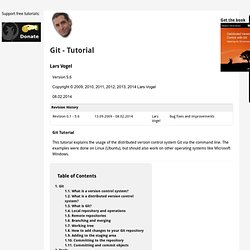
What is a version control system? A version control system allows you to track the history of a collection of files and includes the functionality to revert the collection of files to another version. Each version captures a snapshot of the files at a certain point in time. The collection of files is usually source code for a programming language but a typical version control system can put any type of file under version control. The collection of files and their complete history are stored in a repository. The process of creating different versions (snapshots) in the repository is depicted in the following graphic. Version control - GIT merge master into a branch. Git - the simple guide - no deep shit! Git - the simple guide just a simple guide for getting started with git. no deep shit ;) by Roger Dudler credits to @tfnico, @fhd and Namics this guide in deutsch, español, français, indonesian, italiano, nederlands, polski, português, русский, türkçe, မြန်မာ, 日本語, 中文, 한국어 Vietnamese please report issues on github Infuse analytics everywhere with the AI-powered embedded analytics platform.

Start your free trial.ads via Carbon setup.