

Git tips and tricks - Part 2. March 17, 2014 — by Loïc Giraudel ~14 mins Edit (2014/03/24): Part 3 is out!
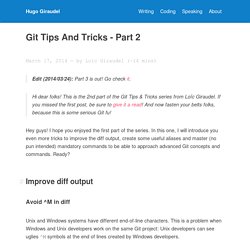
Go check it. Hi dear folks! This is the 2nd part of the Git Tips & Tricks series from Loïc Giraudel. If you missed the first post, be sure to give it a read! Hey guys! Improve diff output# Avoid ^M in diff Unix and Windows systems have different end-of-line characters. To stop viewing those ^M symbols, just change the whitespace option: Git tips and tricks - Part 1. March 10, 2014 — by Loïc Giraudel ~8 mins Edit (2014/03/17): Part 2 is out!
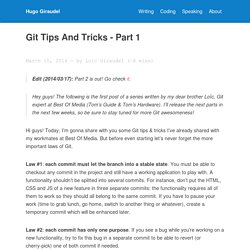
Go check it. Hey guys! The following is the first post of a series written by my dear brother Loïc, Git expert at Best Of Media (Tom’s Guide & Tom’s Hardware). I’ll release the next parts in the next few weeks, so be sure to stay tuned for more Git awesomeness! Hi guys! Law #1: each commit must let the branch into a stable state. Law #2: each commit has only one purpose. Ok, now let’s start with the real tips & tricks… Use an awesome prompt# Each commit should leave the branch stable. If you have to often switch from one branch to another (like a Git monkey), having a great prompt is quite useful to know what is the current branch you’re working on, if you have modified some files, if you have some commits to push or to pull from the server, and so on. My favorite so far has been created by Tung Nguyen and can be found right here.
How to undo (almost) anything with Git. Pour arrêter de galérer avec Git. J'adore Git !

Depuis 5 ans que je l'utilise quotidiennement, je ne me lasse pas d'admirer la puissance sublime de cet outil, et je ne compte plus les fois ou ma vie fut sauvée par l'une ou l'autre de ces obscures mais miraculeuses commandes. D'ailleurs, n'est-ce pas Aristote qui as dit « Donnez-moi vim et git, et je soulèverai le monde » ? Ce n'est pas un hasard si en Swahili, « Git » signifie « divinité toute puissante à la sagacité du renard, la volupté de l'hippopotame et la virilité du bonobo ». Understanding the GitHub Flow · GitHub Guides. GitHub Flow is a lightweight, branch-based workflow that supports teams and projects where deployments are made regularly.
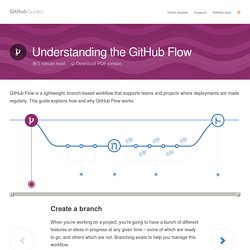
This guide explains how and why GitHub Flow works. Create a branch When you're working on a project, you're going to have a bunch of different features or ideas in progress at any given time – some of which are ready to go, and others which are not. Branching exists to help you manage this workflow. When you create a branch in your project, you're creating an environment where you can try out new ideas. ProTip Branching is a core concept in Git, and the entire GitHub Flow is based upon it. Because of this, it's extremely important that your new branch is created off of master when working on a feature or a fix. Add commits Once your branch has been created, it's time to start making changes. Commits also create a transparent history of your work that others can follow to understand what you've done and why. GitHub Flow – Scott Chacon. August 31, 2011 Issues with git-flow I travel all over the place teaching Git to people and nearly every class and workshop I’ve done recently has asked me what I think about git-flow.
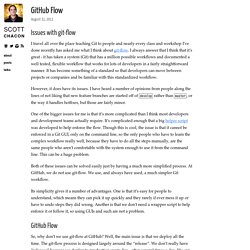
I always answer that I think that it’s great - it has taken a system (Git) that has a million possible workflows and documented a well tested, flexible workflow that works for lots of developers in a fairly straightforward manner. It has become something of a standard so that developers can move between projects or companies and be familiar with this standardized workflow. However, it does have its issues. One of the bigger issues for me is that it’s more complicated than I think most developers and development teams actually require. Both of these issues can be solved easily just by having a much more simplified process. A successful Git branching model » nvie.com. Note of reflection (March 5, 2020)This model was conceived in 2010, now more than 10 years ago, and not very long after Git itself came into being.
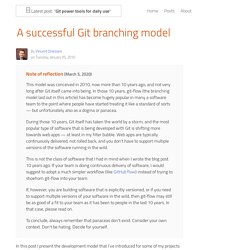
In those 10 years, git-flow (the branching model laid out in this article) has become hugely popular in many a software team to the point where people have started treating it like a standard of sorts — but unfortunately also as a dogma or panacea.During those 10 years, Git itself has taken the world by a storm, and the most popular type of software that is being developed with Git is shifting more towards web apps — at least in my filter bubble.
Web apps are typically continuously delivered, not rolled back, and you don't have to support multiple versions of the software running in the wild.This is not the class of software that I had in mind when I wrote the blog post 10 years ago. Why git? ¶ For a thorough discussion on the pros and cons of Git compared to centralized source code control systems, see the web. The main branches ¶ develop. Git-flow cheatsheet. OpherV/gitflow4idea. Notre workflow git, pourquoi, comment. Notre workflow git, pourquoi, comment Depuis l'avènement d'outils de gestion de code source de bonne qualité (Git et mercurial principalement) et surtout qui ne vous brident — presque — plus, vous pouvez enfin laisser libre court à votre imagination concernant votre flux de travail.

Branches, rebase, merge…. Oui mais pour que le tout reste utilisable, surtout lorsque vous travaillez à plusieurs, il convient de régir tout ceci mais aussi de tenter de le conformer le plus possible à vos contraintes réelles — développement, production, tests…. Bref, il convient de définir un flux de travail — un workflow. Plutôt que de simplement vous présenter notre workflow, vous trouverez ici le pourquoi et le comment, c'est au final ce qui est le plus important. Git dans la pratique (2/2) Dans une première partie, nous avons abordé la notion d’index et la différence entre une branche locale et une branche distante.

Une fois les notions d’index et de branches locales et distantes bien comprises, il est possible d’aborder des fonctionnalités plus avancées de Git. Oui, Git est efficace et flexible Mettre de côté des modifications Régulièrement, on se retrouve avec des modifications en cours sur notre copie de travail quand vient une tâche plus prioritaire. Git-ftp/git-ftp. Github.js - Javascript Plugin over Github APIs.