

A successful Git branching model » nvie.com. Note of reflection (March 5, 2020)This model was conceived in 2010, now more than 10 years ago, and not very long after Git itself came into being.
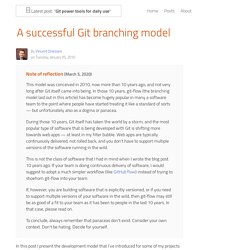
In those 10 years, git-flow (the branching model laid out in this article) has become hugely popular in many a software team to the point where people have started treating it like a standard of sorts — but unfortunately also as a dogma or panacea.During those 10 years, Git itself has taken the world by a storm, and the most popular type of software that is being developed with Git is shifting more towards web apps — at least in my filter bubble. Web apps are typically continuously delivered, not rolled back, and you don't have to support multiple versions of the software running in the wild.This is not the class of software that I had in mind when I wrote the blog post 10 years ago.
Why git? ¶ Git-flow cheatsheet. Git-cheat-sheet.pdf. Git-cheat-sheet.pdf. Explain Git with D3. We are going to skip instructing you on how to add your files for commit in this explanation.
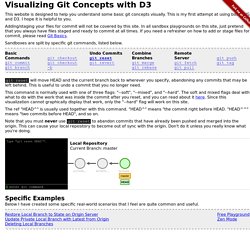
Let's assume you already know how to do that. If you don't, go read some other tutorials. Pretend that you already have your files staged for commit and enter git commit as many times as you like in the terminal box. git tag name will create a new tag named "name". SmartGit - Git Client: Documentation. Welcome to GitGuys.com - The Git Experts. The Configuration File - "Branch" Section. Commands used in this section: git clonegit fetchgit merge The “branch” Section Of The Config File Let’s look at the config file for the git client that did the git clone in the Git Remotes Behind the Scenes: “Tracking Branches” and “Remote-Tracking Branches” section.

After the git clone command is done, the contents of the .git/config file is created, as shown below: Documentation. Documentation Reference Reference Manual The official and comprehensive man pages that are included in the Git package itself.
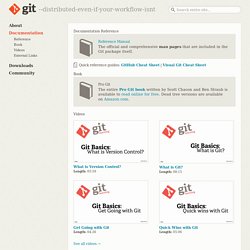
SourceTree for Windows 1.5. By Kieran Senior on April 7, 2014 With SourceTree 1.4.0 for Windows released just a few weeks ago, we’re excited to announce that 1.5.0 is ready to go.
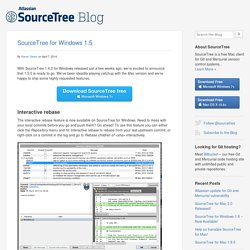
We’ve been steadily playing catchup with the Mac version and we’re happy to ship some highly requested features. Interactive rebase. Git Subtrees and Dependency Management - WANdisco Blog. Component-based development has always seemed difficult to manage directly in Git.
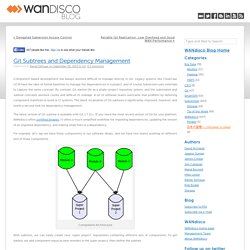
Legacy systems like ClearCase UCM have the idea of formal baselines to manage the dependencies in a project, and of course Subversion uses externals to capture the same concept. By contrast, Git started life as a single-project repository system, and the submodule and subtree concepts seemed clunky and difficult to manage. Git step by step: Part 1 · GSoft-SharePoint/Dynamite Wiki. < Return to overview Github, SourceTree and gitflow This guide aims to give you step-by-step instructions on how to use Git with SourceTree as client for version control on your projects.

Alternatives To Git Submodule: Git Subtree. Update: I wrote a follow up article on the power of Git subtree The Internet is full of articles on why you should not use Git submodules.
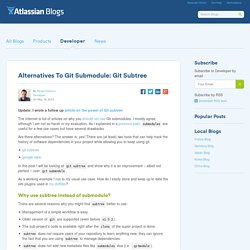
I mostly agree, although I am not so harsh in my evaluation. As I explained in a previous post, submodules are useful for a few use cases but have several drawbacks. Are there alternatives? The answer is: yes! Using Git subtrees to split a repository. We are in a position where we needed to create a new back-end server for an application.

The current application is on a MEAN stack (Mongodb, Expressjs, Angularjs, Node.js), but a new client wants the backend to be deployed onto a JBoss server. This created a situation where we needed a completely different backend, but the front-end was shared between them. Using pull requests - User Documentation. Pull requests let you tell others about changes you've pushed to a repository on GitHub.

Once a pull request is sent, interested parties can review the set of changes, discuss potential modifications, and even push follow-up commits if necessary. This guide walks through the process of sending a hypothetical pull request and using the various code review and management tools to take the change to completion. Before you begin This guide assumes that you have a GitHub account, that you've forked an existing repository, and that you've pushed changes to your fork.