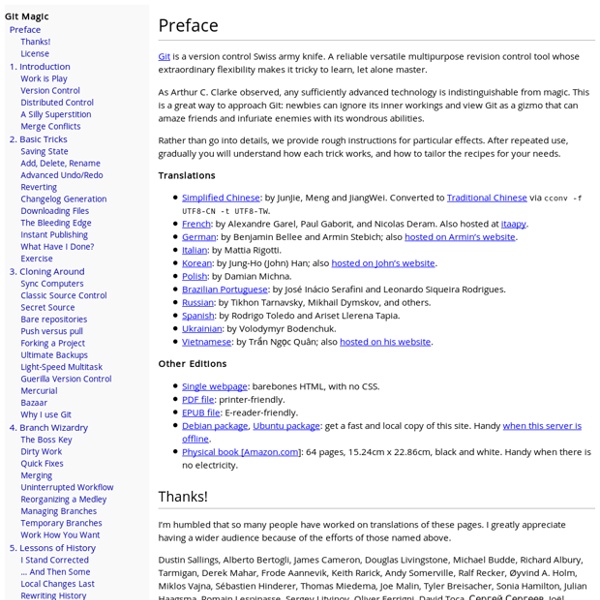Git - Fast Version Control System
A Visual Git Reference
If the images do not work, you can try the Non-SVG version of this page. SVG images have been disabled. (Re-enable SVG) This page gives brief, visual reference for the most common commands in git. Once you know a bit about how git works, this site may solidify your understanding. If you're interested in how this site was created, see my GitHub repository. Also recommended: Visualizing Git Concepts with D3 Contents Basic Usage The four commands above copy files between the working directory, the stage (also called the index), and the history (in the form of commits). git add files copies files (at their current state) to the stage. git commit saves a snapshot of the stage as a commit. git reset -- files unstages files; that is, it copies files from the latest commit to the stage. You can use git reset -p, git checkout -p, or git add -p instead of (or in addition to) specifying particular files to interactively choose which hunks copy. Conventions Commands in Detail Diff Commit Checkout Reset Merge
Intro to Git for Web Designers
Unless you’re a one person web shop with no team to collaborate with, you’ve experienced the frustration that goes along with file sharing. No matter how hard you try, when multiple people are working on a single project without a version control system in place things get chaotic. If you work with developers on the buildout and implementation of websites, the merge between front-end templates and back-end functionality can be a scary black hole. Issues like overwrites, lost files, and the all-too-common “working off a previous version” phenomenon crop up constantly. In addition, even if you have a common repository that everyone is pulling from odds are at least one member of your team forgot to grab the latest files and is about to blow things up with their latest additions. In this article, I’ll give you a quick review of Git, an excellent version control system. Version Control – A Quick and Dirty Explanation A good VCS also allows you to merge changes to the same file. Meet Git
index • Git Cheatsheet • NDP Software
stash workspace index local repository upstream repository status Displays paths that have differences between the index file and the current HEAD commit, paths that have differences between the workspace and the index file, and paths in the workspace that are not tracked by git. diff Displays the differences not added to the index. diff commit or branch View the changes you have in your workspace relative to the named <em>commit</em>. add file... or dir... Adds the current content of new or modified files to the index, thus staging that content for inclusion in the next commit. add -u Adds the current content of modified (NOT NEW) files to the index. rm file(s)... Remove a file from the workspace and the index. mv file(s)... Move file in the workspace and the index. commit -a -m 'msg' Commit all files changed since your last commit, except untracked files (ie. all files that are already listed in the index). checkout files(s)... or dir Updates the file or directory in the workspace. reset --soft HEAD^
Git Reference
version control - Git for beginners: The definitive practical guide
Understanding Git Conceptually
Introduction This is a tutorial on the Git version control system. Git is quickly becoming one of the most popular version control systems in use. There are plenty of tutorials on Git already. A Story When I first started using Git, I read plenty of tutorials, as well as the user manual. After a few months, I started to understand those under-the-hood concepts. Understanding Git The conclusion I draw from this is that you can only really use Git if you understand how Git works. Half of the existing resources on Git, unfortunately, take just that approach: they walk you through which commands to run when, and expect that you should do fine if you just mimic those commands. This tutorial, then, will take a conceptual approach to Git. Go on to the next page: Repositories
A successful Git branching model » nvie.com
Note of reflection (March 5, 2020)This model was conceived in 2010, now more than 10 years ago, and not very long after Git itself came into being. In those 10 years, git-flow (the branching model laid out in this article) has become hugely popular in many a software team to the point where people have started treating it like a standard of sorts — but unfortunately also as a dogma or panacea.During those 10 years, Git itself has taken the world by a storm, and the most popular type of software that is being developed with Git is shifting more towards web apps — at least in my filter bubble. Web apps are typically continuously delivered, not rolled back, and you don't have to support multiple versions of the software running in the wild.This is not the class of software that I had in mind when I wrote the blog post 10 years ago. Why git? For a thorough discussion on the pros and cons of Git compared to centralized source code control systems, see the web. The main branches ¶ develop