

Commit Often, Perfect Later, Publish Once—Git Best Practices. Best Practices vary from environment to environment, and there is no One True Answer, but still, this represents a consensus from #git and in some cases helps you frame the discussion for the generation of your very own best practices.

Table of Contents Do read about git Knowing where to look is half the battle. I strongly urge everyone to read (and support) the Pro Git book. The other resources are highly recommended by various people as well. Do commit early and often Git only takes full responsibility for your data when you commit. People resist this out of some sense that this is ugly, limits git-bisection functionality, is confusing to observers, and might lead to accusations of stupidity. Personally, I commit early and often and then let the sausage making be seen by all except in the most formal of circumstances (public projects with large numbers of users, developers, or high developer turnover). Don't panic There are three places where "lost" changes can be hiding. Do backups Thanks. Gitignore. Github Gist Tutorial - All the Things you can do with a Gist. Github offers a platform called Gist for sharing text and code snippets.

The Gist website isn’t just for geeks though as there’re plenty of useful features for non-techies as well. Github is the popular website among software developers for sharing code. The site hosts over 12 million open-source projects — including games, books and even fonts — making Github the largest code repository on the Internet. Github offers another useful service called Gist that developers often use to dump their code snippets but Gists aren’t just for geeks and coders — they offer something for everybody. If you have ever heard of web apps like Pastebin or Pastie, Gist are similar but more polished, they are free of advertising and loaded with more features. Here are some areas where you can utilize the Gist service. 1. You don’t have to create an account at Github to use Gists. 2. When you edit the content of a Gist that has already been published, the previous versions of the Gist are also preserved. A Hacker’s Guide to Git.
This post is a work in progress.

Please feel free to contact me with any corrections, requests or suggestions. Introduction Git is currently the most widely used version control system in the world, mostly thanks to GitHub. By that measure, I’d argue that it’s also the most misunderstood version control system in the world. This statement probably doesn’t ring true straight away because on the surface, Git is pretty simple.
Once you start talking about branching, merging, rebasing, multiple remotes, remote-tracking branches, detached HEAD states… Git becomes less of an easily-understood tool and more of a feared deity. I think a big part of this is due to many people coming to Git from a conceptually simpler VCS — probably Subversion — and trying to apply their past knowledge to Git. Basically, Subversion fits in nicely with our existing computing paradigms.
That’s why trying to understand Git in this way is wrong. Repositories At the core of Git, like other VCS, is the repository. Commits. Permanently remove files and folders from a git repository. Note: In this blog post the operations that are presented will override git history.
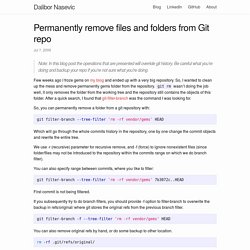
Be careful what you're doing and backup your repo if you're not sure what you're doing. Few weeks ago I froze gems on my blog and ended up with a very big repository. So, I wanted to clean up the mess and remove permanently gems folder from the repository. git rm wasn't doing the job well, it only removes the folder from the working tree and the repository still contains the objects of this folder.
After a quick search, I found that git-filter-branch was the command I was looking for. So, you can permanently remove a folder from a git repository with: git filter-branch --tree-filter 'rm -rf vendor/gems' HEAD Which will go through the whole commits history in the repository, one by one change the commit objects and rewrite the entire tree. You can also specify range between commits, where you like to filter: