

Man Constructs 3D Printed Concrete Castle. Minnesotan contractor Andrey Rudenko is now the king of his castle; his 3D-printed concrete castle, that is.

After completing a journey that took more than two years, Rudenko developed a customized 3D printer to extrude concrete and build a castle that he had designed himself. The entire structure is approximately 3 meters by 5 meters, which really makes it an amazing backyard fort rather than an actual livable structure. Extruding concrete to create 3D-printed buildings isn’t entirely novel. It has been proposed to quickly create inexpensive housing in poverty-stricken areas and even to build infrastructure on Mars before the arrival of astronauts. However, those buildings were designed to be fairly simple and lacked architectural details. Image credit: Andrey Rudenko, Total Kustom As a machine capable of extruding concrete wasn’t commercially available, Rudenko had to develop his own. The concrete was extruded in layers that were 3 cm wide and 1 cm thick.
Cheap DIY 3D Scanning… or not. This article did not turn out like I wanted.

I intended for this to be a How-To guide for cheap 3D scanning, filled with pictures and screenshots. It’s an incredibly useful concept, turning a physical object into a digital one. There are many applications for such an ability, from customizing an object to repairing or duplicating it. Unfortunately, cheap 3D scanning is currently, for me at least, rather impractical. Let me be clear, I don’t want to discourage anyone from doing their own DIY 3D scanning; quite the opposite, I hope that you do so that the software more quickly develops. For this project I did not spend any money on software as there are several free programs that will help with the task of 3D scanning, some of which are open source, so trying them fit with the “cheap” theme.
DIY 3D scanner. Cool.
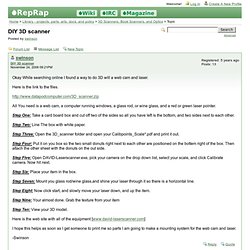
Splinescan used to have something like that as well, sans flash. I'm not sure about the technical details, but ? Javascript? Tracked the mouse and the image rotated. It was only for one scan, and I think it was hand-rolled, but I think Andrew Lewis could write a python script to do it in an evening. He may be open to approaches from people who are up for coding it or who want to play around in the splinescan source to see how things work, dunno. Once he hits a major release, I expect he may open up to co-developers who can add sexy/important features like David-scan has.
Video - DIY 3D Laser Scanner by Colin Ord. Comparing professional and hobby 3d scanner. MakerScanner - open source 3d scanning. DIY 3D Laser Scanner Using Arduino. New Project: DIY 3D Laser Scanner Using Arduino. $50 camera rig is the cheapest DIY 3D scanning system around. In the last couple of years, we’ve seen some really impressive DIY 3D scanning rigs built using the Microsoft Kinect, like a depth-sensing DSLR rig and even a completely handheld 3D scanner.

But who says you need a Kinect to power a 3D scanner? One DIYer named Giancarlo Todone built his own simplified and super affordable $50 system called the DephtInition using a single hacked Canon Powershot and some custom firmware. Giancarlo Todone DephtInition is ingenious in its simplicity since it only needs one camera to capture multiple exposures at different focal lengths. The process, known as focus stacking, takes this collection of photos and looks for differences in luminance. By analyzing the brightness of the pixels in relation to each other, an algorithm can discern areas of focus and assign “focus ranks” to parts of the image, which allows it to create a depth map.
3D printing with a delta robot that seems to simplify the concept. This 3d printing delta robot really seems to solve a lot of the hurdles faced by previous offerings.

With other delta printers we’ve looked at the motor control of the three arms is usually a it complicated. On this build the motors can just be seen in this image at each corner under the build platform. Each motor has a belt that loops from the bottom to the top for the machine, driving an arm along two precision rods. It’s also interesting to note that the printer head doesn’t have a motor mounted on it for feeding the filament. Instead, the motor is mounted remotely. After the break you can catch a clip of the team showing off the speed and dexterity of the delta bot, followed by a printing demo. 3D scanner with remarkable resolution. Faberdashery Ltd. - 3D Printing Things. First Look at the MakerBot Digitizer Desktop 3D Scanner. The MakerBot Digitizer, a 3D scanner, is a cool and highly useful accessory for any designer or hobbyist who has a 3D printer.

I was on hand at MakerBot Industries' Brooklyn headquarters for the first press demo of the company's Digitizer 3D scanner. Following a talk by MakerBot's CEO, Bre Pettis, we were given a demonstration of the scanner in action. It appears to be simple to operate, and capable of good-quality scans. Kossel Clear - Let's build a full sized delta 3D printer! by Blue Eagle Labs.
Update: We reached our stretch goal!

Please check our updates tab for more information. We are Blue Eagle Labs and we are HUGE fans of 3D printers. For the past 6 months, we have been working on our rendition of the delta printer, the Kossel Clear. The Kossel Clear will be a popular, viable, and mainstream delta printer alternative for 3D printer fans. We have designed our printer with the first-time builder in mind. The Kossel Clear offers the following main advantages: Complete Build Documentation: For the 1st time builder, making your own delta 3D printer might seem to be a daunting task due to the vast amount of information that needs to be gathered. 1. 2. 3.
Our Kossel Clear is a delta type 3D printer that uses 3 stepper motors to control the kinematically linked effector for movement in the x,y,z axis. Design Highlights Auto Calibration: Thanks to Johann Rocholl's auto calibration routine, builders will now have a lot less on their minds. Acrylic Rods/Arms: Measure twice, cut once? Home - Ultimaker.