


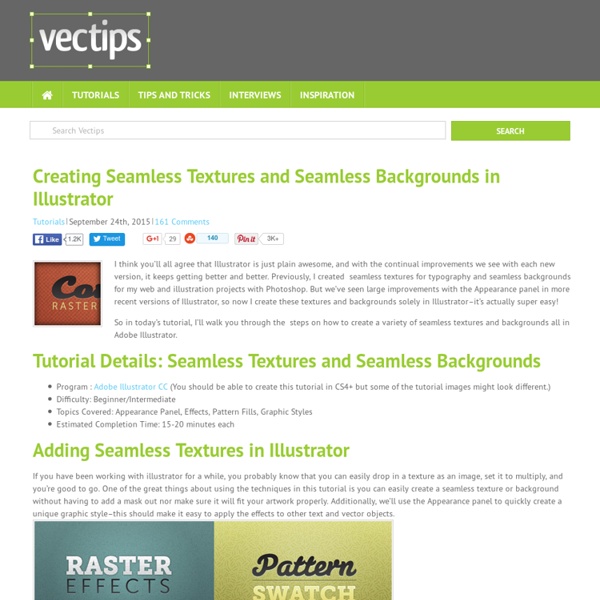
Quick Tutorial: Create a Reusable Retro Type Treatment In Illustrator In this tutorial I will show you how to create a simple retro type treatment. Even though its simple, it uses some powerful Illustrator features. If you have read my tutorials before, you know this means the Appearance panel! Along with the Appearance panel, we will be using some texture effects, Warp effects, and some simple layering. Final Image Below is the final type treatment we will be working towards. Tutorial Details Program: Adobe Illustrator CS5 (You should be able to create this tutorial in CS4 and CS3 but some of the tutorial images might look different.)Difficulty: Beginner / IntermediateTopics Covered: Appearance Panel, EffectsEstimated Completion Time: 15-20 minutes Step 1 Create a new document and type out some text with the Text tool (T). Step 2 With the text still selected, choose Add New Fill from the pop-up menu of the Appearance panel. Step 3 Create another new fill in the Appearance panel, select the bottom fill item, and fill it with a light yellow color. Step 4 Step 5
A Look at How Visitors Read Web Content A successful website is all about getting new people to your site and keeping them there long enough to convince them to come back. Part of what makes this task so difficult is that a truly successful website involves so many different components. Profitable websites require strong content writing, alluring web design, careful planning, dedicated maintenance, inspired marketing, and much more. An online audience is very different than any other audience. This web design expert ( has obviously taken into account what eye tracking research has found. With simple, clear, and striking headings, Jeroen Homan makes it very clear to visitors what they will receive from the site and their services. This tip can be somewhat confusing at first glance. The Red website ( has a strong use of small text and clear design. Eye scanning research shows that readers pay more attention to headlines than they do to pictures initially.
40 Creative Design Layouts: Getting Out Of The Box Advertisement Over the last months we have seen a strong trend towards more individual web designs. These designs use realistic motifs from everyday life, such as hand-drawn elements, script fonts, pins, paper clips, organic textures and scrapbooks. However, apart from visual design elements, one can also get creative with the layout of the site – its structure and the way the information is presented and communicated. In the showcase below we present 40 creative out-of-the-box layouts that break the boring 2- and 3-columned, boxed layouts. We strongly encourage designers to break out of the usual boxed layout conventions, experiment with new approaches and risk crazy ideas. 20 × Getting Creative With CSS Pavel BubenPavel Buben uses a magazine cover-style layout for his one-page-site. AIGA Los AngelesAIGA Los Angeles uses boxes in a creative way. SpaceCollectiveFor its gallery section SpaceCollective uses a five-column grid. 3rdM3rdM uses icons to indicate various navigation options.
20 Beautiful Adobe Illustrator Tutorials If you want to create distinctive vector artwork, then Adobe Illustrator is the best tool. If you don`t have inspiration, below you can see 20 great tutorials. Have fun. How to Make a Map in Illustrator How to Create Blueprint-Style Text How to Create Anatomy Illustrations Create Your Own Spoof Airplane Safety Illustrations How to Create a Crazy Cool Logo How To Create a Repeating Camo Pattern How to Create Farmville Type Effect How To Design a Print Ready Letterhead & Comp Slip How to Create Vector Clouds How To Create a Gothic Blackletter Typographic Design How To Create a Fun Cartoon Style Poster Design How To Design a Sweet Linework & Typography Combo Create a Color Picker Icon How to Create an Iconic Poster Design Design a Vintage Poster with Vector Pack 16 Create a 3D Vector Labyrinth Create a Mummy Text Effect Create Grainy Textures Creating Seamless Textures Quick Tutorial: Create Chunky Buttons Create a Polished Raised Type Treatment
How to Create a Textured Vector Landscape A few times a each month we revisit some of our reader’s favorite posts from throughout the history of Vectortuts+. This tutorial by Rype was first published on October 31st 2008. In this tutorial, I will show you how to create a stylized textured vector landscape. The techniques are simple and easily translated into other illustrations. Check out Chris Spooners post 40 Stunning Vector Landscape Illustrations for more vector landscape inspiration. Final Image Preview Below is the final design we will be working towards. Step 1 Go to TextureKing and download the first texture, second texture, and third texture for this tutorial. Step 2 Create a new document and create a rectangle with the Rectangle Tool (M) that is the size of your document. Step 3 Fill the new rectangle with a Linear Gradient from the Gradient Panel with no stroke. Step 4 With the Gradient Tool (G), click in the middle of the gradient and drag upwards, placing the darker part of the gradient at the top of the rectangle. Step 5
Quick Tutorial - Creating a Letterpress and Embossed Text Effects in Photoshop In the past few years the letterpress text effect has become a huge trend in web design. It’s being used in headers, headlines and even interfaces. The love for the letterpress effect has been transferred from printing machines to our computer screens. If done right letterpress can be a splendid and neat accent in your design. Another superb, yet often underrated, text effect is embossing. Final Image (click on the image to view full-size version) Background Having the perfect background when using a letterpress or embossed text effect is very important. 1. Start by creating a new document. 2. Grab the Paint Bucket Tool (G) and fill the layer with #30485a. 3. Download this Black Leather Pattern and open it up in Photoshop. Head back to your document and create a new layer. Set layer’s Blending Mode to Overlay and Opacity to 55%. Download this Subtle Grunge texture and paste it into your document. Set layer’s Blending Mode to Soft Light and Opacity to 15%. 4. Letterpress effect Embossed effect
40 Witty Campaign Posters for a Cause Non-profit organizations use posters to deliver a particular message. These help inform people about current issues, problems and even the possible consequences of their actions. With a sentence that contains strong words or images, these posters give more impact than common commercial posters. To give you an idea, here are 20 sample campaign posters to provoke your imagination. Enjoy! Wildlife is becoming harder to find in Vietnam. Winter. Who are the real monsters? When they speak, we listen. Shit is not a cool band. Say no to child labor. Can you treat yourself better than your doctor? Nothing we do will ever bring them back. Please don’t dive with white sharks. All under 25 who are sexually active should test for Chlamydia every year and avery time they change partner. For some people, life is that expensive. Preparing today reduces the consequences of disaster tomorrow. Two thirds of college students in Mississippi don’t smoke. Please clean up after your dog. One mistake is all it takes.
Where Are All The iPad Shopping Apps? For a tech company founder in San Francisco, I’m a terribly late adopter of new technology. My buddy in med school had a smart phone before I did. The iPhone was out for a year before I bought the 3G. The iPad? I’m embarrassed to admit, I got my first one a month ago. I held out on the iPad because I didn’t get it. So, when I finally buckled and got the iPad 3, I came to the realization that the rest of the world had over 2 years ago: the iPad is an amazing consumption device. There’s a plethora of iPad games, and you can download almost any movie or tv show from iTunes, but the shopping experience leaves a lot to be desired. Both of these companies have amazing iPad experiences. Inspired to find some shopping apps that weren’t flash sales sites, I simply couldn’t find any decent ones. The ecommerce experience for iPad has been dominated by the deals sites because the deals sites are the only retailers heavily innovating on the technology side.
Create a Dirty Water Drop Character in Illustrator Did you know that 3.575 million people die each year from water-related disease? Moreover, 884 million people lack access to safe water supplies; approximately one in eight people. That’s pretty crazy! To spread the awareness about The Water Crisis, you can create the following Illustrator tutorial and learn more about the crisis at Change.org. About Blog Action Day 2010 Blog Action Day is an annual event that unites the world’s bloggers in posting about the same issue on the same day. About the Water Crisis Clean water is essential for our survival, but dangerously scarce. Learn More and Find Out How You Can Participate Final Image Below is the final character we will be working towards. Tutorial Details Program : Adobe Illustrator CS5 (You should be able to create this tutorial in CS4 but some of the tutorial images might look different.) Step 1 Create a new document and create an ellipse with the Ellipse tool (L). Step 2 Step 3 Step 4 Step 5 Step 6 Step 7 Step 8 Step 9 Step 10 Step 11
Best Responsive WordPress Themes This is a collection of the best responsive WordPress themes. These responsive, fluid, or adaptive WordPress themes, automatically adapt to the screen size, resolution and device on which they are being viewed for on. This means your website will look great whatever the screen size or device your visitors uses to visit your site, from desktop computers to tablets to mobile phones. Responsive designs solve the problem of making a website work for the endless number of new mobile devices and resolutions being used to access the web. In particular the growing popularity of interfacing with the web on mobile devices. Responsive WordPress themes are becoming more and more popular, and there is a growing number of responsive themes becoming available to cater for all types of websites including: magazine, portfolio, gallery, personal blog, business, ecommerce, music and even real estate websites. Collections The Best Responsive WordPress Themes Divi WordPress Theme Business Layout Option
15 websites offering free stock photos We present to you a list of 15 best free stock photos sites . Some of these sites sell photos and along with paid offer free stock photos. Such photos usually have Royalty Free license and called royalty free images . It means that you can download these photos free of charge but you can not sell or distribute them in any way. Alamy Alamy – one of the oldest Stock Photos site – contains the largest collection of stock photos. Bigstockphoto Bigstockphoto contains a section "Royalty Free Photos". Everystockphoto Everystockphoto contains more than 3 million free photos from various sources. Corbis Corbis offers an excellent collection of free stock photos. Stock.XCHNG User-friendly site with free pictures in big sizes. 123rf For downloading free photos from this site you need to register. ImageBase ImageBase provides completely free photos for noncommercial and commercial use. Stockvault Stockvault is a good website with lots of free stock photos. Freepixels MorgueFile Freerangestock Dreamstime
Video School / Lessons / Tilt-Shift on Vimeo