

5 great free tools to manage all your cloud storage. November 22, 2013, 10:28 AM — How to keep track of all the files you have on all your cloud storage services?

It's easier than you think -- I've rounded up five free apps and tools that let you do it for free. ZeroPC This service, available as a free app for Android and iOS, as well as on the Web, lets you view and manage files from multiple cloud providers, including Google Docs, Dropbox, Box.Net, Evernote, and SugarSync. Best Free Online Backup Sites. Do you know when the absolute worst time to think about backups is?

It’s the moment when the tech support guy tells you your hard drive has died and your data is lost. One error that the free online backups will not help is recovery of a file a split second after you delete that important presentation or cherished photo. Most free services do not save deleted files but write over the old file. The free online backup services will save your files off-site to the cloud. If your hard drive crashes your files are not lost. An online backup provides 24/7 access to your files from any Internet connected computer, smartphone, or tablet style device. The requirements to judge the online backup are listed below. 12 free cloud storage options. Network World - With all the public cloud storage offerings on the market today, many vendors just want customers to sign up for their services.

Grive: Open Source Google Drive Client For Linux. Update: grive was abandoned and no longer works.

Insync: Google Drive Client For Linux (Beta 2 Released, DEB And RPM Packages Available For Download) Insync is a Google Drive client for Mac, Windows and mobile devices that recently got support for Linux (beta).

Besides full sync support for Google's cloud storage service, Google Drive, which includes Google documents (unlike Grive) that it downloads as .doc, .xls, .ppt, etc., Insync for Linux also comes with Nautilus integration, tray / Ubuntu AppIndicator support that displays recent changes, errors and the sync status and support for multiple accounts. Insync Beta 2 for Linux was released today, bringing .deb and .rpm packages, so the installation should be a lot easier now. Besides this, beta 2 also brings various fixes and improvements: fixes unicode issuesfaster inotifyfaster set emblems (using ctypes)faster startupicon and .desktop fileUpdate: just one day after beta 2, Insync for Linux beta 3 was released:fixes unicode issues (finally!) Calendar. Đăng nhập một lần.
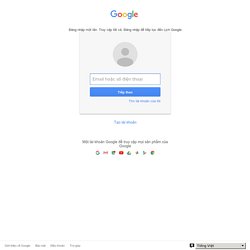
Truy cập tất cả. Đăng nhập để tiếp tục đến Lịch Google Tìm tài khoản của tôi Bạn quên mật khẩu? Đăng nhập bằng tài khoản khác Tạo tài khoản Một tài khoản Google để truy cập mọi sản phẩm của Google. How To Benchmark Your System (CPU, File IO, MySQL) With sysbench. Version 1.0 Author: Falko Timme Follow me on Twitter sysbench is a benchmark suite which allows you to quickly get an impression about system performance which is important if you plan to run a database under intensive load.
Top 10 Free Cloud Storage Services For You To Back Up And Sync Files. Free Cloud Storage Options. Cloud Computing is the new buzz of the Tech Industry. According to Wikipedia, Cloud computing is Internet-based computing, whereby shared resources, software and information are provided to computers and other devices on-demand, like electricity.
I am sure many of the readers will be confused as to which of the site offers the best cloud storage. All files and folders - Box. Send To Dropbox - Email files to your Dropbox! SugarSync. 10 GB of Free File Storage – Sync, Store, Share All In The Cloud at CX.com. Gett sharing. Otixo: Use all your cloud-based files from a single login. Ubuntu One : Home. 50GB Free Online Storage, Online Backup, Cloud Storage. More Than 5 Million Users Work Online With Zoho.
Glide OS 4.0. Google Drive, iCloud, Dropbox and More Compared: What's the Best Cloud Option? TitanPad. Justbeamit.com. 4shared.com - partage et stockage gratuits de fichiers. Simple Online Collaboration: Online File Storage, FTP Replacement, Team Workspaces. A free app that helps you remember. Crawler.com. Google Drive, iCloud, Dropbox and More Compared: What's the Best Cloud Option?
My files - Windows Live. How to Map Skydrive as Network Drive in Windows. We have covered free tools like Skydrive Explorer and also Gladinet which can help you to access Windows Live Skydrive as a network drive.
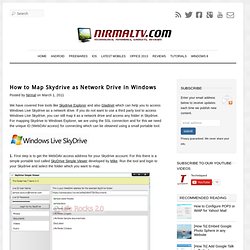
If you do not want to use a third party tool to access Windows Live Skydrive, you can still map it as a network drive and access any folder in Skydrive. For mapping Skydrive to Windows Explorer, we are using the SSL connection and for this we need the unique ID (WebDAV access) for connecting which can be obtained using a small portable tool. 1. First step is to get the WebDAV access address for your Skydrive account. For this there is a simple portable tool called SkyDrive Simple Viewer developed by Mike. In the image above, you can see an address corresponding to the folder I have selected. Here the sdfsd24645759 refers to the path which is the same as a personal sub domain when logging on to SkyDrive the normal way from your web browser. 2. The original URL- URL- \cdckda.docs.live.net@SSLsdfsd24645759Documents 3. SDExplorer - Fast and Easy Access to Your Live SkyDrive storage from Windows Explorer. Cloud Storage Comparisons & Reviews. Web development and deployment tools: CodeRun.
Cloud Storage Comparisons & Reviews.