


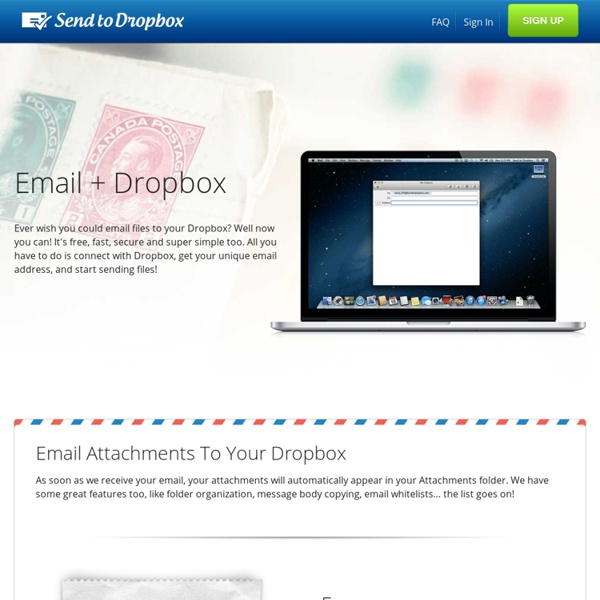
Pancake.io Is a Dead Simple Way to Host a Web Site from Your Dropbox Account Pancake.io is a web-based app that makes it dead simple to use your Dropbox account as as simple web host. Signup for an account and Pancake.io creates a folder in your Dropbox. You can modify the page in one of two ways: you can simply put files into the folder and use the simple template provided by Pancake.io to share them or you can edit the template (located in the Pancake.io folder) to customize the page. Professional Development Webinars Teq Webinar - SMART amp SMART amp©, the newest product offering from SMART Technologies, is a web-based platform designed to connect different devices to a single, collaborative workspace. In this webinar, you’ll see how teachers can easily distribute lesson materials to students, conduct formative assessment to gauge student understanding of concepts, and manage student projects, all in real-time. You’ll also find out exactly what you’ll need to get up-and-running with amp, and how Teq is prepared to support you along the way.
15 productivity tools to play with The web is changing day in and day out at an incredibly fast pace. What I found that matters most to me when using new tools is that the switching cost needs to be as low as possible. The less “lock-in” and learning an app requires, the more likely I am going to be to try it out. So here is a list of tools I have started to mess around with. They are super intuitive to use and save me a ton of time each day. Also, getting to know them better only makes them quicker and easier to use. Apple TV In The Classroom: 4 Reasons To Try It Out If you like to use your iPhone, iPad or laptop in your classroom because it allows you to effortlessly navigate the learning space, one of the greatest frustrations can be having to constrain yourself to the vicinity of the projector cable every time you want to share your screen with the class. I have seen this as a common practice even in open plan learning environments, which instantly does away with it’s greatest feature by forcing the teacher to move back to the front of the room. Whilst you can get wireless projectors at great expense, have you ever thought of using Apple’s $99 Apple TV?
Passez à Dropbox Pro Posted by ChenLi Wang on August 27, 2014 We first launched Dropbox to help you simplify your life. Since then, you’ve told us that Dropbox does more than just that — it enables anyone with an idea, project, or passion to create amazing things.
Video Teq Hebrew Webinar - Encoding Before Decoding Education always bridges the student from the known to the as of yet unknown. Before we learn to decode the written thoughts of others, we might stop Look at These 10 GIFs and You Might Actually Learn Something GIFs are more than just entertaining animated loops; they can actually teach us tons of quick and interesting facts. Think about the old textbooks most of us grew up with in the classroom. Each chapter's stock photos helped a little, but visual learners would benefit even more from quick animations. In other words, GIFs could be especially useful in scientific and medical fields. Instead of exclusively bookmarking amusing GIFs, take a look at these loops and learn something new. Or if you're a know-it-all, brush up on your knowledge.
21 Simple Ideas To Improve Student Motivation - 21 Simple Ideas To Improve Student Motivation by TeachThought Staff The best lessons, books, and materials in the world won’t get students excited about learning and willing to work hard if they’re not motivated. Motivation, both intrinsic and extrinsic, is a key factor in the success of students at all stages of their education, and teachers can play a pivotal role in providing and encouraging that motivation in their students.