

Video - How to prevent my screen from either dimming or the screen-lock starting when watching YouTube. BASH Shell: How to run several commands in Sequence or all at once. Install Themes In GNOME 3 (GTK3 / Mutter / Metacity Themes) In the latest GNOME 3, changing the theme isn't as easy as you're used to.

Using Gnome Tweak Tool you can change the GTK theme but how about the titlebar (Mutter/Metacity theme)? Read on! Disable Ubuntu Overlay Scrollbars in Ubuntu 12.04 (Precise Pangolin. This brief tutorial shows you how to disable Ubuntu overlay scrollbars in Ubuntu 12.04 easily.

This is not something everyone will want to do, but if you feel that this feature is not for you, then you may turn it off. Turning it off is easy and will return your system the default scrollbar that was previously standard in Ubuntu. Gnome - Change Ubuntu 11 scrollbars back to the old style. Software recommendation - What different desktop environments and shells are available.
How to change Desktop Environments in Ubuntu 12.10. If you want to change Unity and install anything else (like KDE) in Ubuntu 12.10, then this article is for you.

Just copy-paste the commands into your terminal, press enter … wait a little bit for the packages to download and you are ready. Logout, pick your favourite Desktop Environment and log back in. It’s insanely simple: Install KDE. VirtualBox. Propos de Debian. WHAT is Debian?

The Debian Project is an association of individuals who have made common cause to create a free operating system. This operating system that we have created is called Debian. An operating system is the set of basic programs and utilities that make your computer run. At the core of an operating system is the kernel. The kernel is the most fundamental program on the computer and does all the basic housekeeping and lets you start other programs. Debian systems currently use the Linux kernel or the FreeBSD kernel.
However, work is in progress to provide Debian for other kernels, primarily for the Hurd. A large part of the basic tools that fill out the operating system come from the GNU project; hence the names: GNU/Linux, GNU/kFreeBSD and GNU/Hurd. Of course, the thing that people want is application software: programs to help them get what they want to do done, from editing documents to running a business to playing games to writing more software. It's a bit like a tower. Adding REAL Firefox to Debian Lenny. Dec 26, 2008 I realize it’s a touchy subject, but some of us prefer unmodified Firefox — including the standard Firefox icon — to Debian’s Iceweasel alternative.

Here’s a three-step way to substitute Firefox for Iceweasel on a fresh Lenny install. This procedure assumes you’ve downloaded and installed the latest Debian Lenny (aka “testing,” currently) GNU/Linux distribution, along with its standard GNOME desktop environment. Using Iceweasel for the last time, download Firefox to your home directory. Let’s assume the name of the file you downloaded is “firefox-3.0.5.tar.bz2″ (the current version as of this writing). PuTTY: a free telnet/ssh client. Home | FAQ | Feedback | Licence | Updates | Mirrors | Keys | Links | Team Download: Stable · Snapshot | Docs | Changes | Wishlist PuTTY is a free implementation of SSH and Telnet for Windows and Unix platforms, along with an xterm terminal emulator.
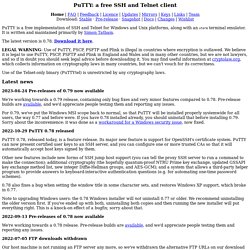
It is written and maintained primarily by Simon Tatham. The latest version is 0.74. Download it here. LEGAL WARNING: Use of PuTTY, PSCP, PSFTP and Plink is illegal in countries where encryption is outlawed. Use of the Telnet-only binary (PuTTYtel) is unrestricted by any cryptography laws. Latest news 2020-11-22 Primary git branch renamed The primary branch in the PuTTY git repository is now called main, instead of git's default of master. To update a normal downstream clone or checkout to use the new branch name, you can run commands such as ‘git branch -m master main’ followed by ‘git branch -u origin/main main’.
Bash commands - Linux MAN Pages. Problems unzipping tar.bz2. Sort lines of text files. Name sort - sort lines of text files Synopsis sort [OPTION]...

[FILE]...sort [OPTION]... Sort Files Like A Master. If you do your development work in Linux, there are certain commands that you owe it to yourself to master fully.

There are a number of these with the main ones being grep, find and sort. Just about everyone has at least a passing familiarity with these commands, but with most people the knowledge is superficial, they don't even realise how powerful those commands can be. So, if you really put in the effort to master them, not only will you make your own life much easier, but you will also be able to impress all you friends with your elite Linux skills when you pair with them :). I will cover grep and find (as well as other valuable commands) in subsequent posts – here we will concentrate on sort. Note: I am using bash, so your mileage might vary if you're using a different shell. Sorting is a fundamental task when it comes to programming, if you have a decent knowledge of various sorting algorithms, their advantages and disadvantages, you will be a better software developer for it.