

ShellCommandActivity - AWS Data Pipeline. Runs a command or script.

You can use ShellCommandActivity to run time-series or cron-like scheduled tasks. When the stage field is set to true and used with an S3DataNode, ShellCommandActivity supports the concept of staging data, which means that you can move data from Amazon S3 to a stage location, such as Amazon EC2 or your local environment, perform work on the data using scripts and the ShellCommandActivity, and move it back to Amazon S3. In this case, when your shell command is connected to an input S3DataNode, your shell scripts to operate directly on the data using ${INPUT1_STAGING_DIR}, ${INPUT2_STAGING_DIR}, etc. referring to the ShellCommandActivity input fields. An A-Z Index of the Bash command line. ShellCommandActivity - AWS Data Pipeline. Shell - Script to monitor folder for new files?
Linux - How to continuosly monitor the directory using dnotify /inotify command. Uploading and processing data with inotify-tools - post in A Foo walks into a Bar... - blog by Pavel Shved - coldattic.info. I'm not a muscleman.

In fact, I'm kind of a wimp. But given all this, my weight is 15 kilograms greater than I should have with my height. How to use inotify-tools to trigger scripts on filesystem events - In my last example of Bash if statements we created a backup script which would run “rsync” as per the time set in a cron.

But wouldn’t it be nice if we could run our “rsync” script only if there was a change to the files in our directory instead of running a cron every hour despite no change? With inotify-tools you can do just that. What is inotify-tools? 30 Handy Bash Shell Aliases For Linux / Unix / Mac OS X. An alias is nothing but shortcut to commands.

The alias command allows user to launch any command or group of commands (including options and filenames) by entering a single word. Use alias command to display list of all defined aliases. Append Current Date To Filename in Bash Shell. How do I append current date (mm_dd_yyyy format) to a filename (e.g., backup_mm_dd_yyyy.sql) under UNIX like operating systems?
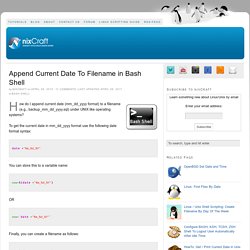
To get the current date in mm_dd_yyyy format use the following date format syntax: date +"%m_%d_%Y"