

Collaborative Learning Platform for Teachers. **Mas de 100 recursos y herramientas para integrar las Tecnologías digitales en el aula Compilado por Raúl Santiago: 40 herramientas para aplicar la metodología flipped classroom en el aula [Infografía] La pedagogía inversa o flipped classroom es una de las metodologías educativas que más revuelo están causando.
![40 herramientas para aplicar la metodología flipped classroom en el aula [Infografía]](http://cdn.pearltrees.com/s/pic/th/herramientas-metodologia-125779356)
Desde que los profesores de química Jonathan Bergmann and Aaron Sams la llevaran a la práctica por primera vez en las aulas del instituto Woodland Park High School, en Woodland Park, Colorado (Estados Unidos), ha ido sumando seguidores de manera progresiva. Este nuevo modelo de enseñanza propone darle la vuelta a la case, de modo que los alumnos adquieren los conceptos teóricos en casa, a través de la visualización de un video, una presentación o cualquier otro recurso; y después, en clase, resuelven sus dudas y trabajan de forma individual y colaborativa.
Si quieres innovar y llevar a la práctica esta metodología, te recomendamos 40 herramientas que te servirán para poner tu clase del revés. Classe inversée 10 ressources pour se lancer. Create Digital Learning Content Combine Video Images Text Audio. What Is Metta?

Metta (www.metta.io) is a digital storytelling tool that allows you to create lessons using audio, videos, and images from your computer or from the web. It is a great online app for creating short flipped or blended lessons for students to help them learn outside of the classroom. With this outstanding web application, teachers can easily create a digital content based story, supplemented with images and text. Tools Archives. The 10 best classroom tools for gathering feedback. Getting feedback from your students can serve multiple purposes: it can help you understand your students’ comprehension of the material, it can give you insight into what teaching methods work or don’t work, and it can help engage students in their learning process by knowing they have a voice that is heard.

Not only can feedback offer insight for both teachers and students, it can be an integral part of group work and classroom time, given the plethora of connected devices in the hands of our students these days. That said, there are a lot of classroom tools available for gathering feedback. EduClipper. Apps and Tools for Flipped Classroom Videos and Tutorials - Mrs E. Flipped Classrooom. Magic.piktochart.
Esta infografía ha sido elaborada teniendo en cuenta los niveles de la Taxonomía de Bloom y la rueda de la pedagogía de Allan Carrington.

Algunos de los recursos pueden utilizarse en varios niveles aunque estén colocados en los que más útiles pueden ser. Cuestionarios interactivos Resúmenes, listas, posters Gráficos, argumentos, informes discursos, esquemas diagrámas... Anotar, presentar, explicar, estimar, parafrasear. confirmar, describir, etiquetar, predecir, evocar, buscar citar, ver Modificar practicar construir dramatizar producir Aplicar esbozar resolver ilustrar usar Diagramas, esculturas, Mapas...
Inside the classroom, outside the box! “The rise of Google, the rise of Facebook, the rise of Apple, I think are proof that there is a place for computer science as something that solves problems that people face every day.”

By Eric Schmidt Recently I went to an ‘Advance Google Session’ at a conference that was conducted by John Warf. Two Great Resources for Flipped Classrooms. The Best Tools and Apps for Flipped Learning Classroom. Movenote. 30 Tools to Flip Your Classroom From edshelf. Make Your Images Interactive - ThingLink. Educreations - Teach what you know. Learn what you don't. EDpuzzle. Three Good Tools for Building Flipped Lessons That Include Assessment Tools. In the right setting the flipped classroom model can work well for some teachers and students.

I recently received an email from a reader who was looking for a recommendation for a tool would enable her to add an assessment aspect to her flipped lesson. Here are some tools that can accomplish that goal. eduCanon is a free service for creating, assigning, and tracking your students' progress on flipped lessons. eduCanon allows teachers to build flipped lessons using YouTube and Vimeo videos, create questions about the videos, then assign lessons to their students. Teachers can track the progress of their students within eduCanon. To create lessons start by identifying a topic and objective then searching YouTube and Vimeo from within the eduCanon site. Flipboard. 12 Puzzle and Quiz Creation Tools for Teachers. There are many different sites on the internet that allow you to create your own puzzles and games to use either directly in class, or which can be linked to/embedded into your VLE.
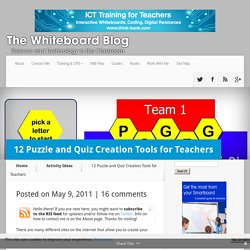
I’ve been doing some trawling ahead of a training session I am running soon, and here are a few of the best ones that I’ve found. There are others out there, but the focus specifically for my session was KS4 and 5, so these links are aimed at older students. If you have any other favourites, please add them to the comments! 1. Classtools Net. The Best Tools and Apps for Flipped Learning Classroom. Educational Videos and Games for Kids about Science, Math, Social Studies and English. Lessons On Movies.com - Film English. Flipping Tools for Success: 10 iPad Apps for Digital Classroom Management. IClasse 130. 10 Free Resources for Flipping Your Classroom.
Thanks to the folks over at Khan Academy, alternative modes of delivering classroom instruction are all the rage. We’ve got face to face models, labs, rotations, online-only, self-blend, and of course, flipped. While there are numerous ways to implement a flipped classroom, the basic components include some form of prerecorded lectures that are then followed by in-class work. Flipped classrooms are heralded for many reasons. For one thing, students can learn at their own pace when they’re watching lectures at home. Viewing recorded lessons allows students to rewind and watch content again, fast forward through previously learned material, and pause and reflect on new material. Students who watch lessons at home, then come to class prepared to do creative work. Sounds amazing, right? Make Kids' Books Online For Free!
Create and Explore Educational Content Online. The Newspaper Clipping Image Generator - Create your own fun newspaper. Great Classroom Tools. 8 Crucial Resources For Flipped Classrooms. YouTube This might be the most popular tool teachers have used for flipped instruction.
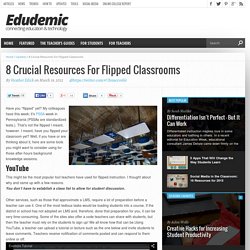
I thought about why and came up with a few reasons. You don’t have to establish a class list to allow for student discussion. Other services, such as those that approximate a LMS, require a lot of preparation before a teacher can use it. One of the most tedious tasks would be loading students into a course. Teacher's Guide on The Use of Podcasting in Education. What is a Podcast ?
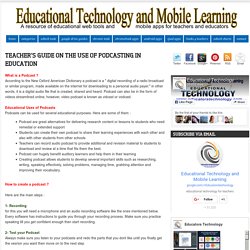
According to the New Oxford American Dictionary a podcast is a " digital recording of a radio broadcast or similar program, made available on the internet for downloading to a personal audio payer. " in other words, it is a digital audio file that is created, shared and heard. Podcast can also be in the form of videos streamlined online, however, video podcast is known as vidcast or vodcast. Educational Uses of Podcasts Podcasts can be used for several educational purposes. Here are some of them : Create A Classroom Poster Using Google Docs. I have been sharing a great deal of educational posters here in Educational Technology and Mobile Learning.
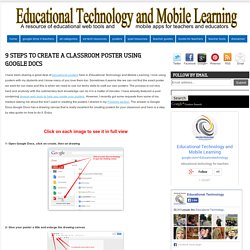
I love using posters with my students and I know many of you love them too. Sometimes it seems like we can not find the exact poster we want for our class and this is when we need to use our techy skills to craft our own posters. The process is not very hard and anybody with the rudimentary tech knowledge can do it in a matter of minutes.
I have already featured a post containing several web tools to help you create your posters. However, I recently got some requests from some of my readers asking me about the tool I used in creating the posters I shared in my Freebies section. Click on each image to see it in full view 1- Open Google Docs, click on create, then on drawing 2- Give your poster a title and enlarge the drawing canvas. The Flipped Classroom. 7 Essential Tools for a Flipped Classroom - Getting Smart by Guest Author - classrooms, EdTech, flipped classroom. By: Erin Palmer.
The Epic BYOD Toolchest (51 Tools You Can Use Now) PowerSchool Learning: (Previously Haiku Learning.) This is a full learning management system (LMS) that I’m trying to get our school to adopt. It’s multiplatform and robust, which makes it a great fit for our BYOD environment. It also works on top of Google Classroom, so I have all those features too, plus my grade book. 11 Virtual Tools for the Math Classroom.
More and more classrooms are gaining access to technology that can be used with students. Whether you're modeling a lesson, creating stations, or working in a one-to-one classroom, virtual tools can promote student engagement while increasing academic success. Here are some apps for iPads -- along with a few other tips -- that can transform your daily lessons and are definitely worth checking out! Base Ten Blocks Number Pieces is a great free app that allows every student with an iPad to have an endless number of base ten blocks at their fingertips. Whether they are learning basic place value, modeling how to add decimals, or exploring expanded notation, this app is worth looking into.
Risorse per la scuola digitale #flippedlearning #digitale #scuola #insegnamento. The Flipped Classroom Tools Shelf. Classroom Timers - Fun Timers. Free Puzzlemaker. Backup up to 100 GB for free. Portfolio_esp611.pdf. Educational Technology and Mobile Learning: 10 Tips to Make Engaging Presentations in Google Drive. August 26, 2015 Google Slides is a powerful application that allows you to create, edit and share presentations. There are a wide variety of interesting features provided by Slides which make it an ideal presentation tool to use in class with students.
First is its integration with Google Drive allowing you to not only save your presentations to the cloud and access them across different devices but it also means that you can integrate content from other apps such as Sheets, Docs, and Drawings right into your slides. The collaborative features such as co-editing and synchronous collaboration are also great for students group work. Groups of students can work on the same presentation and be able to remotely edit each others’ slides and track revision history. Slides is also very easy to use and has a simple intuitive interface with no learning curve for students.
Zimilate. Quip. Commons:FLIP - Wikimedia Commons. 54 Flipped Classroom Tools For Teachers And Students. 54 Flipped Classroom Tools For Teachers And Students by TeachThought Staff The flipped classroom has continued to enjoy momentum years after its introduction, speaking to its flexible nature, and to the need for a real change in thinking in how we think of time and space in education. Technology has been, more than anything else, the catalyst for the flipped movement. With YouTube now nearly as ubiquitous as the television in many homes, access to video content is more seamless than ever. Further, teachers have taken advantage of not just video channels but a collective video literacy to realize the potential of flipping the classroom.
Flipped Classroom: Engaging Students with EdPuzzle. The flipped classroom model is a blended learning strategy I use to present my vocabulary, writing, and grammar instruction online. Students watch videos at home where they can control the pace of their learning, then they come to class prepared to apply that information in collaborative student-centered activities. 16 Ways Educators Use Pinterest. 54 Flipped Classroom Tools For Teachers And Students. Risorse per la scuola digitale #flippedlearning #digitale #scuola #insegnamento. Magic.piktochart. Two Great Resources for Flipped Classrooms.
El aula invertida. Testmoz - The Test Generator. Resources / Resources. Prezi. Buncee. Créer des présentations multimédia facilement – Les Outils Tice. Buncee est un outil TICE qui permet de créer des présentations multimédias avec une réelle facilité. Il s’agit d’un studio de création en ligne simple et ludique destiné aux enseignants comme aux élèves. Il existe de nombreux outils en ligne pour créer diaporamas et présentations multimédias. La plupart demandent un apprentissage plus ou moins long.
Buncee est suffisamment simple pour être mis entre toutes les mains. Une interface limpide et une ambiance ludique assez réussie sont propices à la création. Avec Buncee tout un chacun va pouvoir créer du contenu attractif sans forcément posséder une grande culture numérique.